Changing set lock programming for a telephone, Using an auxiliary ringer – Nortel Networks Enterprise Edge Feature Programming Telephone User Manual
Page 124
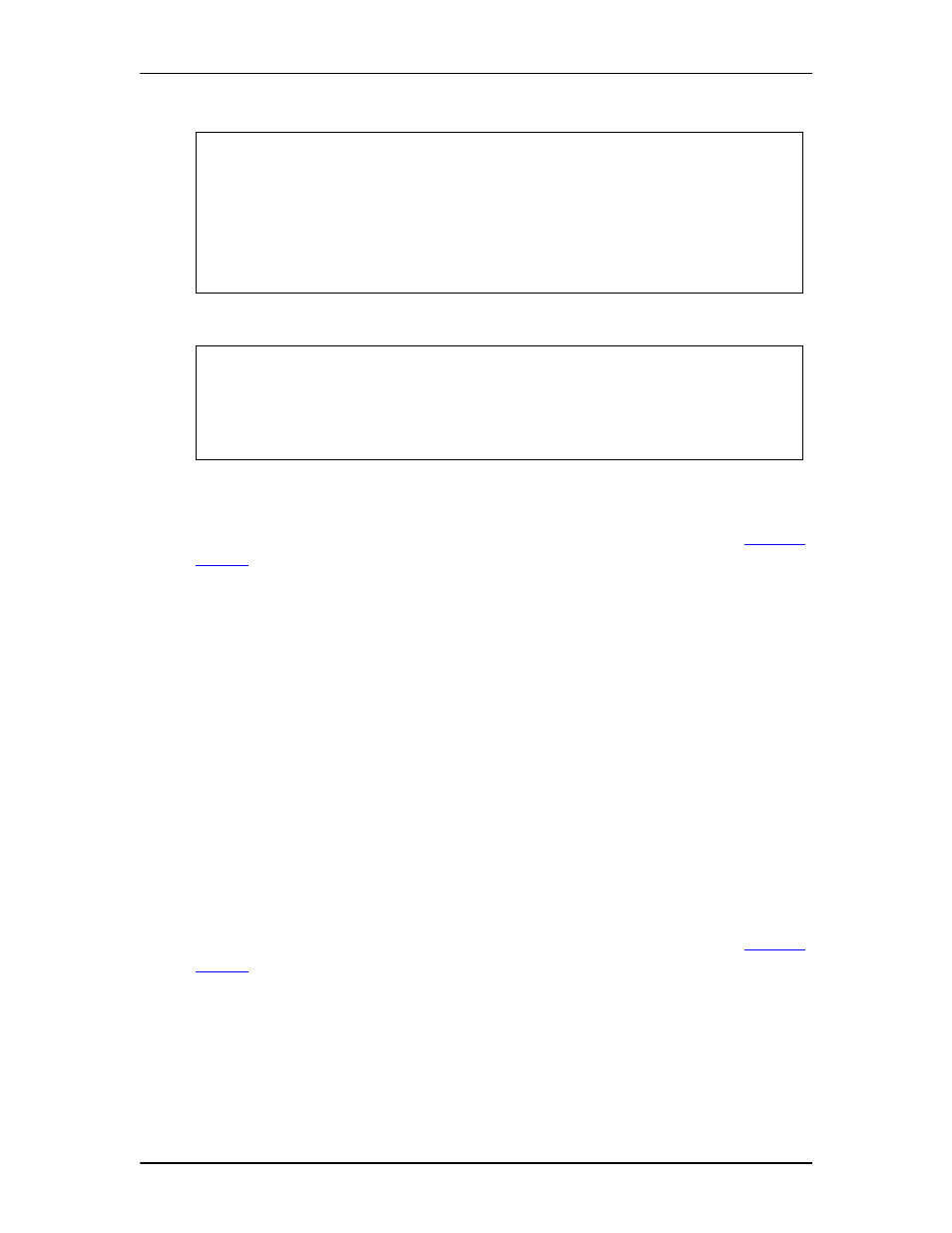
124 Using System features
Enterprise Edge Feature Programming Telephone Guide
P0908510 Issue 01
Partial prevents:
Full, in addition to the restrictions outlined for Partial lock, prevents:
Changing Set Lock programming for a telephone
You need to start a Unified Manager session to program this feature. See
on page 13 for more information.
1. Select Terminals & Sets.
2. Select a DN number.
3. Choose Restrictions.
4. Double-click Set restrictions.
5. Choose a Set lock setting: None, Partial, or Full.
Using an auxiliary ringer
An auxiliary ringer is a separate device that has to be connected to Enterprise Edge.
Turning the auxiliary ringer for a telephone on or off
You need to start a Unified Manager session to program this feature. See
on page 13 for more information.
1. Select Terminals & Sets.
2. Select a DN number.
3. Double-click Capabilities.
•
programming autodial buttons
•
programming user speed dial
numbers
•
programming feature buttons
•
moving line buttons
•
changing the display language
•
changing dialing modes
(Automatic Dial, Pre-Dial, and
Standard Dial)
•
using Voice Call Deny
•
saving a number with Saved
Number Redial
•
changing Background Music
•
changing Privacy
•
changing Do Not Disturb
•
using Ring Again
•
using Call Forward all calls
•
using Send Message
•
using Trunk Answer
•
activating Services
