Using enterprise edge features, Using enterprise edge features 142 – Nortel Networks Enterprise Edge Feature Programming Telephone User Manual
Page 142
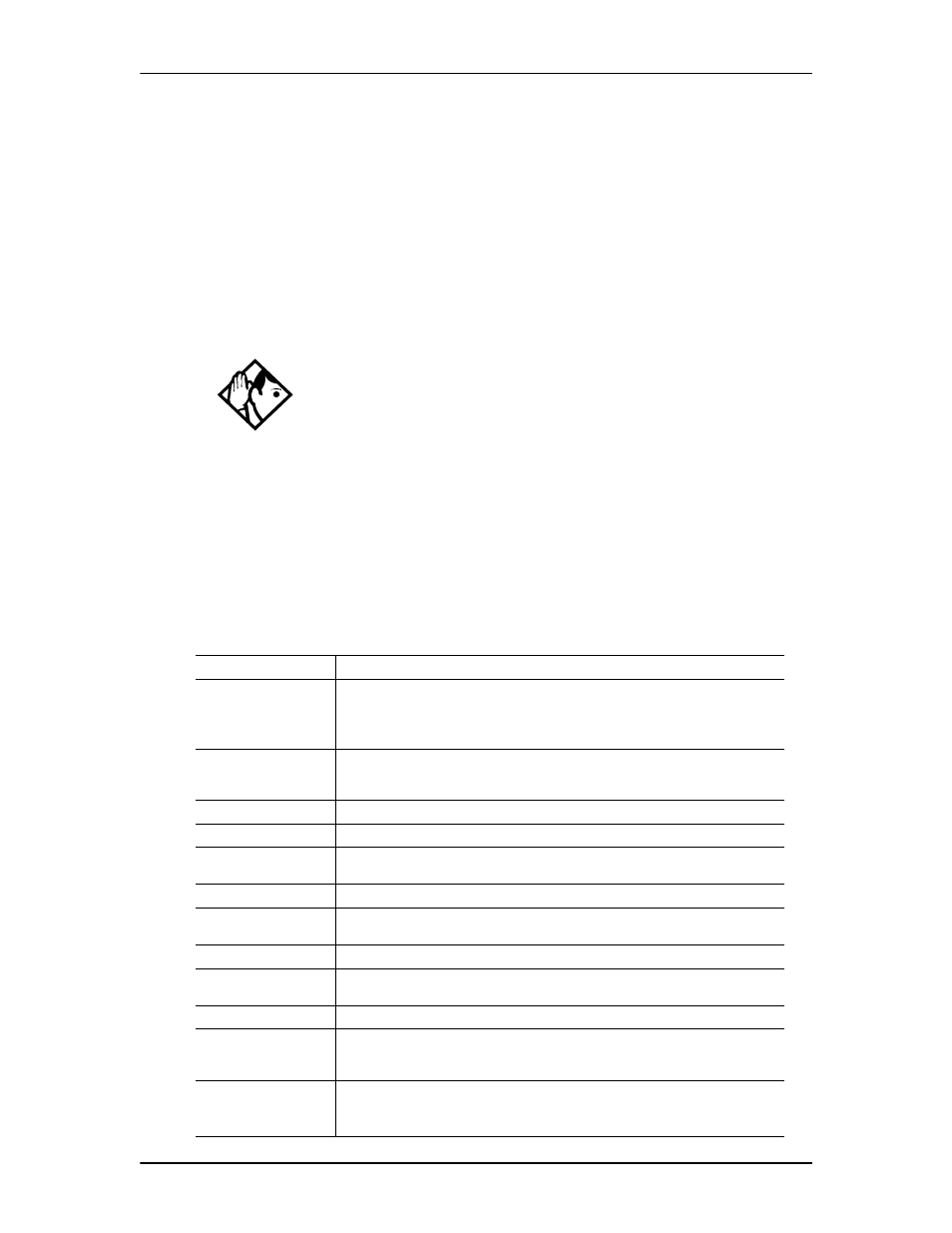
142 Companion Features
Enterprise Edge Feature Programming Telephone Guide
P0908510 Issue 01
While moving within an Enterprise Edge coverage area, a slight “clipping” may be
heard during a call. This indicates that your call has been “handed off” from one
radio cell to the next.
Problems with lost connections are rare, but if you notice an increase of such
incidents after making large changes in the layout of your office, your Base Stations
may need to be moved or reprogrammed to accommodate the new arrangement. In
this case, contact your installer to change the Base Station configuration. (In the
U.S. you need to obtain UTAM Inc. approval before making changes to the Base
Station configuration.) Refer to Enterprise Edge Programming Operations Guide
for more information.
Using Enterprise Edge features
It is possible to use many of the same Enterprise Edge features available to an
Enterprise Edge telephone on your portable telephone. The table below lists which
features are available for use on your portable telephone. For additional information
on features and the special key sequences required to use them, refer to the feature
card that is supplied with your portable telephone.
Features supported by Enterprise Edge portable telephones
Tip
If you try to send a message from a desk telephone to a portable telephone, the
display of the desk telephone shows Can’t send msg.
Feature
Description
Call Forward
Send calls to another telephone in your Enterprise Edge system. The
display does not indicate that calls are being forwarded.
Hunt Group calls override all Call Forward features. A Hunt Group DN
can be a Call Forward destination.
Call Information
Display the name or extension of an internal caller. In addition, if your
system is equipped to receive CLASS information (Caller ID), the
external caller is displayed.
Call Park
On your portable, park a call.
Call Park Retrieval
On your portable, retrieve a parked call.
Cancel Call
Forward
Cancel the Call Forward feature, where calls are automatically sent to
another telephone in your Enterprise Edge system.
Conference
See your
Portable Telephone Feature Card.
Directed Call
Pickup
Answer any telephone that is ringing in your Enterprise Edge system.
Group Pickup
Answer a call ringing on another set in the same pickup group.
Host system
signaling
Link and pause are available. See “Using System features” on page
117 for more information.
Line Pool
On your portable, use line pools the same way a desk telephone does.
Mute
Prevent the person you are on the portable telephone with from
hearing you. Also, you can mute a portable’s ringing for an incoming
call.
Page
On your portable, page an individual telephone, several telephones,
external speakers, or the entire system.
A Hunt Group DN cannot be in a page zone.
