State commands summary – Nortel Networks CTA 500dm User Manual
Page 33
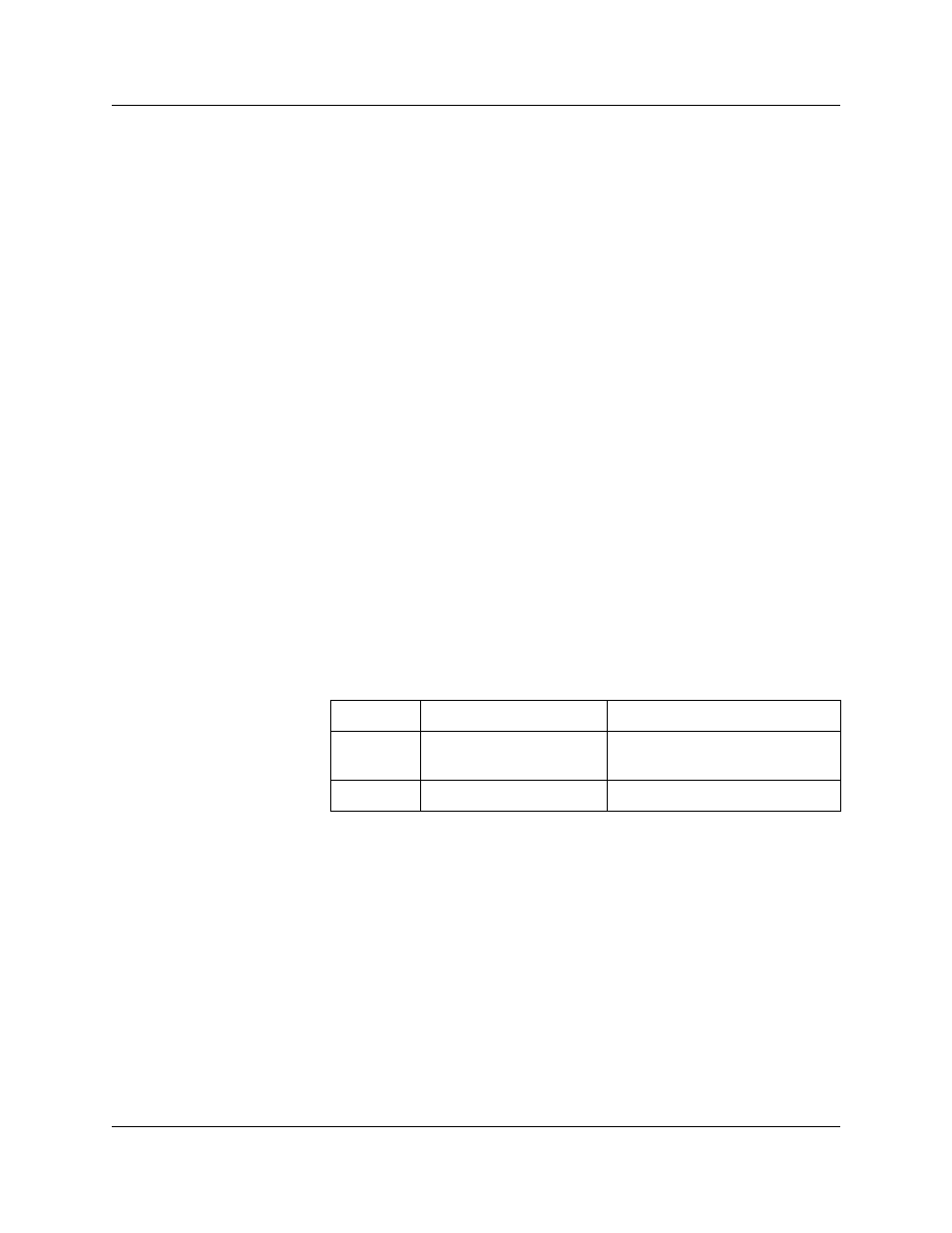
AT commands 33
P0873832 Issue 05
CTA 500
dm On Line Guide
On-line Data State IA valid connection exists between the
CTA 500dm and another device through the network interface. The
selected rate adaptation protocol operates on data transferred
through the interface between the CTA 500dm and the attached
computer.
You cannot enter the On-line Data State until the CTA 500dm
establishes communication with the connected ICS.
Download State The CTA 500dm accepts or waits to accept new
programming information from the attached computer while writing
the programming information into its Flash EEPROM.
You can enter the Download State on power-up if no valid
application software is found, or through the Y command (
). You can also enter the Download
State when the CTA 500dm cannot establish communication with
the connected ICS.
When the CTA 500dm is in the Download State, any set using the
pass-through will be connected directly to the ICS through the
CTA 500dm hardware; it will have to be brießy shut down as the
CTA 500dm changes from the Download State to the Command
State.
State commands summary
Command
Description
Value
O
return to On-line
Data State
Yxxxx
enter Download State
XXXX=Nor*
