Nuvo Stereo System User Manual
Page 40
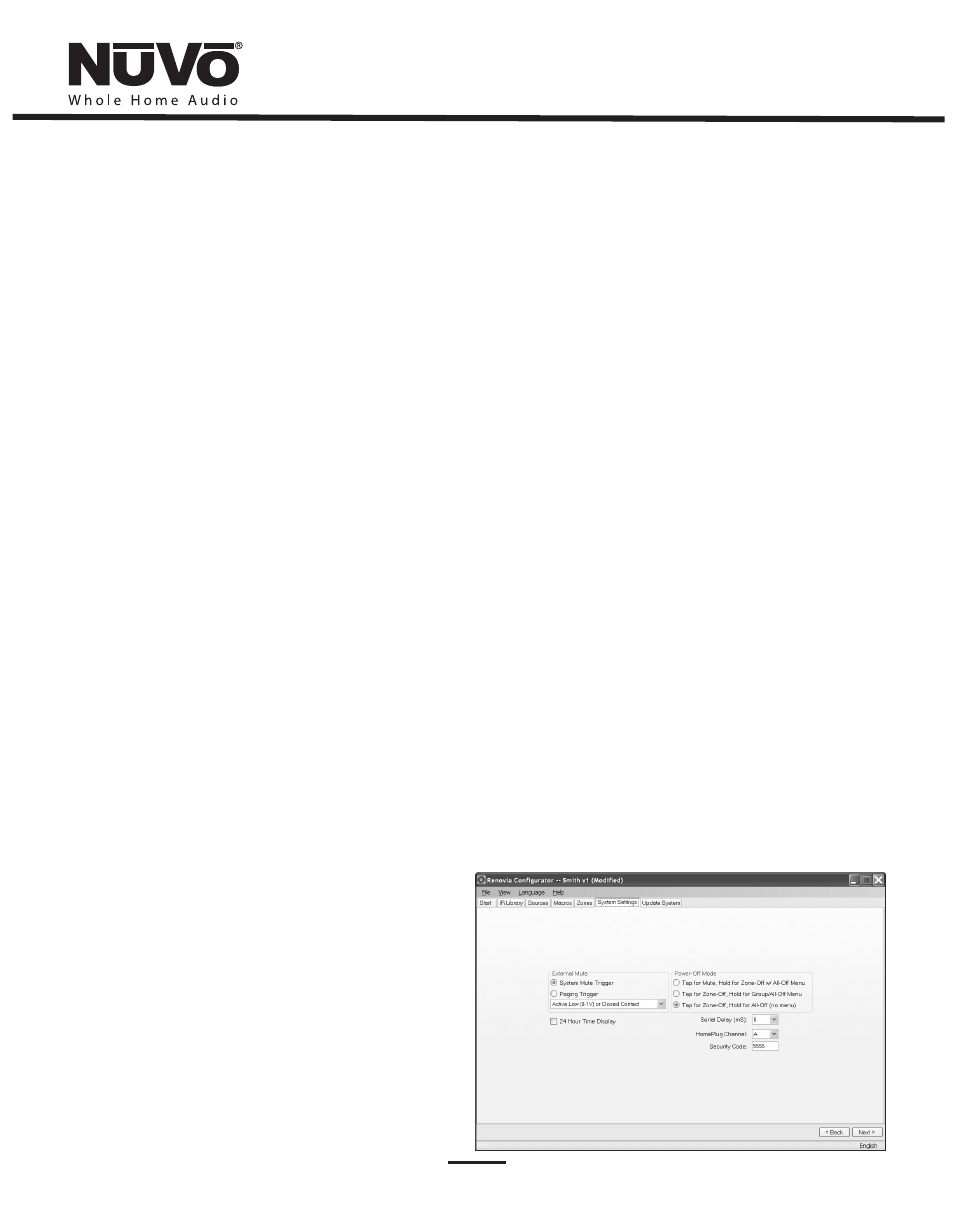
32
6.6.2 External Mute: Paging Trigger
The Renovia System has a built-in solution for whole-house paging,
typically through a phone system. The Paging Trigger setting causes
the system to mute across all the zones, and in turn, amplifies the
page across all zones. Each Zone Edit utility in the Configurator
Software or the menu at each Control Pad offers the capability of
setting the page volume in each zone. If you choose to use the
paging feature, click on the Paging Trigger radio button. This sets
the mute input on the Main Source Hub to respond to a trigger from
the paging device. The trigger can be left at
Active Low (0-1V)
if the
trigger is a contact closure, or
Active High (3-30V)
if the trigger is a
voltage.
6.6.3 24 Hour Time Display and Power Off Mode
24 Hour Time Display: By checking the 24 Hour Time Display box,
the system will automatically go to a 24 hour clock on each of the
zone Control Pads.
Power Off Mode: The Renovia Configurator allows the option for
three power off modes.
Tap Mute/Hold for Zone-Off w/ All-Off
Menu: This mode causes a temporary zone mute
when the Control Pad power button is tapped. When it
is held, a second menu will appear with the options to
turn the zone off or turn all the zones off.
Tap Zone-Off/Hold for Group/All-Off Menu:
In this mode, a single tap of the power button turns
the zone off, and holding the power button activates a
second menu that gives the option to turn off that
zone’s group or turn off all zones.
Tap Zone-Off/Hold for All-Off (no menu):
This is the default choice. In this mode, a tap turns the
zone off and holding the power button turns all the
zones off.
6.6.5 Security Code
A feature with the zone setup of the Renovia System is the ability to
lock the zone. This can be done as a default that will require a four-
digit security code to unlock the zone Control Pad when the zone is
turned on. It can also be done as a temporary setting from the
Control Pad menu to lock the zone on its current listening choice. In
either scenario, the security code must be set to unlock the zone. The
security code can be any four digits or left at the default, 5555.
6.6.6 HomePlug Channel
This drop-down menu has four choices,
A, B, C,
and
D.
This is only
necessary if you are installing two Renovia systems on the same
electrical service, or on separate electrical services that have wiring
routed closely enough that coupling of the HomePlug signals
between them becomes possible. This may occur in a situation in
which multiple units in a Multiple Dwelling Unit property have a
Renovia installation. By setting the two systems on two different
channels, they can operate independently of each other. This setting
only affects the channel of communication for the Main Source Hub.
6.6.4 Serial Delay
This drop down menu provides a choice of delays measured in
milliseconds. This is rarely used and is only necessary when you are
using the RS232 communication for third party control of the
Renovia System. This utility slows the rate at which information is
delivered to the home automation system from Renovia. This is
sometimes necessary to allow the home automation’s processor
time to buffer the incoming information.
The Zone Amplifiers are set for the HomePlug Channel separately
(see Section
5.0. Homeplug Channel).
If you are not intending to set a HomePlug Channel, leave
the default setting at A.
Fig. 41
