Nuvo Stereo System User Manual
Page 39
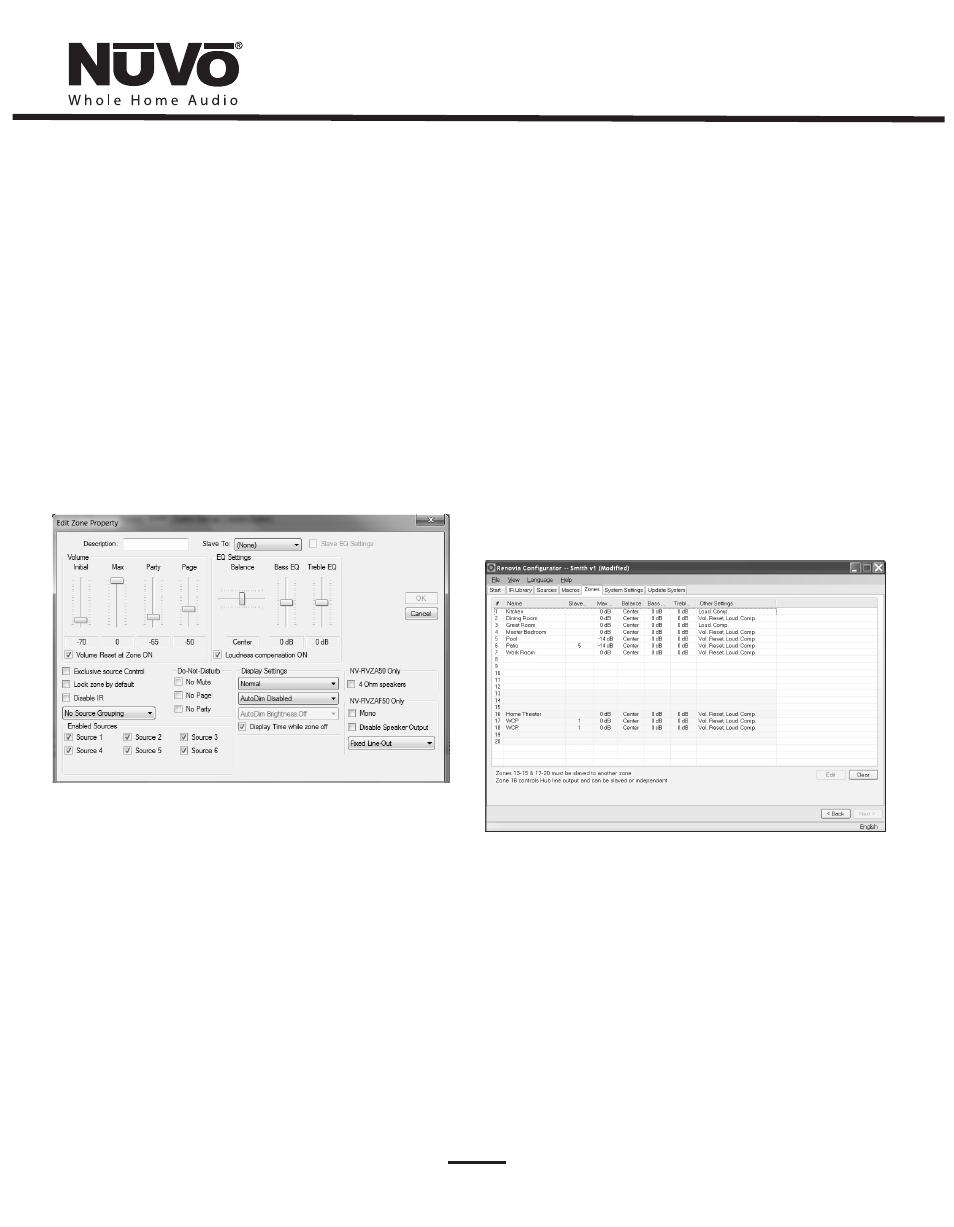
31
Fig. 39
Slave To: This drop-down menu is used to assign additional “slave”
Control Pads to a zone. Up to 20 Control Pads can be used in an
installation. Any Control Pads that are slaved must be plugged into a
NuVoNet input on the Main Source Hub. This feature can be used to
slave more than one Zone Amplifier together to operate as one zone.
If you do this, you still need to assign the two zones to their own
zone number when they are installed.
Slave EQ Settings: Selecting this checkbox will disable local zone
Bass and Treble EQ Settings of the zone set in the “Slave To:” setting.
Leaving the box unchecked will apply the Bass and Treble Settings
set on the Zone Property controls. If “Slave To” is set to “(None)”, this
checkbox will “gray out” and not be available.
6.5.2 Zones (updated) (as shown in Fig. 40)
When the desired properties for each zone are set, click on OK. This
will return you to the Zones tab. There you will see an updated list of
the zones by the number they are assigned, as well as the specific
parameters defined in the Zone Edit window.
Double-clicking on the zones will reopen the edit window, where
any of the definition properties can be modified.
Wireless Control Pad: A zone assignment is required for each
Wireless Control Pad (up to five) being used in the system. It is best
to use one of the shaded zones for this purpose. If you are planning
on setting up the Wireless Control Pad to have control of any zone in
the system, you need to choose zone numbers that will not have
speakers attached. The assignment is as simple as opening the Zone
Edit window and assigning it WCP. No other settings are necessary.
Fig. 40
6.6. System Settings (as shown in Fig. 41)
This tab has specific settings that effect the functionality of the
entire system.
6.6.1 External Mute: System Mute Trigger
The Renovia System has an accessory, the NV-MI1 Mute Interrupt,
which is designed to mute any music playing through the system
when a doorbell or phone rings, see Section
9.2,
Interrupt Adaptor. The default setting should not be changed if
you choose to use the NV-MI1.
NV-MI1 Mute
Zone 16: The 16th zone is used for a special output on the Main
Source Hub. It is intended as an additional source line out for an
existing home theater or stereo receiver. This allows you to take
advantage of the receiver’s amplification and speakers. The zone 16
settings are either for an installed Control Pad or the Wireless Control
Pad for control of the system.
