Nuvo Stereo System User Manual
Page 21
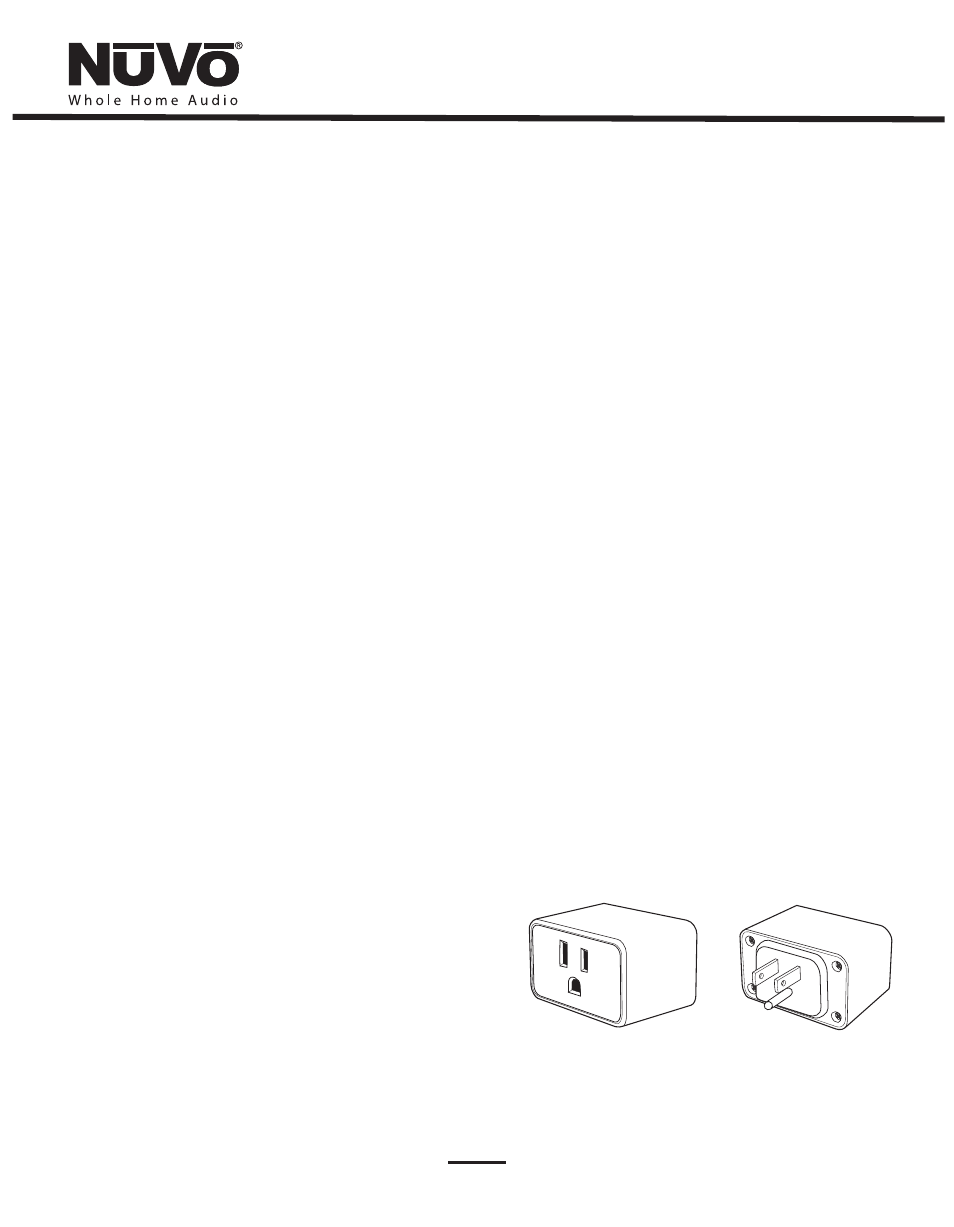
13
4. If a highly desirable outlet tests Poor or Marginal, look
again for possible unfiltered Interference sources. They
are normally on the same circuit, but may be in other
rooms. Unplug the suspect device, run the test, and if
the test result improves, add an NV-HPNF filter and test
again.
Try turning off interference sources identified in step 3
which are hard-wired, and run the test. If the test
passes, check with the manufacturer of the device(s).
Some interference sources can be eliminated by
replacing or upgrading power supplies. Manufacturers
may provide free replacement.
5. If many outlets are testing Poor or Marginal, search for
interference sources near the Hub, or reconsider an
alternate Hub location, returning to step 1. The Site
Number can remain the same to do this, as the log will
capture data for the new Hub location while keeping
storage for all results for the first Hub location intact.
1.5 Optional Test Cleanup
Once the selection process has been completed for all zones, if
desired, you may want to consider a “cleanup process” to eliminate
filters you may have preemptively placed in step 1.2.
1. Connect the Hub Test Tool to a PC using the USB cable,
and open the SAT.log file in the top level NV-RVSAT
device folder using Notepad or any text editor. Print it
for reference in the next step.
2. Go to outlets with a filter placed in step 1.2. , and run
the test again using the Zone Test Tool. Don't forget to
use the Menu to re-select the previous room name
you used, and the same outlet number. Compare the
new reading on the display to the previous reading in
the printed log. If you see no degradation in the
result, you can eliminate the filter at this point.
1.6 Final SAT.log File
When the NV-RVSAT-H Hub Test Tool is connected to a computer
using a USB-B cable, it will provide a log file with the test results.
Store the final SAT.log file in a job folder on the PC – it may come in
handy should you need NuVo technical support at some point. You
will want to edit the previous sites stored in this log file, so that only
the information associated with the Site Number you set for this job
is stored in that file. The Hub Test Tool will continue to append
multiple sites in the stored file until you delete it. If you delete it,
you may begin numbering sites at Site 1 again, if you like, or
continue with sequential numbers.
3. Finally, check every Zone Amp location outlet NOT
covered in step 1.4.5 one more time to make sure
subtracting filters has not adversely affected your
previous results.
Fig. 5
NV-HPNF Front
NV-HPNF Back
1.7 The NV-HPNF HomePlug Noise Filter (120V only)
The NV-HPNF Noise Filter, as shown in Fig. 5 is a useful accessory for
isolating electrical interference from the HomePlug signal. This is
often necessary with an external MOV type power surge device
plugged into the same outlet as the Main Source Hub. Although it is
unlikely, you may encounter a particularly noisy appliance who’s
interference is easily corrected by simply plugging into the Noise
Filter and then into the desired outlet.
