Nortel Networks BSG12aw User Manual
Page 42
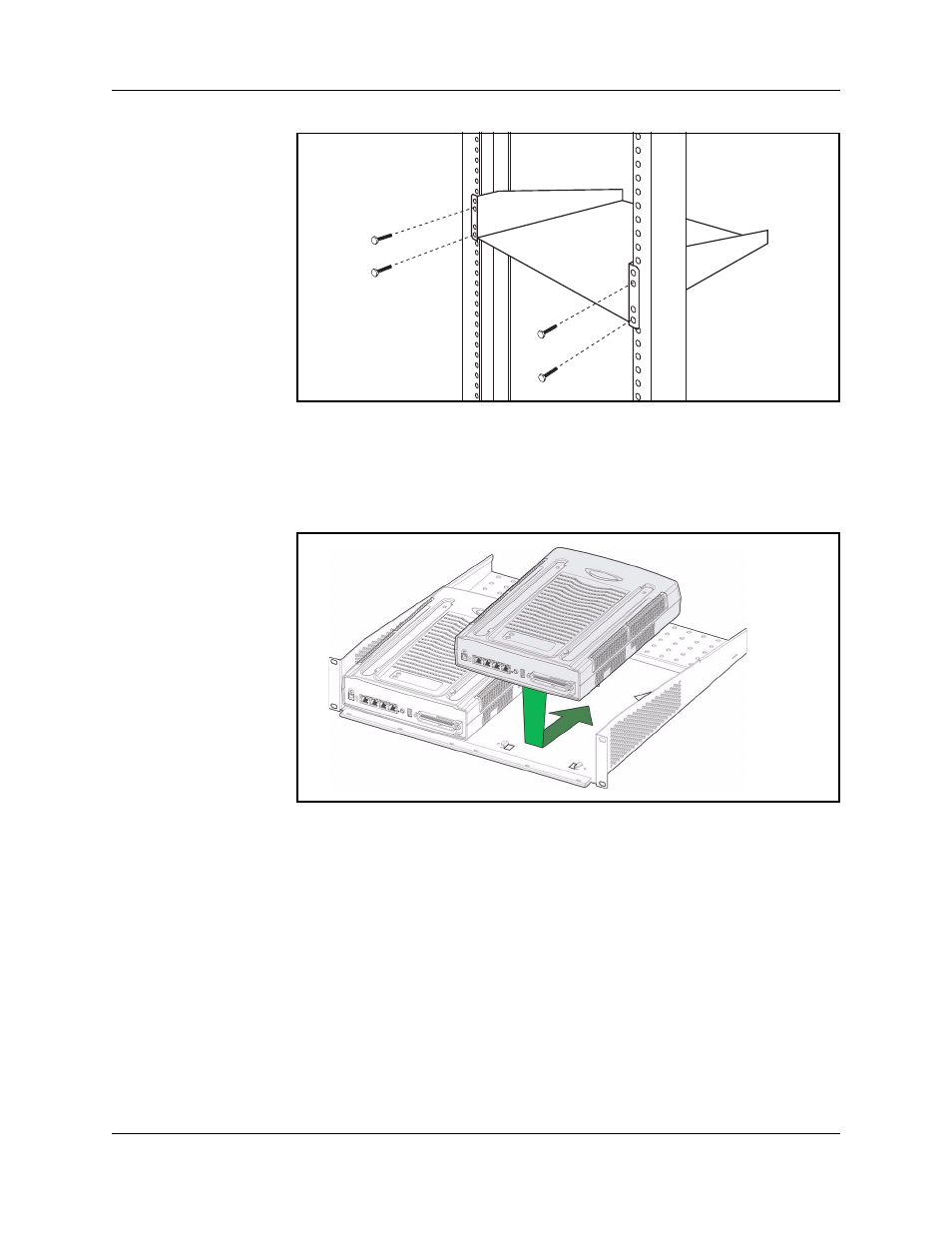
42
Installation options
NN47928-302
NN47928-302
4
Place the BSG8ew/12ew/aw/tw on the rack so that the feet of the unit are in the
depressions in the shelf.
5
Move the unit forward until the feet touch the front side of the depressions, and
then slide the unit back until the feet click in place on the slots in the
depressions.
6
To further secure the unit, use the four self-tapping screws (for plastic) supplied
with the rack-mount kit to attach the unit to the rack-mount shelf.
Make sure the screw holes in the unit are aligned with the holes in the
rack-mount shelf, and then insert the four screws through the holes in the bottom
of the shelf and into the screw holes in the bottom of the unit.
7
Place the power supply behind the BSG8ew/12ew/aw/tw on the back of the
rack-mount shelf.
Make sure the power supply is on its side with the label facing the back of the
shelf.
8
Use two cable ties to secure the power supply to the rack-mount shelf.
End
