Hardware, Rack-mount shelf kit – Nortel Networks BSG12aw User Manual
Page 20
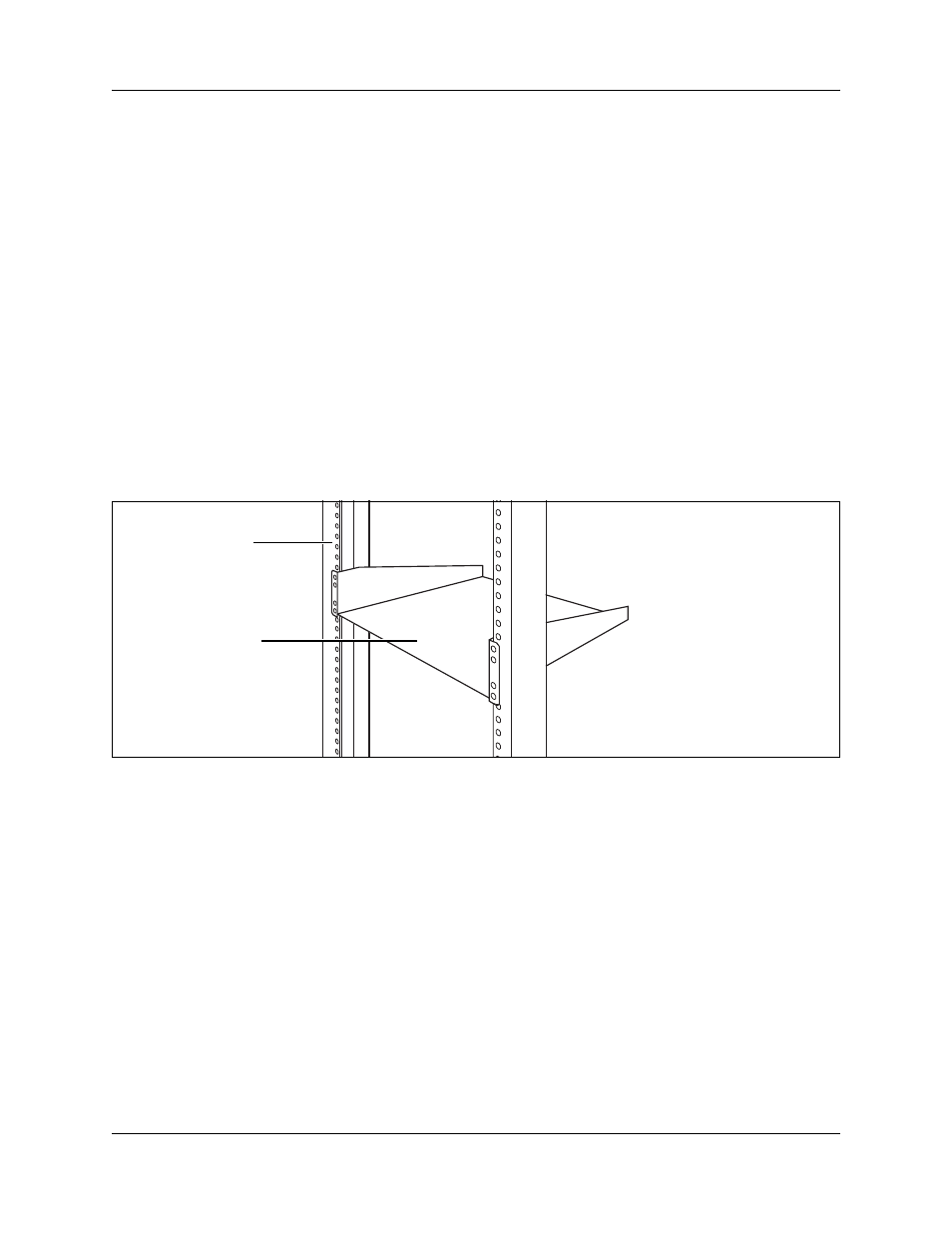
20
Hardware overview
NN47928-302
NN47928-302
Hardware
The following BSG8ew/12ew/aw/tw hardware items simplify the setup and connection of the
system:
•
“Rack-mount shelf kit” on page 20
•
“Wall-mount bracket kit” on page 21
•
“Single power supply holder” on page 22
•
Rack-mount shelf kit
To mount a BSG8ew/12ew/aw/tw in a standard 19-inch equipment rack, you need a rack-mount
shelf. Install the rack-mount shelf in the equipment rack, and then slide the BSG8ew/12ew/aw/tw
into the tabs on the rack-mount shelf. These tabs prevent the unit from sliding or falling off the
shelf. For more information, see
“Rack-mount shelf installed in an equipment rack” on page 20
Rack-mount shelf installed in an equipment rack
There is enough space on the rack-mount shelf to install another unit, such as a BCM50 or a
second BSG8ew/12ew/aw/tw, beside the original unit.
The rack-mount shelf has slots molded into its surface to which you attach the BSG8ew/12ew/aw/
tw. By attaching the BSG8ew/12ew/aw/tw to these slots, you can prevent someone from
accidently knocking them off the rack-mount shelf.
If you install additional units, you can install a second unit on the shelf beside the first unit. You
can install another unit on top of each of the first two units. Nortel recommends a maximum of
four units for each rack-mount shelf.
This kit provides the parts to mount up to four BSG8ew/12ew/aw/tw units into a standard 19-inch
equipment rack. The BSG8ew/12ew/aw/tw mounts into the tabs on the rack-mount shelf. These
tabs prevent the unit from sliding around or falling off the shelf. If the BSG8ew/12ew/aw/tw
system includes additional units, you can mount another unit onto a second set of tabs on the
rack-mount shelf. You can mount any additional units to tabs on the top of the other units.
Equipment rack
Rack-mount shelf
