NEC SP5008A User Manual
Page 7
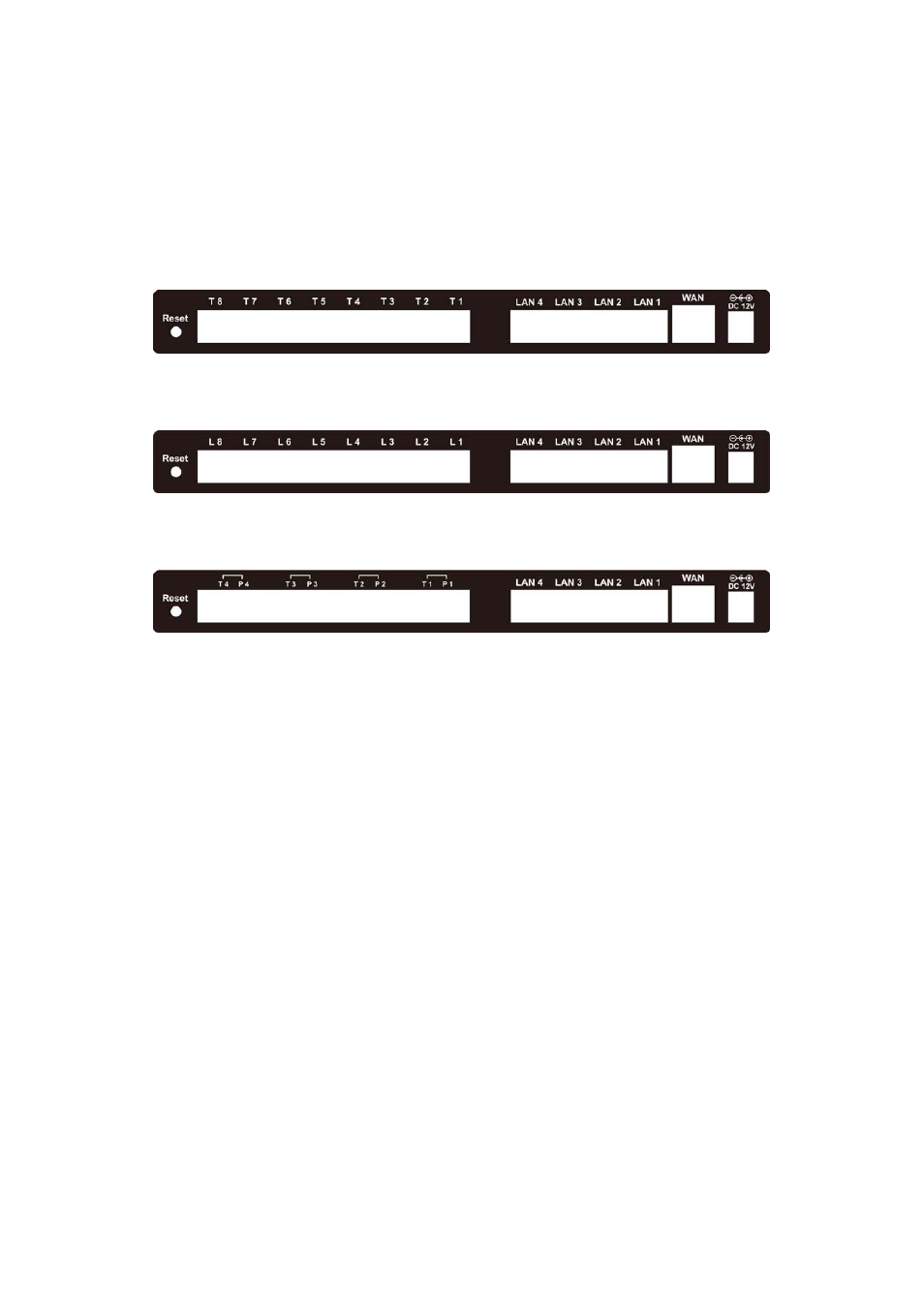
6
1*. SP5008A: FXS = T1 - T8
SP5018A: FXS = T1 - T4, FXO = L1 - L4
SP5058A: FXO = L1 - L8
SP5008A
SP5008A Rear Panel
SP5058A
SP5058A Rear Panel
SP5018A
SP5018A Rear Panel
---------------------------------------------------------------------------------------------------
RESET
Factory default button. Press and hold for 5 seconds to reset
T1-T8
The RJ-11 FXS port 1-8, connects analog phone sets, trunk line in PABX.
L1-L8
The RJ-11 FXO port 1-8, connect to PSTN
T1/P1-T4/P4 It is a pair of FXO and FXS connector. The different is that the when power off
or application is crashed, the FXO and FXS will be connected together
automatically for local surviving.
WAN
RJ-45 port of 10/100M for connecting to modem
LAN(1-4)
RJ-45 port of 10/100M for connecting to PC or hub/switch that connects PCs
DC 12V
The power socket, input AC 100V~120V; output DC12V.3A
---------------------------------------------------------------------------------------------------
