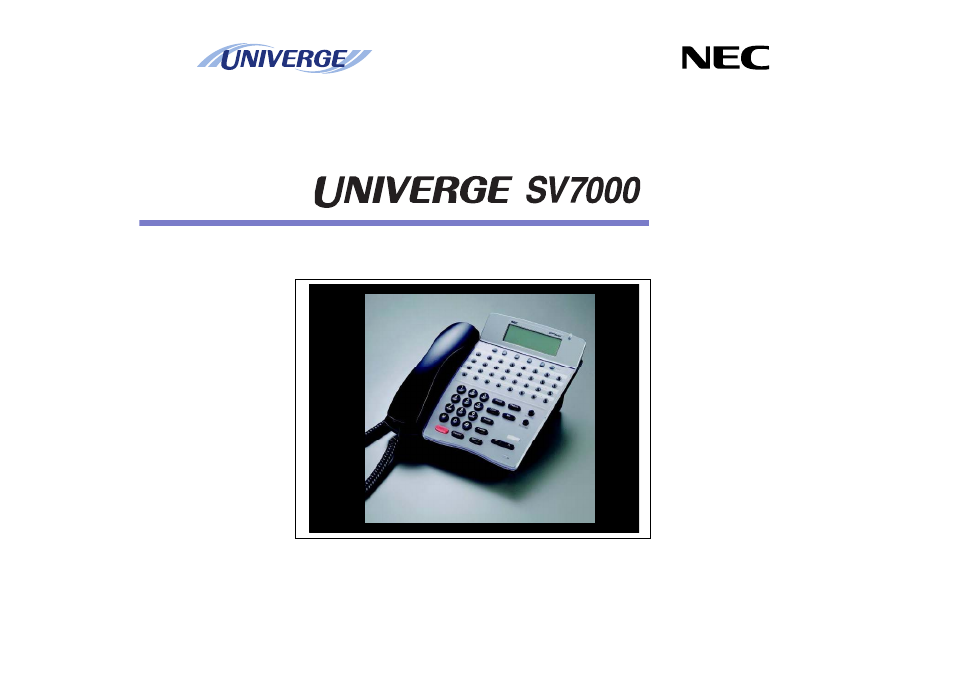NEC UNIVERGE SV7000 User Manual
Series i / d, Ip user’s guide
Table of contents
Document Outline
- Cover
- Table of Contents
- Face Layout
- Keys and Lamps
- Soft Keys
- Terminal Setup with the Up/Down Key
- Terminal Setup with the Feature Key
- Login/Logout (IP Enabled Dterm/Dterm IP Only)
- To Originate an Outside Call
- To Originate an Internal Call
- Multiline Appearance
- To Originate a Call Using Speed Calling (One-touch Buttons)
- To Originate a Call Using Speed Calling (Individual/Group)
- To Originate a Call Using Speed Calling – System
- Account Code
- Forced Account Code
- Authorization Code
- Voice Call
- To Answer a Voice Call Hands Free
- Automatic Intercom
- Manual Intercom
- Dial Intercom
- To Place a Call on Hold
- To Place a Call on Exclusive Hold
- To Transfer a Call
- Conference
- To Establish a Broker Call
- To Answer a Camped-on Call
- Call Waiting – Originating
- Call Park
- Call Pick-up (Group)
- Call Pick-up (Direct)
- Outgoing Trunk Queuing
- Off-hook Trunk Queuing
- Executive Override
- Last Number Redial
- Call Forwarding – All Calls
- Call Forwarding – Busy Line
- Call Forwarding – Don’t Answer
- Logged Out IP Station – Call Destination
- Call Back
- To Save and Repeat a Number
- To Leave a Message
- To Answer a Message
- Voice Mail System
- Meet-me Paging
- Paging Transfer
- Boss/Secretary Transfer
- Boss/Secretary – MW Lamp Control
- Boss/Secretary Override
- Do Not Disturb
- Privacy
- Privacy Release
- Index
- LCD Displays