3 codec setting – NEC SP5008A User Manual
Page 42
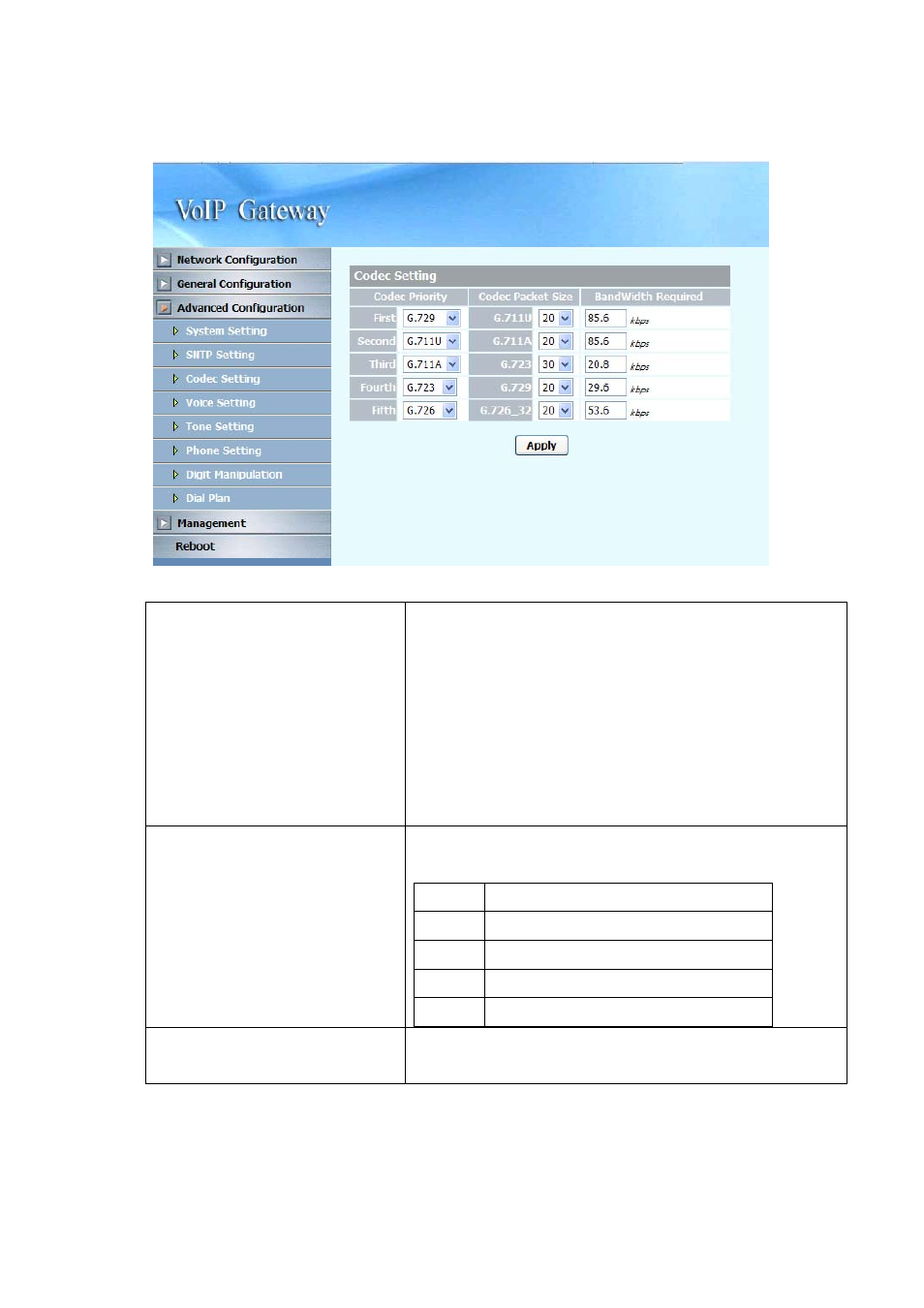
41
3.2.3 Codec Setting
Codec Priority
You can specify the priority of the codec from First to Fifth (first
being the highest priority and Fifth being the lowest). You
can choose the following codec’s:
z G711U
z G711A
z G723
z G729A
z G726
Codec Packet Size
You can specify the packet size in the drop down list for each
particular codec, you can choose the following:
G711U
10,20,30,40,50,60
G711A 10,20,30,40,50,60
G723 30,60,90
G729A
10,20,30,40,50,60
G726 10,20,30,40,50,60
Bandwidth Required
When you select the codec packet size shown above, system
will set default requirement of bandwidth.
1.
Press the “Apply” button (at the bottom) after you finish to save changes.
2.
Press the “Reboot” button to apply the changes.
