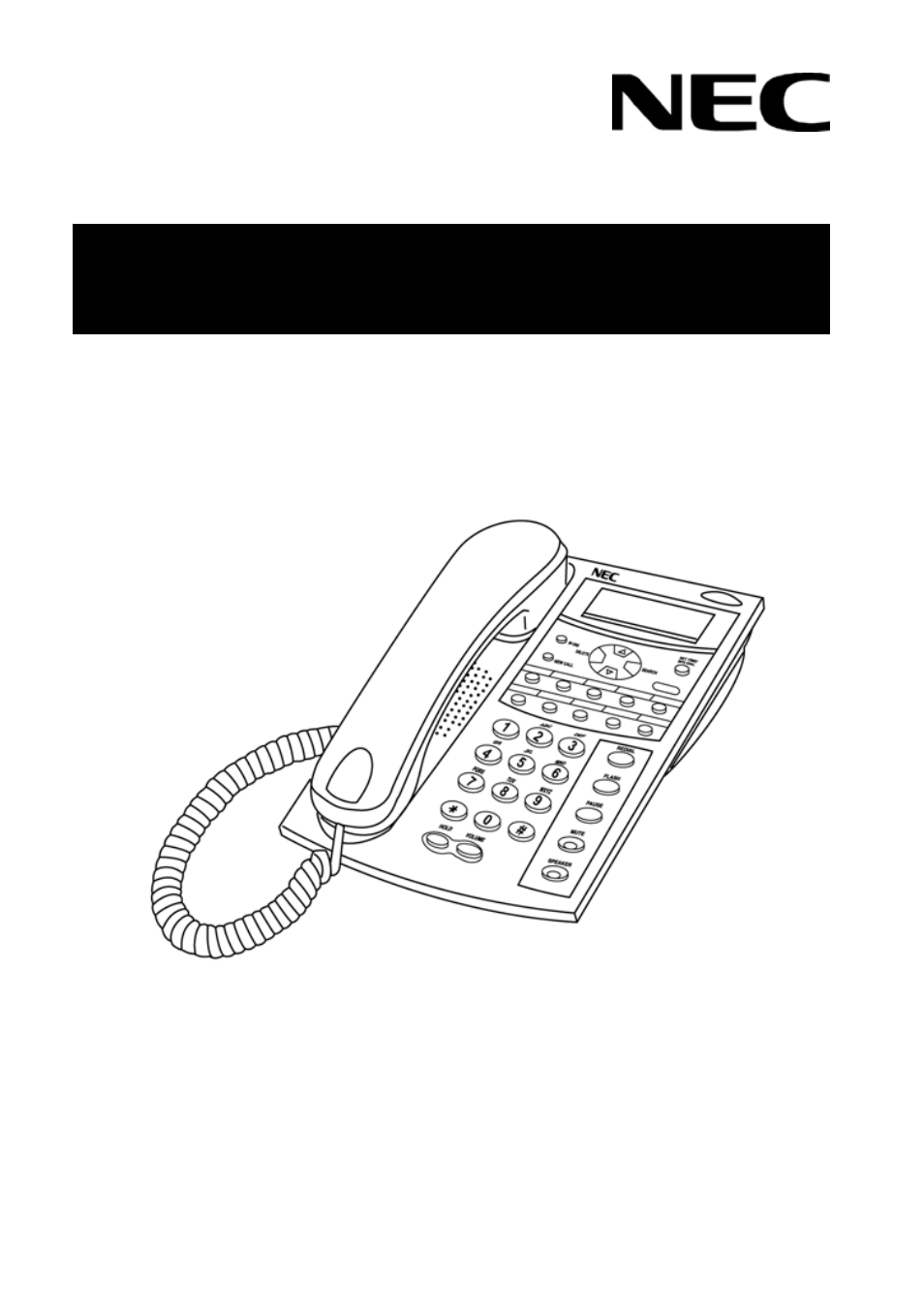NEC AT-35 User Manual
At-35 u, Uide
Table of contents
Document Outline
- DISCLAIMER
- IMPORTANT SAFETY INSTRUCTIONS
- Selecting the Dialling Mode
- Setting the LCD Contrast
- Selecting the Ringing Tone
- Setting the Flash Time
- Making a Call using the Handset
- Switching between Handset and Speakerphone
- Last Number Redial
- FEATURES
- One-Touch Dialling
-
- When a new call received with CLI goes unanswered, the NEW CALL light will flash. The number of new (unanswered) calls received with CLI is indicated on the bottom row of the display. Note that the oldest call in the list occupies position 01 and new calls are stored at the end of the list.
- To Review the CLI Memory:
-