NEC SP5008A User Manual
Page 52
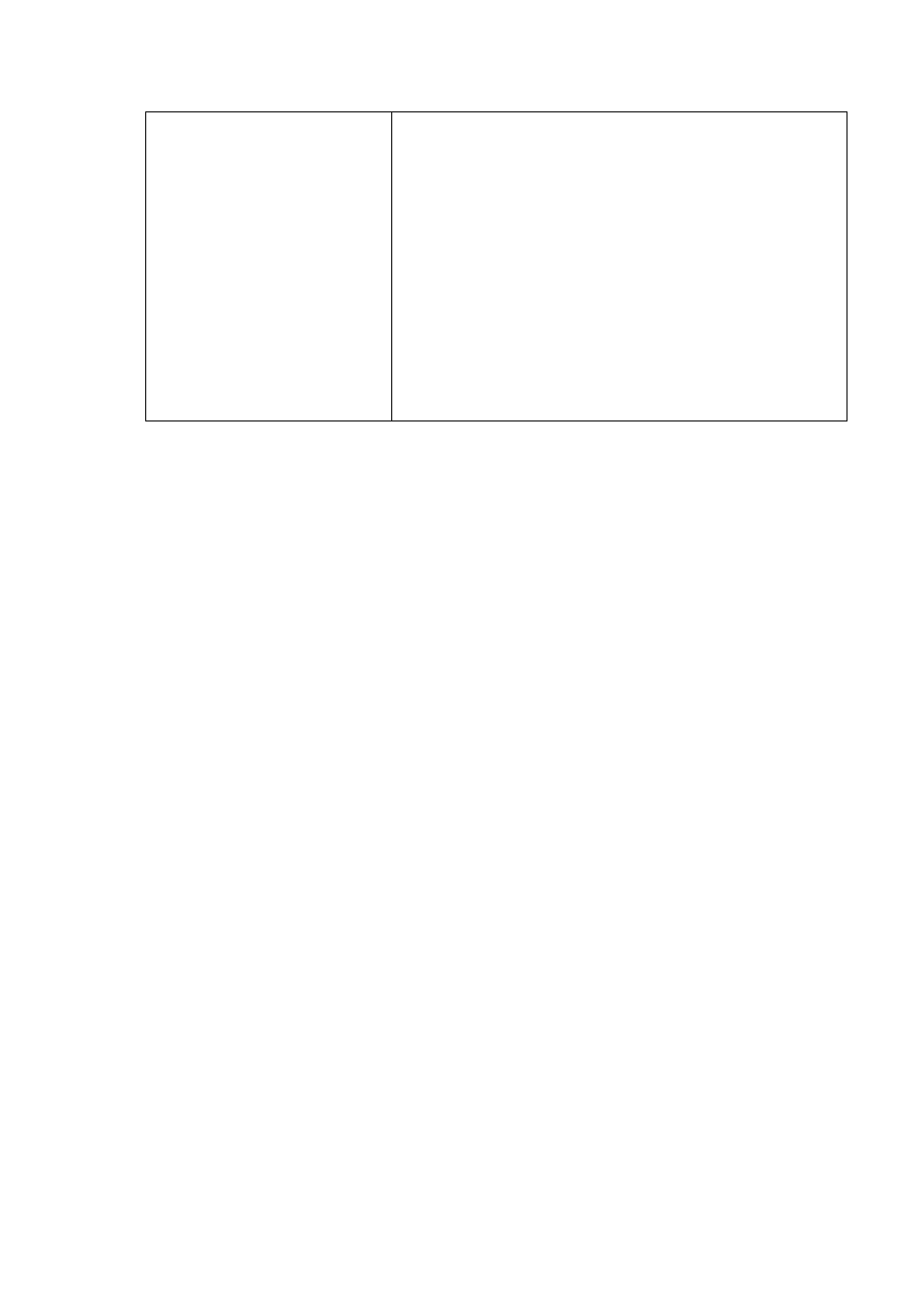
51
z
Leading digit: 02
z
Total digit count: 10
If the user set the Function parameter as “Disable”, the call
number with a length of 10 digits and a prefix of 02 will proceed
as normal. The user will need to wait until dial timeout period
for the call to be made, or press the “#” on the keypad at the end
of the dialing number to make the call.
You can configure up to 50 entries in the Dial Plan.
1.Press the “Apply” button (at the bottom) after you finish to save changes.
2.Press the “Reboot” button to apply the changes.
See also other documents in the category NEC Phones:
- DT310 (69 pages)
- DTerm Series 80 (2 pages)
- i-Series (8 pages)
- XN 120 (12 pages)
- 824 (12 pages)
- DS2000 (216 pages)
- 5302 (9 pages)
- Xen (24 pages)
- 5224 (51 pages)
- AT-35 (20 pages)
- XN120 (30 pages)
- 10930 95 (20 pages)
- IP3PH-8WV(EU) (104 pages)
- NEAX2000 IVS ND-45492 (173 pages)
- Single Line Telephone (4 pages)
- 2000IVX (44 pages)
- 5140 (50 pages)
- Aspire 4-Button IP Keyset (14 pages)
- Attendant Xen IPK (16 pages)
- 17600SUG05 (82 pages)
- Xn120 Talk (12 pages)
- 2400IPX (55 pages)
- UNIVERGE SV7000 (74 pages)
- NDK 900 (11 pages)
- Topaz AT-21 (4 pages)
- AT-10 (1 page)
- Xn120 Vision (6 pages)
- DSX-40 (2 pages)
- NEAX 2400 IPX (20 pages)
- NEAXMail AD-64 (154 pages)
- NEAXMAIL IM-16 (86 pages)
- DSX 1093099 (190 pages)
- P/N 1093099 (190 pages)
- UX5000 (24 pages)
- 16D and 8D (4 pages)
- 5330 IP (93 pages)
