6 caller id setting – NEC SP5008A User Manual
Page 31
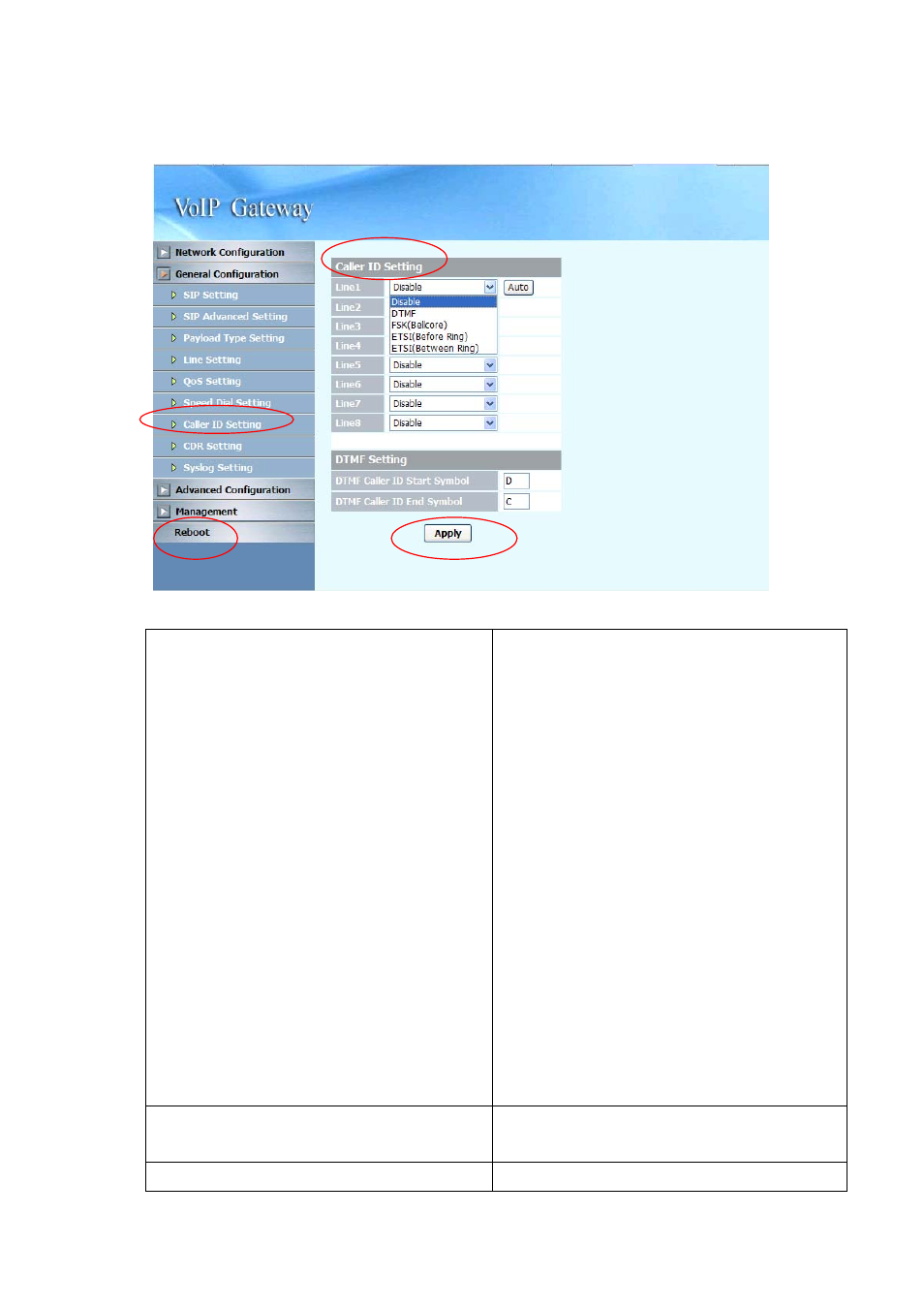
30
3.1.6 Caller ID Setting
Caller ID Setting (Line 1~Line 8)
Select the (Line 1~Line 8)Caller ID generation
type to use, you can choose the following:
z Disable
z DTMF
z FSK(Bellcore)
z ETSI(Before
Ring)
z ETSI(Between
ring)
FXO only choose Enable/Disable the caller ID
detection
AUTO:
You can choose different caller ID type by
line. If Line1~Line 8 uses the same type, you
only need to set line 1 and click the “Auto” button,
then the other lines will set the same type
automatically.
The “Disable” option will allow you to disable this
particular function.
DTMF Caller ID Start Symbol
Specify the DTMF Caller ID Start Symbol
The default symbol is D.
DTMF Caller ID End Symbol
Specify the DTMF Caller ID End Symbol
