2 network configuration – NEC SP5008A User Manual
Page 10
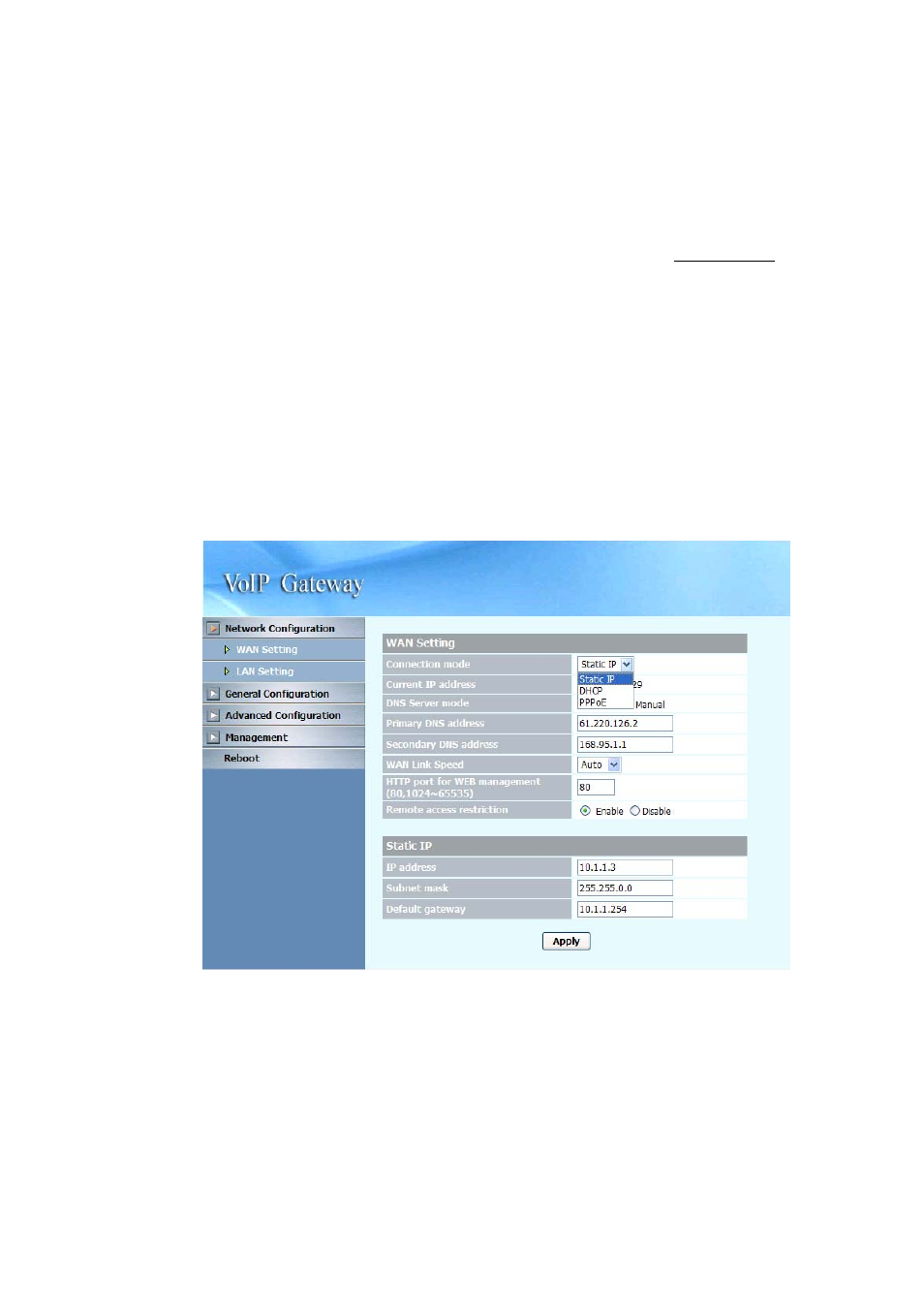
9
2.2 Network Configuration
By default, the gateway is in NAT mode (router mode) and can share Internet
access with PCs. Go to
[ Network Configuration / WAN Setting ]
, and configure
WAN setting according to actual condition. In default IP type of DHCP client, it
requests necessary IP information from your ISP automatically.
-----------------------------------------------------------------------------------------------------
Note:
1. Different ISPs require different methods of connecting to the Internet. Please consult your
ISP to select right IP type (Fixed IP, PPPoE) of WAN.
2. You can retrieve the IP address of the WAN port by keying #126# on the phone set that is
connected to the FXS port of the gateway. You will hear an IVR announcing the current IP
address of the WAN port.
-----------------------------------------------------------------------------------------------------
