NComputing L300 User Manual
Page 54
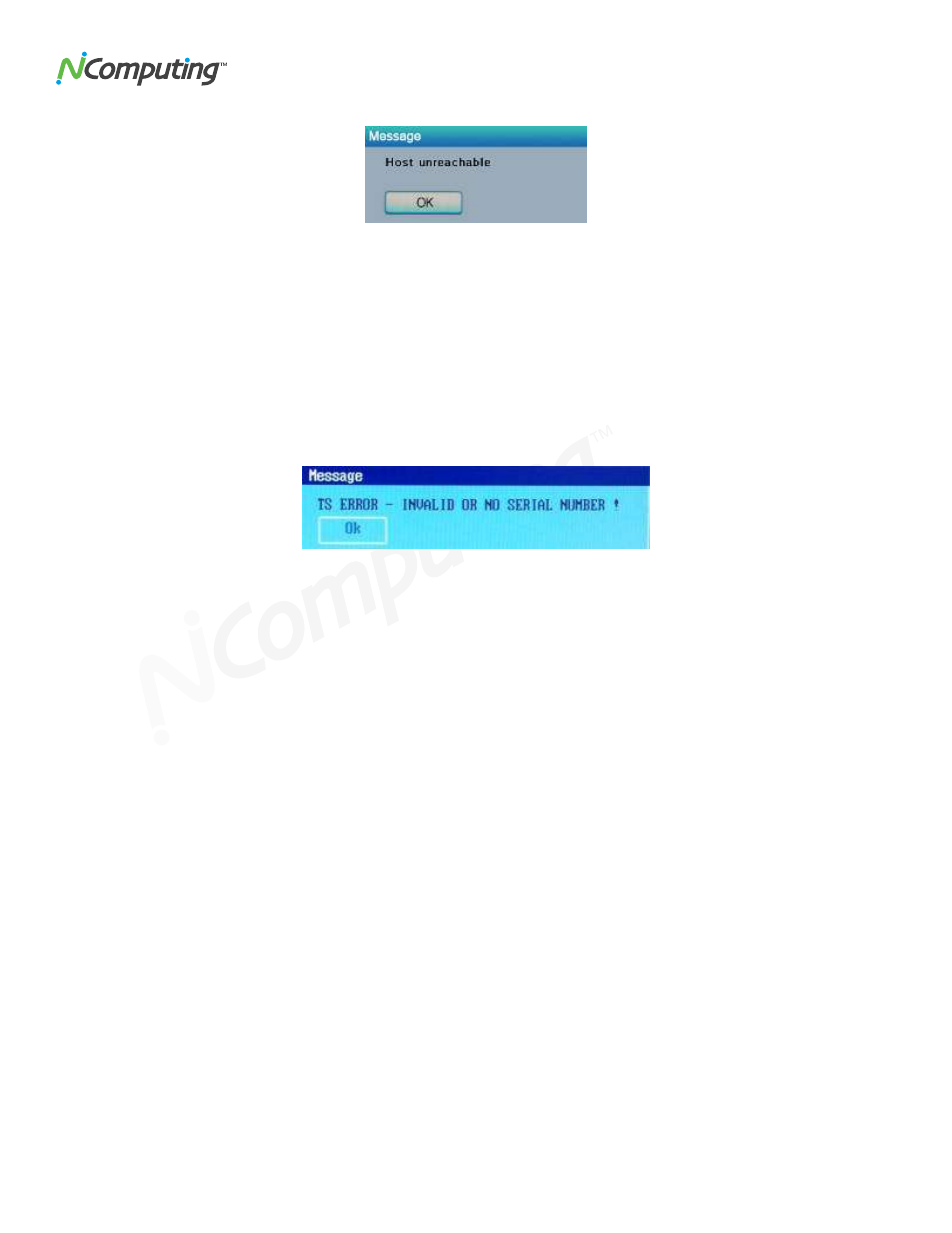
L300/L230/L130 User Manual
54
Host unreachable
…
When the access device cannot connect to the host PC, this message appears.
Make sure the server connection list is configured correctly. See the section about configuring the access
device.
Make sure the vSpace software is installed on the host PC.
Make sure the host computer and access device are in the same subnet/local area network.
Make sure any firewall or anti-virus programs installed in the host computer or network equipment are
compatible with the vSpace software.
TS ERROR
– INVALID OR NO SERIAL NUMBER!
This message appears when no serial number exists in the host computer. This message does not indicate an
error regarding the serial number of the access device.
Please see the section about product registration to register the vSpace software and the access devices.
Connection was closed Message
“Connection was closed but your data is not lost and application is still running on the server. Please connect
to the terminal server later.
”
This message appears when the connection stops due to abnormalities occurring on the host PC or network
equipment.
Check the Host PC or the network equipment when this message appears and restart the Host PC and access
device. Unless the Host PC is rebooted, existing data in the Host PC may be used as is.
Check to see if the host PC is overloaded or experiencing stability issues.
Check to see if the network traffic is overloaded.
There is a feature in the vSpace software that keeps disconnected sessions running and available. If the user
reconnects while a disconnected session for that username is present, the software will connect the
disconnected session to the new session. The user will see the desktop as it was when the disconnection
occurred.
The administrator can configure the software to keep disconnected sessions running and available indefinitely
or to close them automatically after being disconnected for a specified period of time. The setting is in the
administrative console’s system settings and is called, “Clean up disconnected sessions not in use.”
