Recent settings menu, Menu icon) – Nikon D200 User Manual
Page 45
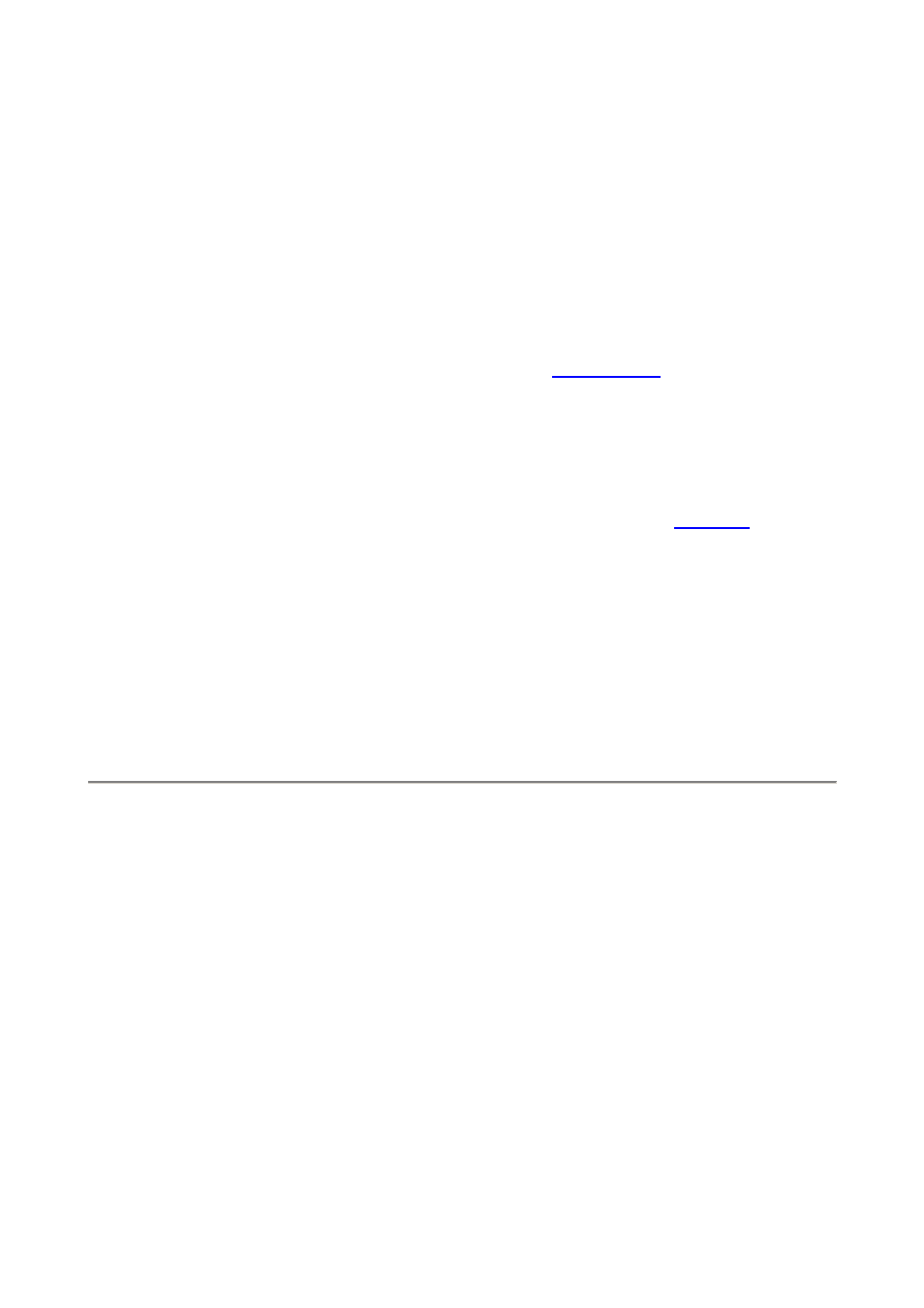
RECENT SETTINGS MENU
(menu icon)
How to Get Here
Press MENU, scroll to the left and select the bottom option which has an icon resembling
another menu. You'll then see RECENT SETTINGS on the color LCD.
What it Does
This is a menu which contains the menu items you've used recently. It updates itself
automatically. You can lock or
.
What I Do with It
This feature helps immensely, since Nikon hides so many important menu items in weird
locations.
. I set ISO
Auto all the time, so it's usually on the top of this menu. This saves me from looking
around in the other menus, since I forget where it is.
The bad news is that this menu only recalls the items from most of the Shooting Menu and
the Custom Setting Menu. It ignores settings made in the Playback Menu and Set Up
Menus and some settings from the Shooting Menu and Playback Menu.
I look at the Battery Info in the Setup Menu often, but this isn't stored in the Recent
Settings menu. Sorry; I wish Nikon would reorganize all the D200 menus so they made
sense.
PDF by Paul Deakin - 45 - © 2006 KenRockwell.com
