Custom setting menu, B1 - b7 metering/exposure – Nikon D200 User Manual
Page 33
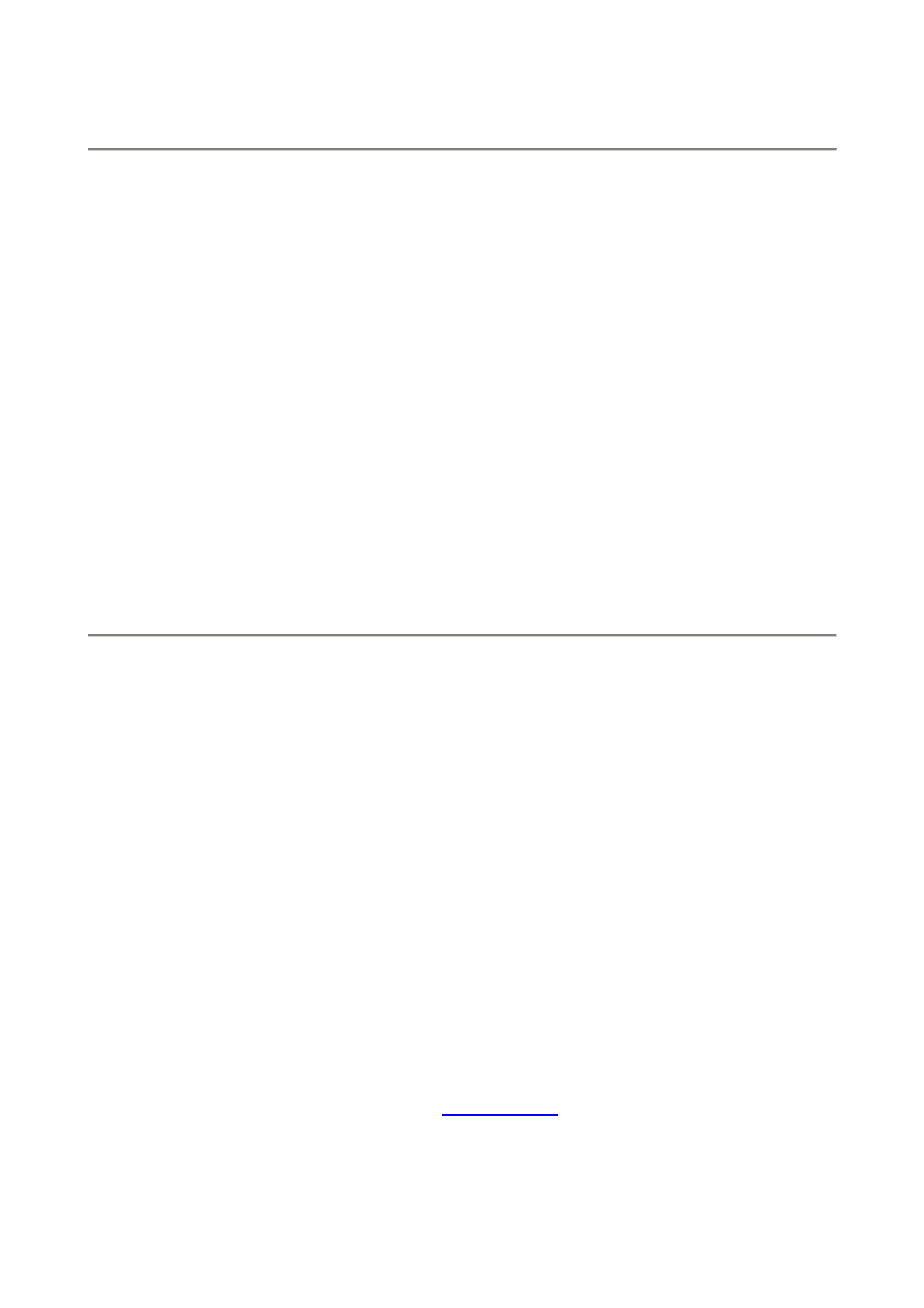
a10 AF-ON for MB-D200
lets you choose what this button does if you have an MB-
D200.
CUSTOM SETTING MENU
b1 - b7 METERING/EXPOSURE
How to Get Here
Press MENU, go to the left and select up and down to the pencil icon. You'll then see
CUSTOM SETTING MENU on the color LCD. Click down to b METERING/EXPOSURE
and click to the right.
What it Does
Here we set important metering and ISO options.
What I Change
I change b1 and b2. I leave the rest alone.
b1 ISO Auto
Increases sensitivity in dim light to prevent blur from low shutter speeds.
I use this all of the time, unless I'm using manual exposure mode.
You can choose the highest ISO to which the Auto ISO will go. I let my D200 go all the
way to to ISO 1,600, since it looks fine at ISO 1,600 and any small amount of grain is
better than a blurry photo. If you prefer blur to grain, feel free to limit the D200 to ISO 800
or 400. Try ISO 1,600: the D200 is better at high ISOs than film ever was.
You also may set the minimum shutter speed below which the D200 starts raising the ISO.
Select the slowest shutter speed at which you'll get sharp images under your present
shooting conditions.
I wish this function was smart enough to recognize which lens I'm using and adjust
accordingly, but it's not.
Instead of adjusting ISO I adjust the minimum shutter speed as I change lenses and
conditions. This is a time-saving step towards the future, just as program exposure was a
step ahead of aperture priority in the 1970s.
HINT: I set this a lot. It comes up
menu more easily than
looking for it deep inside the Custom Setting Menu.
HINT: If you've selected Auto ISO then you cannot set a manual ISO higher than the
maximum ISO set as part of Auto ISO. To get to ISO 3,200 (cryptically called H+1.0
by Nikon) you must turn off Auto ISO.
PDF by Paul Deakin - 33 - © 2006 KenRockwell.com
