Introduction, Basics, Camera – Nikon D200 User Manual
Page 3
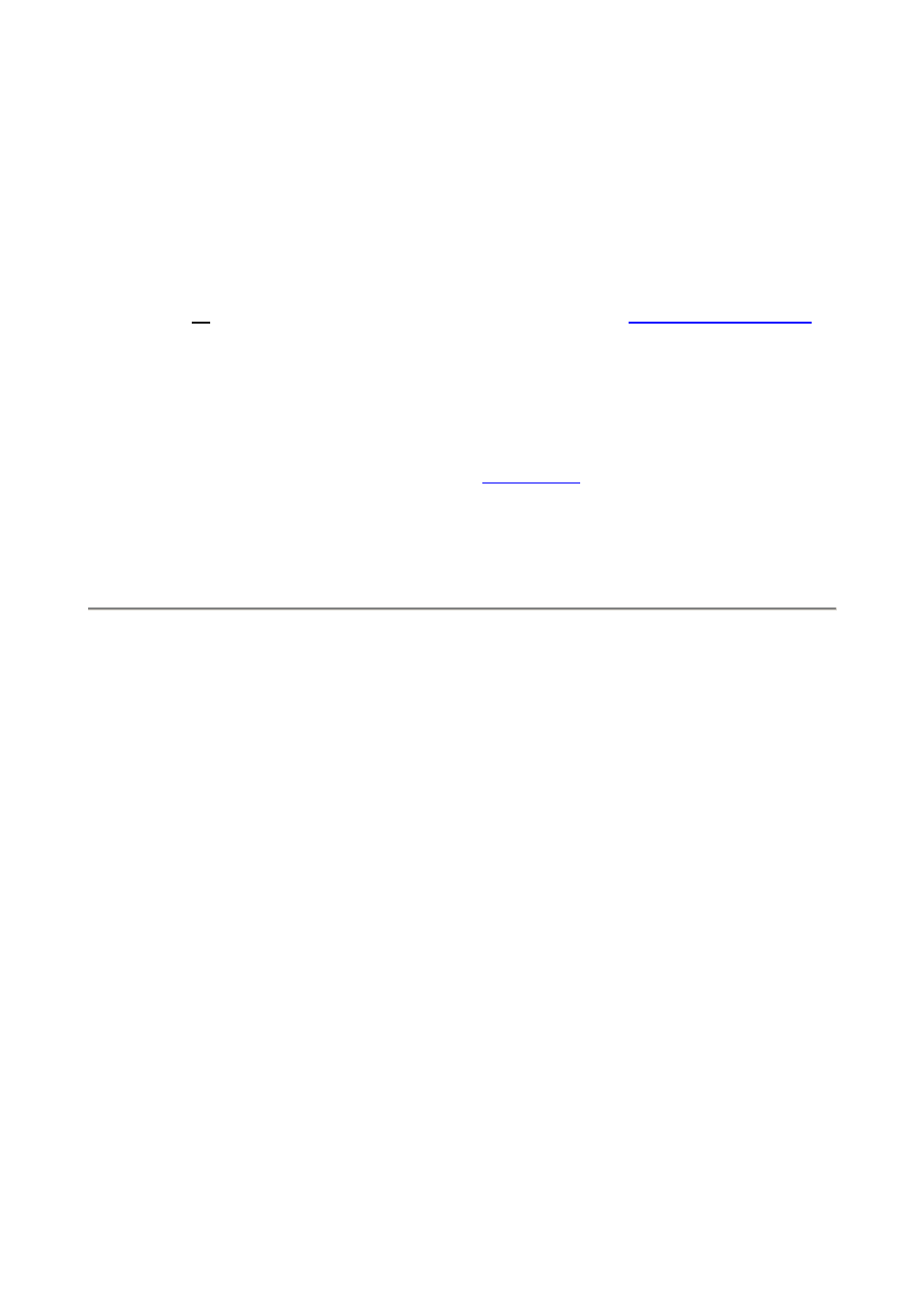
INTRODUCTION
(Added by Paul Deakin)
I made this printable version of Ken Rockwell’s Guide as a handy reference I could carry
round with my D200 – I suggest spiral-binding it with clear plastic front and back covers.
I did mine at A4 (letter to you in the USA), but the .PDF should print just as well smaller.
To save space I left out a few pictures and trimmed some words. The links should work on
a computer, but of course they won’t if you print it. If you want the all-singing, all-dancing
version with all
and search for it. Ken has User Guides for the Nikon D40, D80 and Canon 20D, 30D too.
Paul Deakin,
Hong Kong January 2007
Intro by Ken Rockwell continues:
includes a lot of tips, tricks, and the settings I prefer to use.
This took a long time to explain clearly because the D200 isn't clearly organized itself. I set
my D200 and leave it alone most of the time because many settings are so well hidden.
BASICS:
CAMERA
I leave most settings at their defaults.
I reset everything every time I use my camera, much as a pilot uses a checklist before
flight to prevent any switches from being in the wrong position.
Nikon has an easy reset feature. My standard operating setting is only one click different
from the defaults, and that's only because I use one trick I'll explain in the menus to
improve image file size.
RESET
:
Find the
*
QUAL and +/-
*
buttons on the top of the camera. Hold them both
down for a few seconds. The top LCD blinks and everything is back to normal.
I may have the resolution or White Balance or ISO set to something screwy and spoil all
my shots. I'll see WB problems on the LCD, but I won't notice if I left my D200 at ISO 1,600
from the night before. That's why I always use
reset
.
Reset leaves the detailed menu tweaks alone and is smart enough to reset only the big
dumb things I might have moved overnight.
PDF by Paul Deakin - 3 - © 2006 KenRockwell.com
