Nikon D200 User Manual
Page 20
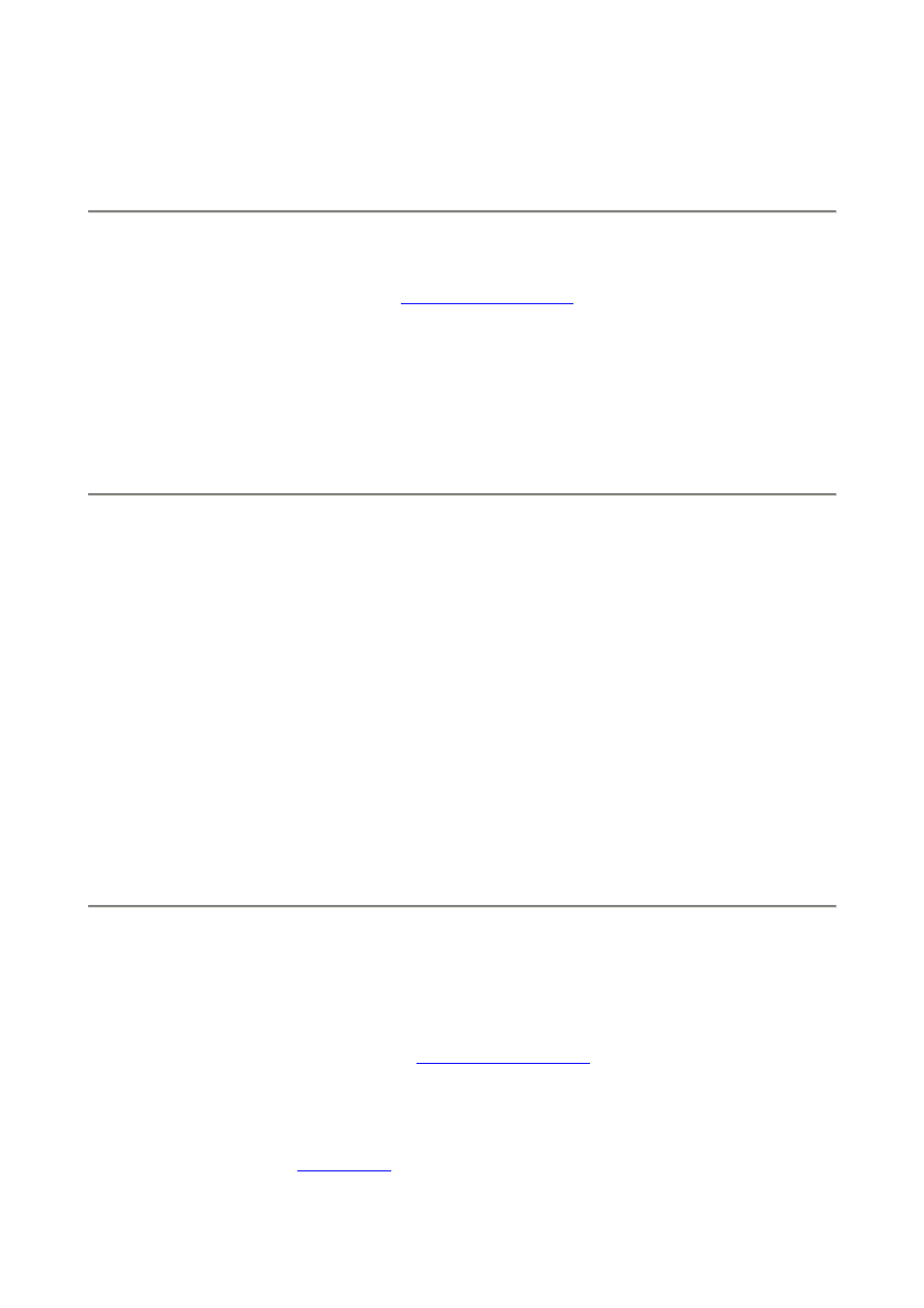
Choose MENU > SHOOTING MENU > Shooting Menu Bank > (select one) > Rename.
Select the bank you want to name. Enter the name, and remember to press ENTER when
done. If you forget to press ENTER, it forgets the name and you have to start over! Hint:
there's no obvious way to delete a character if you make a mistake. Use the Trash button
to delete characters.
Menu Reset
This resets everything in the selected
(just explained above) to the
defaults. You reset only the bank in which you're working.
As soon as you select "Menu Reset" and "Yes" it resets. It doesn't ask "Are you sure?"
first. Be careful.
Play with everything to your heart's content, since if you do screw anything up this reset
will fix it. Choose a bank you don't use and you won't change the bank you do use.
Folders
You can create, name and rename folders on your CF card. They are named with a 3-digit
number from 100 through 999.
New is self explanatory. Choose a number and go. I never use this. I use this trick all the
time, every day, instead:
TRICK: Hold the "?" button when you turn on the power. A new folder is created,
and your photos are recorded into it. I do this every time I have a new subject or
location or day's shooting. This way I have my shots organized in folders even
before I download them!
Select Folder selects the folder into which new photos are put. You could use this to
record images into a previous folder. I never do this: if I want to get that complicated I wait
until I get to my computer where it's much easier to sort.
File Naming
You can choose the first three letters which will be used to name all of your files. I use
KEN. If I had four letters I'd use ROCK.
You can select different letters for each
ing it easy to swap
among four sets of letters. Maybe you share a camera and want to know which shots you
made. I use this to remind me which menu bank I used: I left DSC as the name for banks
other than my preferred BOLD bank A.
The D200 always begins
file names with an underscore. You choose the three
letters and the D200 chooses where they go.
PDF by Paul Deakin - 20 - © 2006 KenRockwell.com
