Nikon D200 User Manual
Page 36
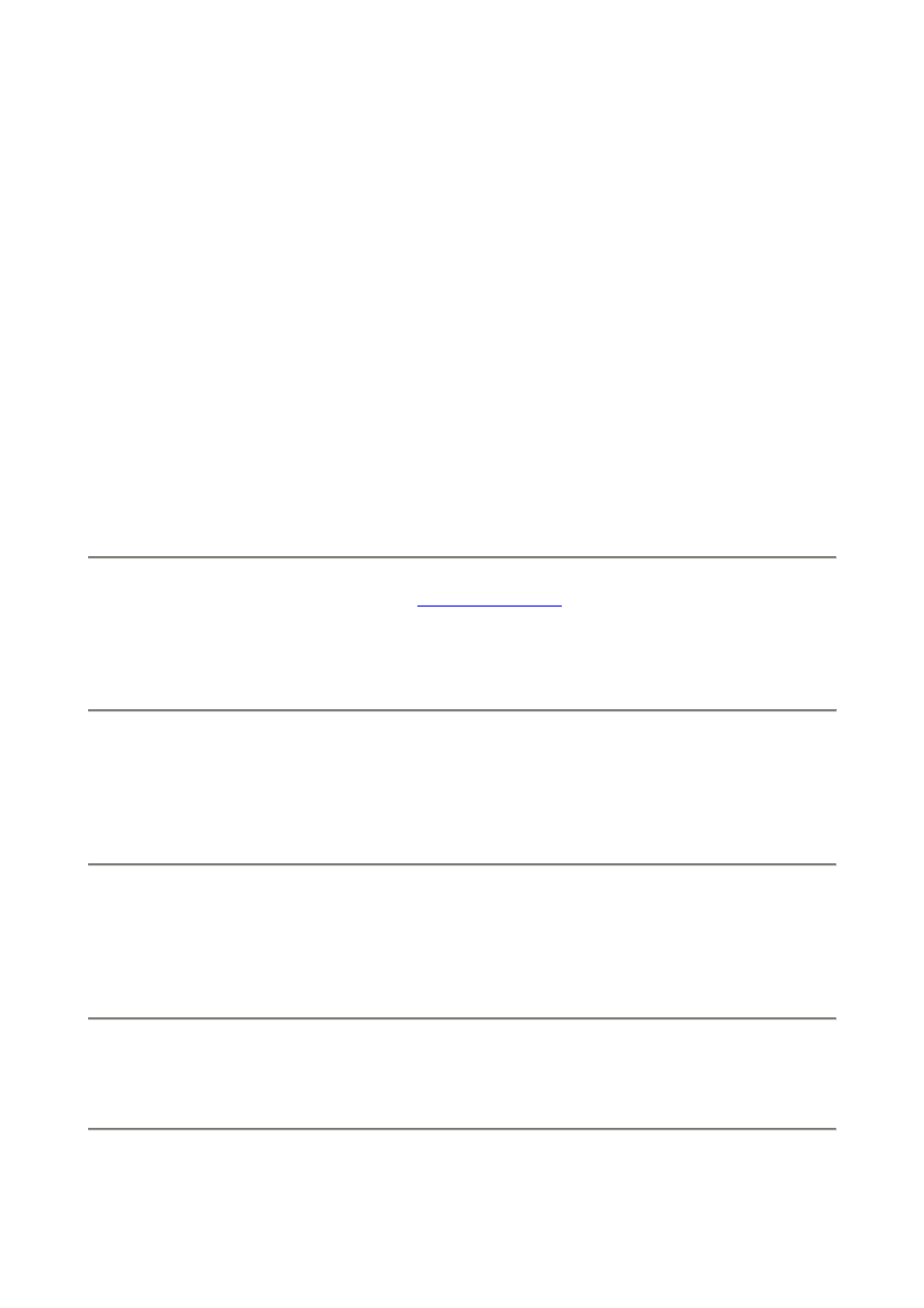
When I use AE lock I:
1.) Fill the frame with something in the same light as the subject,
2.) Press the AE Lock Button and keep holding it,
3.) Point an AF sensor at something the same distance as the subject (or the subject
itself),
4.) Press the shutter halfway to acquire and lock focus,
5.) Compose the shot and
6.) Press the shutter the rest of the way.
This becomes second nature, and gives great JPG files ready for printing without editing.
Keep holding the AE Lock button to save that exposure for the next shot.
I only use AE lock with harsh lighting that might confuse the Matrix meter. You shouldn't be
using this very much. If you do you're probably doing something wrong.
c2 AE-L/AF-L
I set mine to AE lock. This way I point the camera where I want my exposure, and hold the
button until I recompose and make my exposure.
c3 Auto Meter-Off
sets how long the meter stays awake.
Shorter times will save the battery. Set it longer if you have to keep hitting the shutter to
wake the meter in the middle of composing shots.
c4 Self-Timer
sets the self-timer delay.
10 seconds is for taking Christmas card photos.
2 seconds is for replacing a $100 cable release when using a tripod with long exposures.
c5 Monitor-Off
sets how long the rear LCD stays lit when you ignore it. This is a big
drain on the batteries, so I set this to 10s, the minimum.
PDF by Paul Deakin - 36 - © 2006 KenRockwell.com
