Nikon D200 User Manual
Page 43
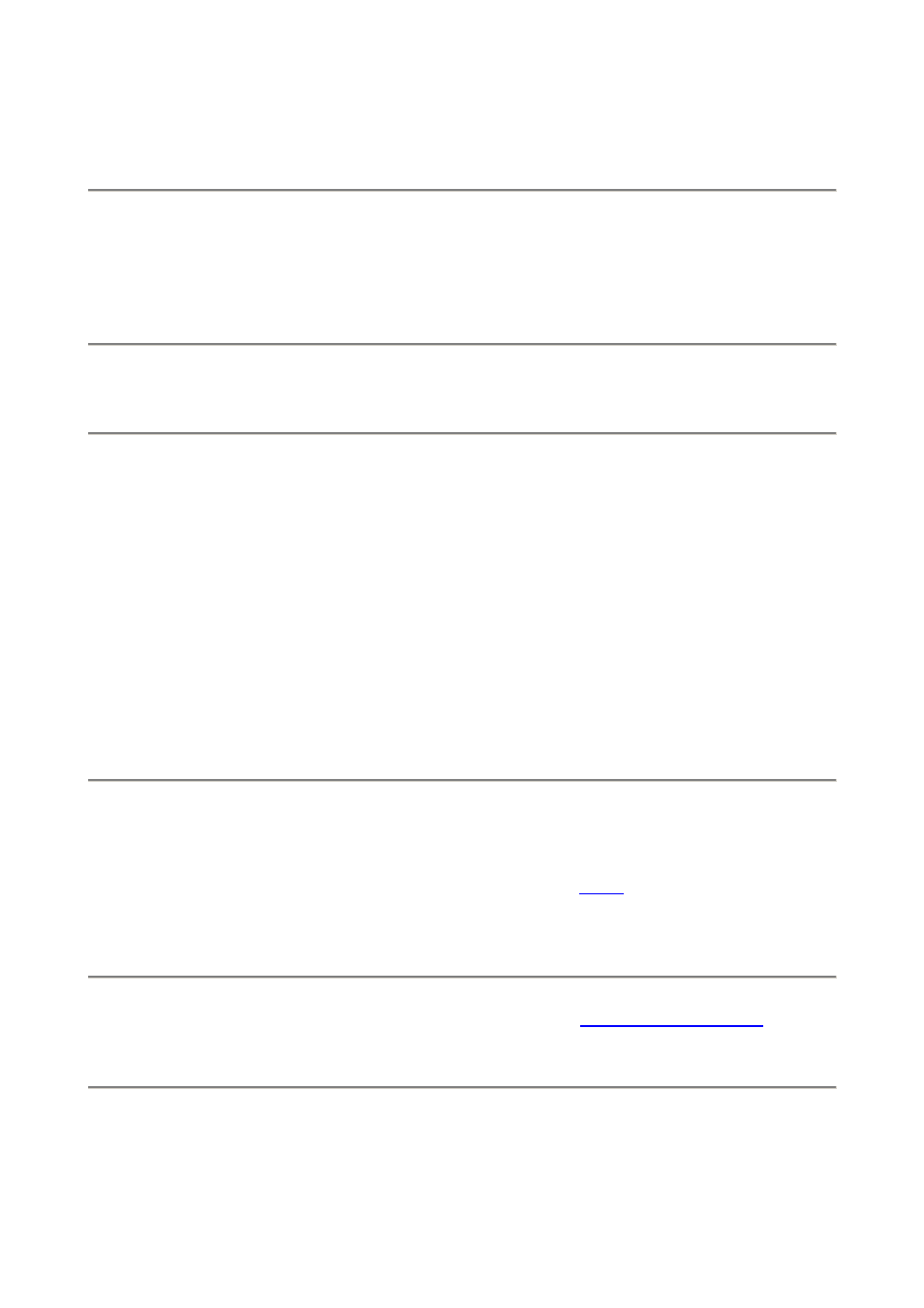
NTSC (525 lines, 59.94Hz) in the Americas and Japan, PAL (625 lines, 50Hz) in Europe.
This output will always look much worse on a TV or projector than images do on a
computer or projected through a computer.
World Time
is where you set the date and time.
There is a nice map for finding time zones. You can swap among time zones without
having to reset the seconds, a boon for me who keeps his D200 set to the exact second.
Language
sets English or other languages.
Image Comment
lets you add a secret text message into every file. Mine is set to
(c) KenRockwell.com with my phone number! You see this text looking at the EXIF
data in software on a computer. Sadly Nikon provides no real © symbol.
Go to MENU > Set Up Menu > Image Comment > Input Comment > (add your message
like you did on 1970s video games) > Enter. You must hit ENTER to save it.
To edit or remove a character, select it in the Input Comment screen by holding the
checkerboard button and clicking the big thumb selector. Select a new character and press
the center of the selector to add it. Press the Trash button to delete a character.
When you get your text message spelled out, go to Attach Comment and hit SET so a
small checkmark shows. Now go to and select DONE. It's great having everything you
shoot have your contact info embedded.
Auto Image Rotation
sets a flag in vertical images which keys most software to display
the image vertically. It does not actually rotate the images; it just sets a flag.
I turn this off for serious work and rotate the im
For fooling around I leave it on to save myself the trouble of rotation later.
Recent Settings
. I leave
these alone.
USB
selects how the camera behaves when plugged into a computer via USB.
I leave it at mass storage, which means the D200 shows up as an external hard drive from
which you can copy images and folders in your Mac OSX Finder or Windows Explorer.
PDF by Paul Deakin - 43 - © 2006 KenRockwell.com
