Nikon D200 User Manual
Page 24
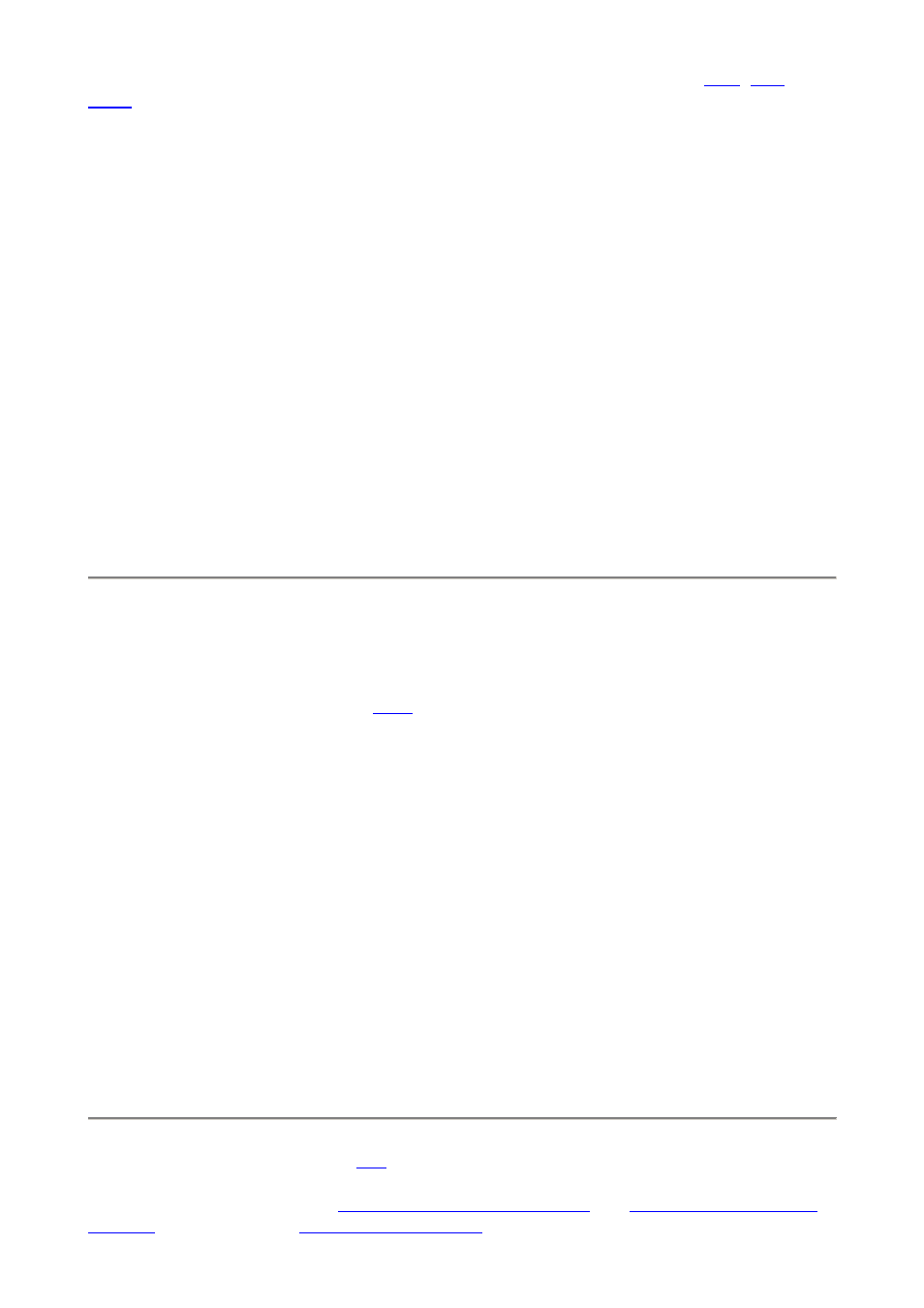
Size Priority
and
e it was the only option in those cameras they have no menu option for it.
JPGs need more data (file size) to maintain quality as the subject's contrast and
complexity climbs.
Size Priority keeps the file size constant regardless of image detail or subject complexity.
This is bad because quality will get worse (add artifacts) as detail goes up.
Optimal Quality lets the file size grow if needed to maintain quality, and otherwise keeps
it smaller. I love this option.
The Optimal Quality option lets the camera allocate bits intelligently based on the subject,
instead of making big files when they aren't needed for flat subjects like blank skies.
Using the Optimal Quality option in BASIC JPG lets the file grow to the same size as JPG
NORMAL if the subject needs it, and lets the size shrink back to JPG BASIC when it's not.
Firmware Defect: Nikon accidentally reversed the two icons! The icon which shows an
arrow from above directing all the little identical images to fit next to each other in the
same space, which means "same size," is used for Optimal Quality. The icon showing little
images of different sizes working together is used for Size Priority.
RAW Compression
NEF (RAW) OFF (default): NEFs are saved as huge uncompressed 16MB files.
Comp. NEF (RAW) ON: Lossless
storage. I always use this setting if I shoot NEF.
Nikon is quiet about the algorithms used and their manual writers are clueless, so the
hacker world freaks out about Nikon's wording sometimes saying the compressed file is
"virtually" identical to the uncompressed one.
The data compression is lossless. Nikon may or may not be doing some curve shaping
and fitting before the file is saved, and this shaping is happening before the file is saved as
NEF regardless of compression. Hackers who reverse engineer the code saw that an LUT
is used to shape the highlights and reduce 12 bit linear data to 10 bit semi-log.
Thus the only thing you lose with the compressed option is file size.
Nikon removed the uncompressed option from the D70 because improvements in
compressor speed eliminated the need for the wasteful uncompressed option. The world
thought Nikon was cheating them by removing the uncompressed option, so Nikon added
it back in in the D200. You don't want to use it.
White Balance
button.
I use AUTO. See more on my
.
PDF by Paul Deakin - 24 - © 2006 KenRockwell.com
