Nikon 4 User Manual
Page 119
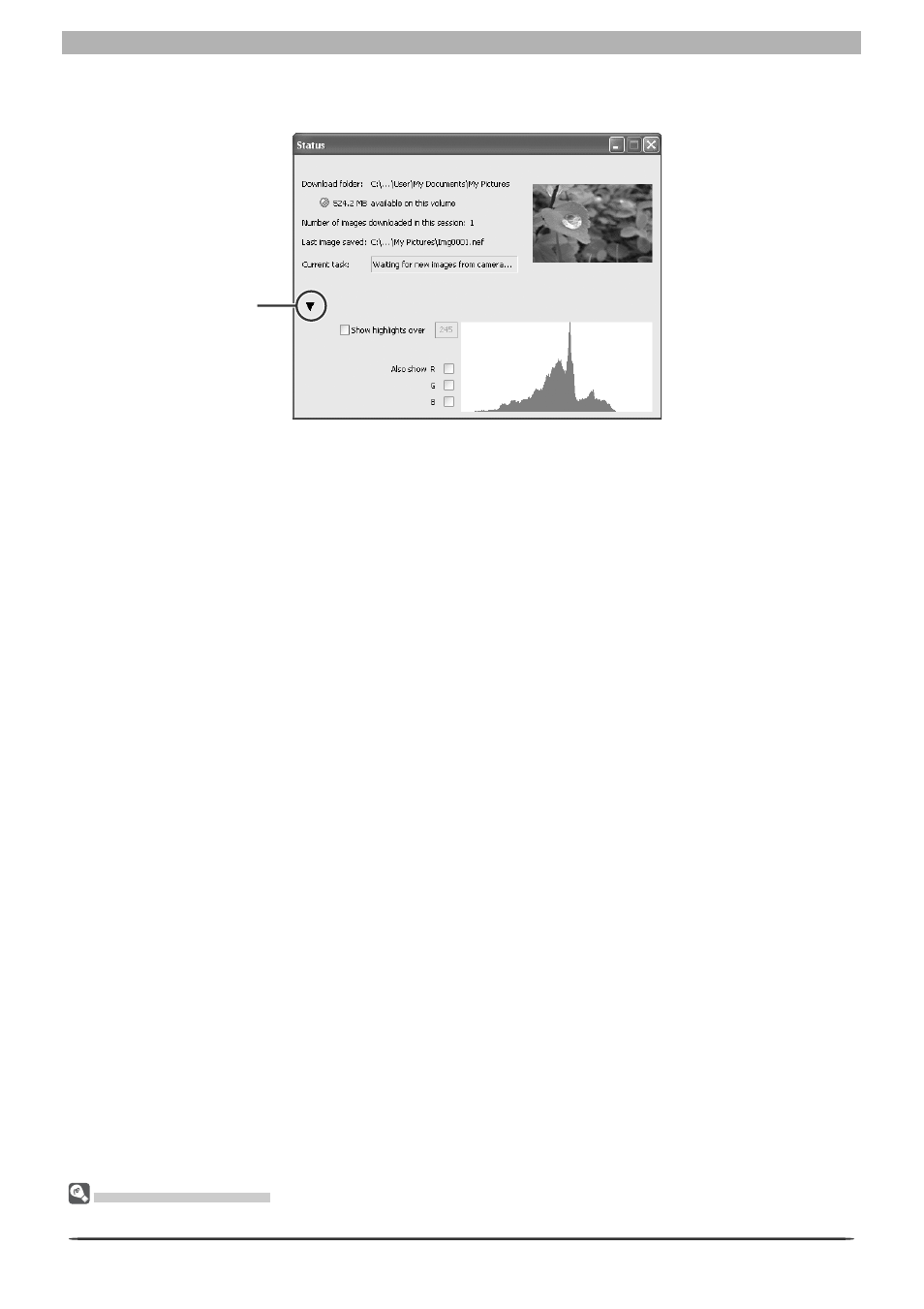
115
Getting to Know Nikon Capture 4 Camera Control
To display a histogram of the current image, click the triangle at the bottom of the Status
dialog.
If the Show highlights over option is checked, any areas of the preview image with a
bright ness over the value entered in the neighboring text box will be indicated by a fl ash-
ing border. To display histograms for the red ( R), green (G), and blue (B) chan nels, put a
check in the corresponding box.
6
Exit Nikon Capture 4 Camera Control
To exit Nikon Capture 4 Camera Control, click the close button in the title bar of the Nikon
Capture Camera Control window.
Triangle
The Minimize Button
Clicking the minimize button in the Status dialog minimizes Nikon Capture 4 Camera Control.
See also other documents in the category Nikon Cameras:
- D800 (472 pages)
- D800 (38 pages)
- D800 (48 pages)
- N80 (116 pages)
- n65 (116 pages)
- D300 (452 pages)
- D80 (162 pages)
- F100 (57 pages)
- D200 (48 pages)
- D200 (221 pages)
- D40X (139 pages)
- D100 (212 pages)
- D60 (204 pages)
- D40 (139 pages)
- Coolpix S3000 (184 pages)
- Coolpix L110 (156 pages)
- F3 (3 pages)
- F3 (71 pages)
- D50 (148 pages)
- D700 (472 pages)
- COOLPIX-P100 (216 pages)
- COOLPIX-S8100 (220 pages)
- D90 (300 pages)
- D90 (2 pages)
- D3000 (68 pages)
- D3000 (216 pages)
- D5000 (256 pages)
- D3100 (224 pages)
- D300s (432 pages)
- EM (34 pages)
- FG (34 pages)
- fe (49 pages)
- fe2 (66 pages)
- f2 (70 pages)
- n2000 (54 pages)
- COOLPIX P500 (252 pages)
- Coolpix S550 (2 pages)
- Coolpix 5400 (4 pages)
- Coolpix 775 (2 pages)
- Coolpix 2500 (120 pages)
- Coolpix S4 (28 pages)
- Coolpix S4 (8 pages)
- Coolpix S560 (172 pages)
- SQ (116 pages)
- Coolpix 990 (50 pages)
