Nuance comm KINDLE 2 User Manual
Page 8
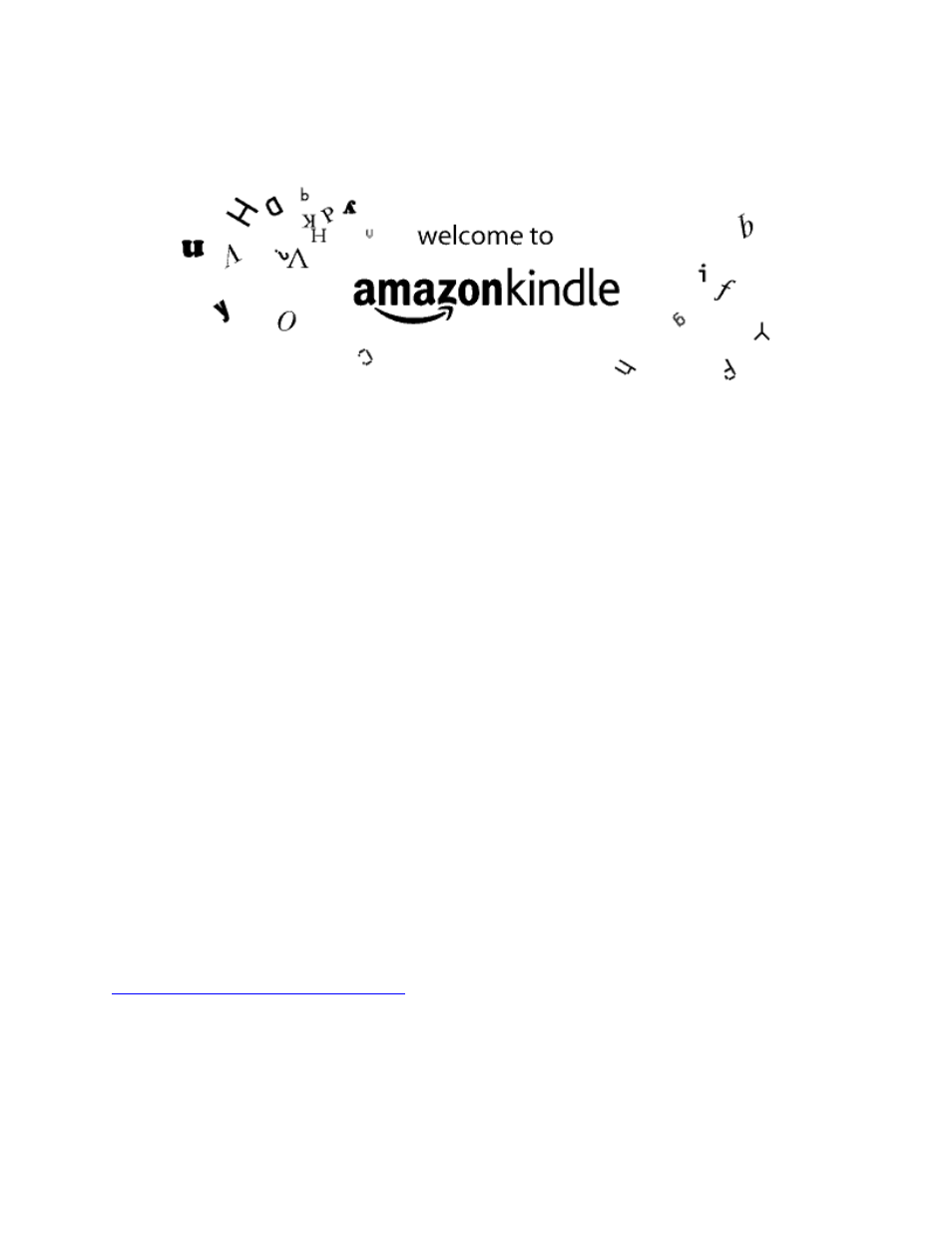
Kindle 2 User’s Guide 2
nd
Edition
8
Thank you for purchasing Amazon Kindle 2. You are reading the Welcome section of the Kindle
2 User's Guide. This section provides an overview of Kindle 2 and highlights a few basic
features so you can start reading as quickly as possible.
You can leave this guide at any time by pressing the Home button on your Kindle. To turn to the
next page, press one of the Next Page buttons.
If your Kindle was a gift, you will need to register your device. Please look at the Getting Started
instructions that came with your Kindle for information on registering your device.
Congratulations!
You are reading on your new Kindle 2.
If you haven't done so already, please follow the Getting Started instructions that came with your
Kindle and plug in your Kindle to charge the battery. The charge indicator light on the bottom
edge of your Kindle turns yellow and a lightning bolt appears on the battery icon at the top of the
display. Charging the battery fully should take less than three hours and you can continue
reading while it charges.
Tip: The charge indicator light will turn green when the battery is fully charged.
If you prefer to read the Kindle 2 User's Guide side-by-side with the device, you can download
and print a PDF copy from Amazon.com at:
http://www.amazon.com/kindlesupport
