Nuance comm KINDLE 2 User Manual
Page 55
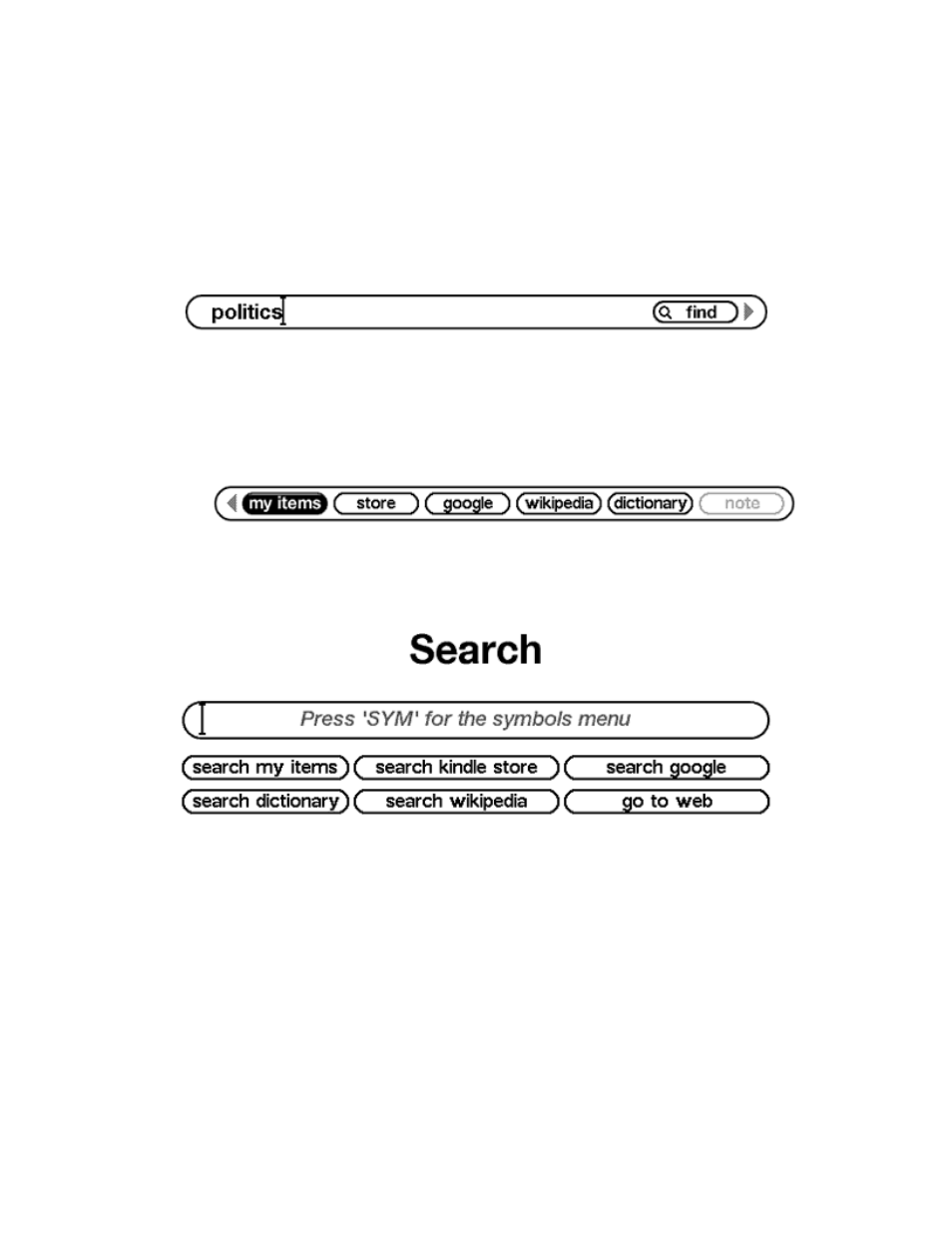
Kindle 2 User’s Guide 2
nd
Edition
55
Performing a Search
To perform a search, follow these steps:
1. Type in your search term, the Search line will automatically appear. You can use whole
words or partial words, and no distinction is made between lower and upper case. You
can enter up to 255 characters.
2. To find the word or phrase in the content you are currently reading, move the 5-way to
the right to highlight "find." Press the 5-way to select.
3. Or, to choose the type of search, continue moving the 5-way right. You can search all
your items, the Kindle Store, Google, Wikipedia, the dictionary, or your notes if you have
any for the current content.
4. Press the 5-way to submit your search.
When you are searching from Home, the screen will display a full Search page.
4.2 Search Results Page
When searching all your content, Kindle looks in the reading materials you have on your Kindle
and the metadata (like title and author) of the materials you have in Archived Items. This
includes purchased items, personal documents, local reference materials, and annotations that
you have created.
