Nuance comm KINDLE 2 User Manual
Page 77
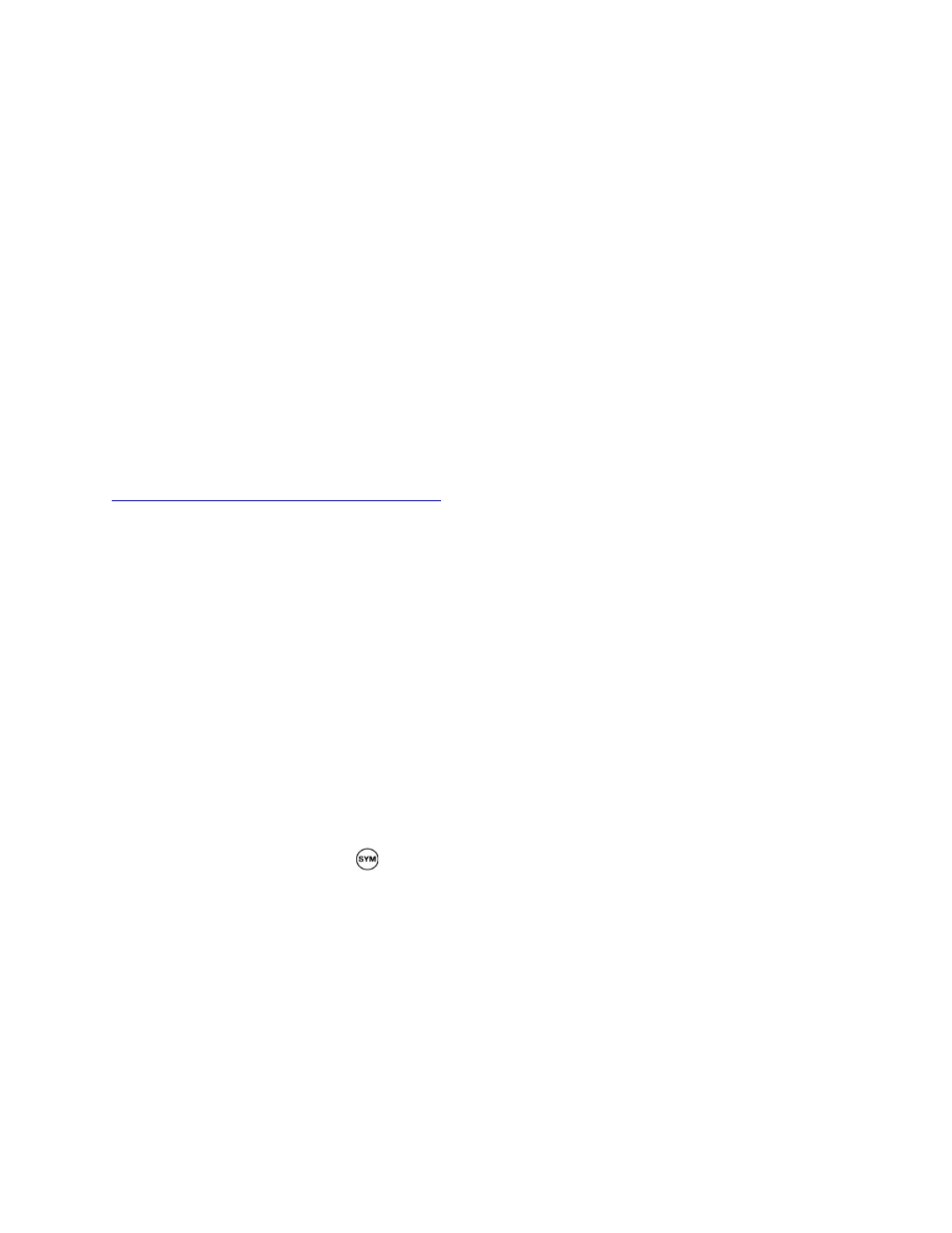
Kindle 2 User’s Guide 2
nd
Edition
77
Device E-mail — this is the e-mail address of your Kindle. You and your friends can send
documents to this address and they will be converted by Amazon and sent to your Kindle. To
edit this e-mail address, go to http://www.amazon.com/manageyourkindle.
Personal Info — enter any personal or contact information here such as an address or phone
number in case you lose your Kindle.
Version — indicates which version of software your Kindle is using.
Registering or Deregistering Kindle
Your Kindle needs to be registered with your Amazon.com account information to use many of
the Kindle features such as purchasing content. If your Kindle is lost or transferred to another
user, you should deregister your Kindle from your account. The process to register or deregister
is described below. You can also register or deregister your Kindle on the Manage Your Kindle
page on:
http://www.amazon.com/manageyourkindle
Registering Your Kindle
If your Kindle is not already registered, follow these steps:
1. If you are not already on the Home screen, press the Home button.
2. Press the Menu button. Make sure that Whispernet is turned on.
3. Move the 5-way down until "Settings" is underlined and press to select.
4. Press the 5-way to select "Register."
5. You will see a text entry box at the bottom of the screen to enter your Amazon.com user
name and password (the e-mail address and password associated with your Amazon
account). Use the keyboard to enter in your information.
6. Navigate the 5-way to select "OK" to finish the registration process or "Cancel" to cancel
your registration.
Tip: If your Amazon user name or password contains characters not present on the Kindle
keyboard, press the Symbol key
on the bottom of the keyboard to see a menu of additional
characters and select the character you require.
Once registered, you can make purchases on the Kindle Store, convert personal documents on
Amazon, use Basic Web, and take advantage of other Amazon-sponsored services. If your
Kindle has incorrect registration information, deregister the device and then reregister it.
Deregistering Your Kindle
If you want to transfer ownership of your Kindle or return it for service or recycling, you should
deregister it to prevent unauthorized purchases. The process is similar to the registration process
described above. Just select "deregister" from the Registration section and select "ok" to confirm.
