Nuance comm KINDLE 2 User Manual
Page 26
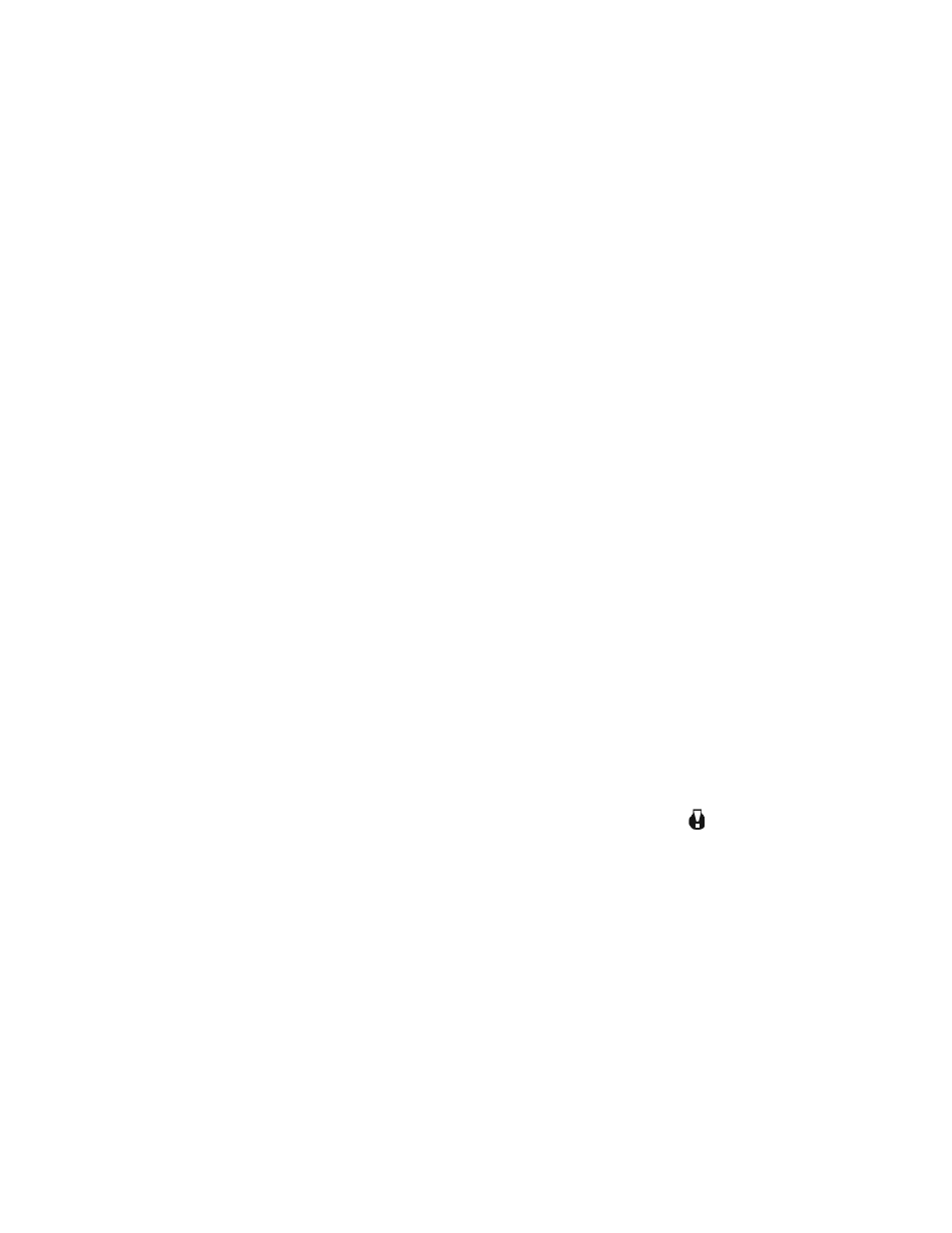
Kindle 2 User’s Guide 2
nd
Edition
26
CHAPTER 2
Getting to Know Kindle Content
The Kindle Home screen gives you an overall picture of what you currently have on your Kindle.
It shows you what has arrived recently, what you are reading, and where you are in your reading.
It also allows you to remove content from your Kindle and to move content from Amazon.com
to your Kindle. Read below for more details.
2.1 The Home Screen
Your Home screen displays a list of all of your Kindle reading materials — books, newspapers,
magazines, blogs, personal documents, as well as audiobooks. It serves as a personal bookshelf
for all of your reading material, as well as a starting point to access other Kindle features.
To display the Home screen, press the Home button on the right edge of your Kindle. By default,
the Home screen lists all of the items that you have on your Kindle beginning with the most
recently viewed (or acquired) items. Each type of content has a slightly different description and
label. You can read more about the types of content available in Chapter 3.
Kindle Books
Books are shown by title and author. Below the book title are a series of dots which give you an
approximation of how long the book is. Bold dots within the series indicate how far along you
are in the book based on the last page you viewed.
Periodicals
Periodicals include newspapers and magazines that can be purchased as a single issue or as a
subscription delivered on a regular basis. Your Home screen lists the most recent issue of each
periodical you have on your Kindle. Older issues appear inside a grouping called Periodicals:
Back Issues. Selecting the grouping takes you to a screen that displays the back issues of all the
periodicals you have on your Kindle. Note that Kindle automatically deletes issues that are more
than seven issues old to free up space for new content. An exclamation point next to an issue
indicates that it will be deleted within 48 hours.
Blogs
Blogs are subscription-based and appear on the Home screen as a single entry like books. As
additional blog content arrives, it is added to the item and older entries are rolled off, much like a
blog works on a computer.
Audiobooks
Audiobooks look similar to books, but they will be labeled in the Home screen as audio content.
Like regular books, they have a progress indicator that shows where you are in the audiobook.
