Nortel Networks VT100 User Manual
Page 78
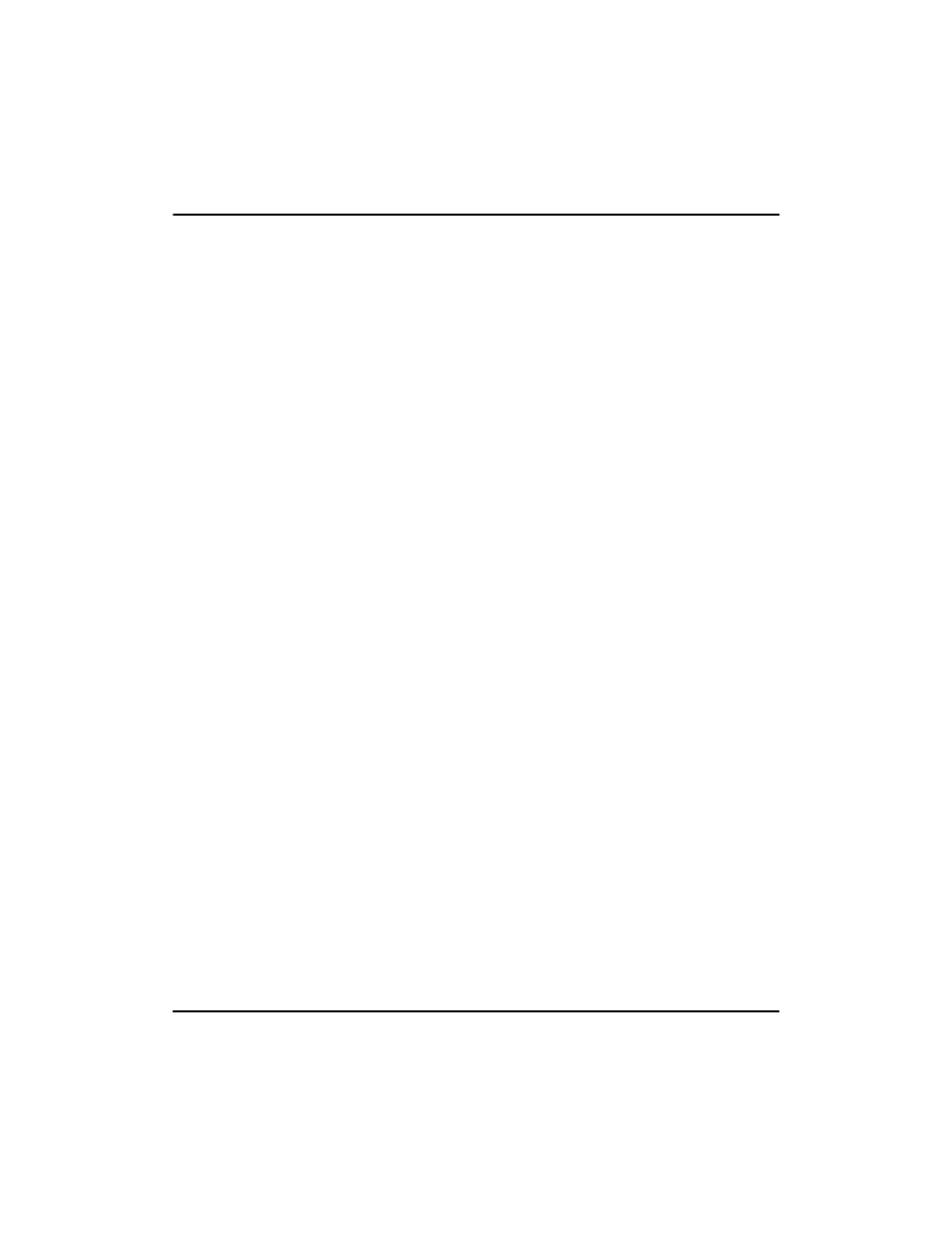
A-4
Host error messages
555-9001-316 Standard 1.0 February 1996
Action to take:
Contact your Nortel service representative.
ERR: xx is not a keyword
Meaning:
The screen template contains an invalid keyword.
Action to take:
Revise the screen template. Make sure the KEYWORD
(&LOGIN_ID, &PASSWORD, &LU_BUF1 and
&LU_BUF2) are spelled correctly.
ERR: BD xx SS xxx ERR: start host notify
Meaning:
TRS was unable to communicate with host on Board xx
session xxx.
Action to take:
Contact your Nortel service representative.
ERR: CH=xx ERR::Request does not contain action name
Meaning:
The action template name passed by IVR 2.0/I is a
zero-length string.
Action to take:
Check the COMI or USER cell used to start an transaction
to make sure it contains an action template name.
ERR: CH= xx ERR::Invalid action name xxx
Meaning:
The action template name xxx in the USER or COMI cell
was not found under the 3270 directory.
Action to take:
Check or create action template file.
ERR: CH=xx ERR::Action xxx not defined in any appl
Meaning:
The action template xxx did not define an application name.
Action to take:
Revise the action template to add the application name in
the appropriate field.
ERR: CH=xx ERR::Appl name xxx not defined in trs.conf
Meaning:
The application name defined in the action template did not
match any application name defined in the trs.conf file.
Action to take:
Revise the trs.conf or the action template to make sure the
application name matches.
