Figure 3-1 screen.conf file syntax – Nortel Networks VT100 User Manual
Page 42
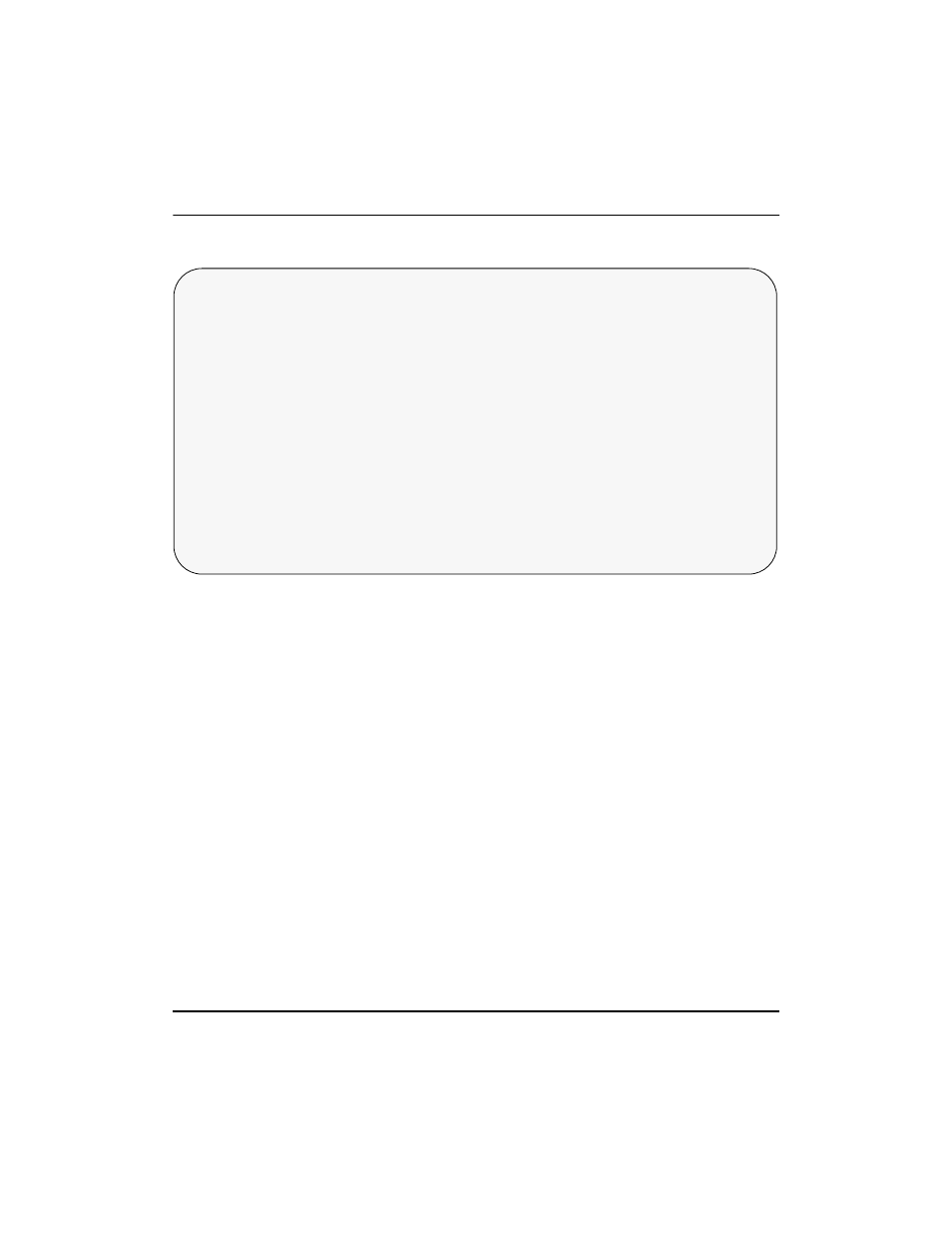
Getting started
3-3
Meridian IVR VT100 Gateway Development Guide Product release 2.0/I
Figure 3-1
screen.conf file syntax
The colons (:) are used as field delimiters and must be placed in the specified
positions without any additional white space.
Keyword:
The keyword identifies the screen. If the keyword contains a space or a colon,
then enclose the keyword in quotation marks. Since the keyword’s purpose is
to identify each screen, choose a unique keyword for each different screen.
Begin string:
(optional)
The TRS uses this string to determine the beginning of the screen. The begin
string should be the first character or string on the screen. If it contains a space
or a colon, then place the string in quotation marks. If you do not want the
screen.conf
file to check for the beginning of the screen, then enter a hyphen
in this field.
End string:
The TRS uses the end string to determine the end of the screen. The end string
should be the last character or string on the screen. If the end string contains
a space or a colon, then place the end string in quotation marks. You must
provide an end string for the screen.conf file to be valid.
Keyword:Begin string:End string:
