Figure 2-4 action template for accounting applicat – Nortel Networks VT100 User Manual
Page 20
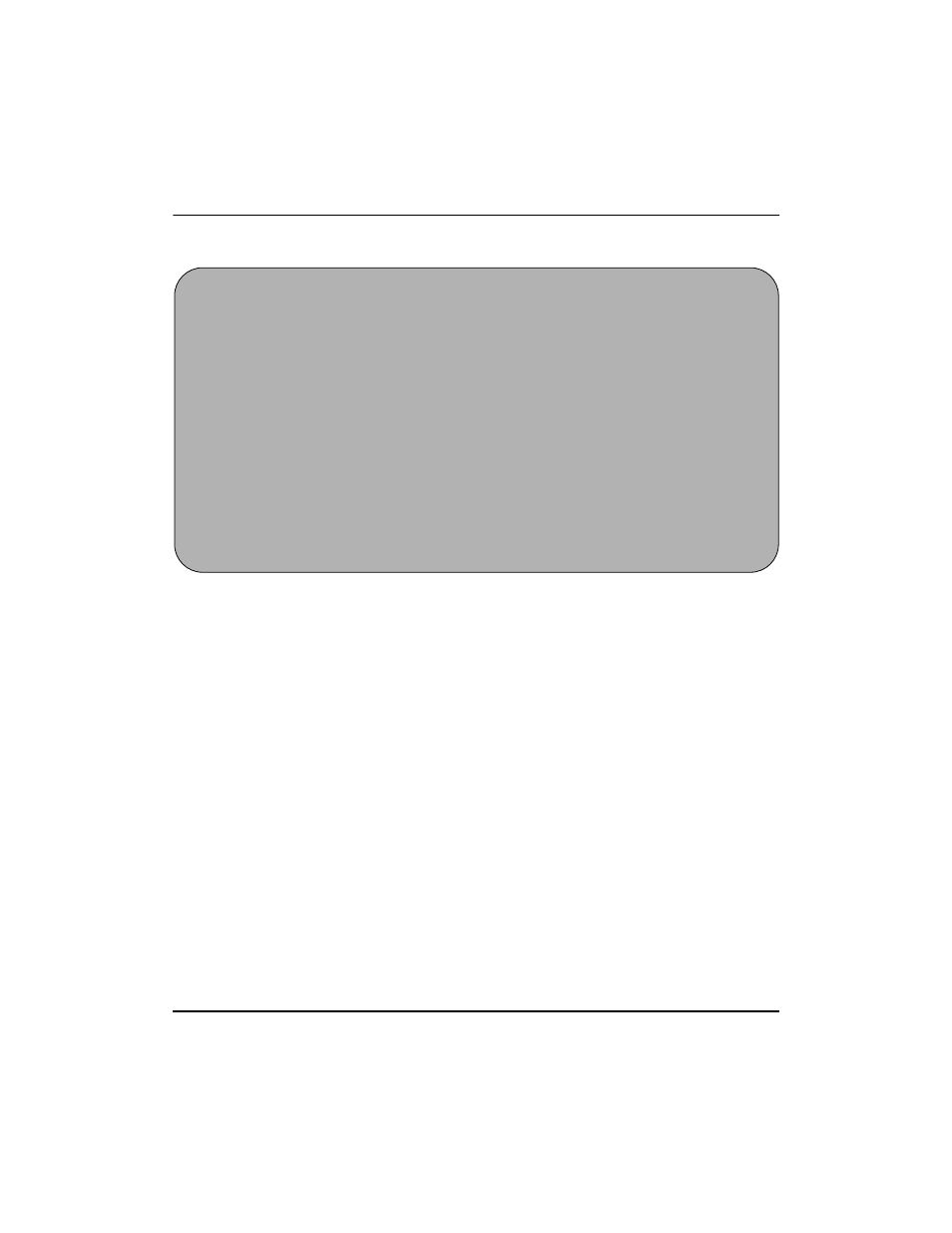
Template files
2-7
Meridian IVR VT100 Gateway Development Guide Product release 2.0/I
Figure 2-4
Action template for accounting application
action-name
is
getbalance
, the name of the action template file
without the
.act
extension. The
app-name
is
accounting
. The
reset-action
is
reset_cust
(file name
reset_cust.act
), and the
logout-action
is
logout_cust
(file name
logout_cust.act
).
Manual mode
is omitted because manual mode
is not required for this transaction (a description of manual mode follows).
The remaining lines identify the sequence of screens (
accrec
,
acctno
, and
customer)
the TRS must traverse to retrieve the customer billing
information. These screens are listed in the order that they must be accessed.
An explanation of each entry in the action template syntax follows.
#comment
The first line of the template in Figure 2-3 is a comment. The comment line
is not required but is recommended to describe the purpose of the action
template.
#Example action template file: filename is getbalance.act
getbalance accounting reset_cust logout_cust
#acctrec chooses the balance option from the main menu
acctrec
#acctno specifies the account number for the customer
acctno
#customer displays the customer’s account balance
customer
