Nortel Networks VT100 User Manual
Page 32
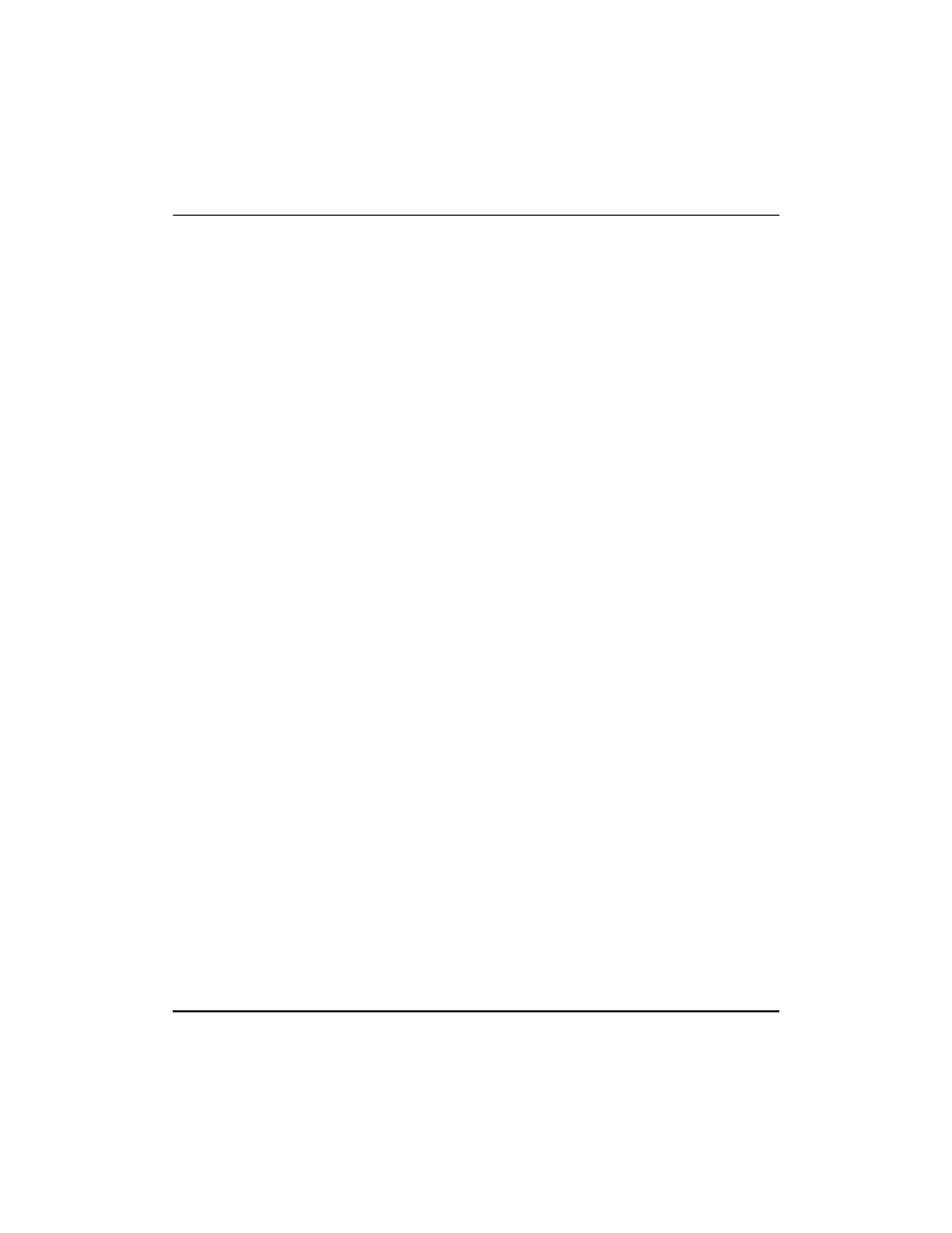
Template files 2-19
Meridian IVR VT100 Gateway Development Guide Product release 2.0/I
validation-tag
This entry specifies the validation-tag used on the screen. The entry should
be text that always appears in the same location every time this screen
displays. For the example, “Account” is always displayed starting at location
1,1 whenever a customer’s Account Receivable screen is displayed.
At the end of the previous screen template, you may want to use a clear screen
function (or execute the ENTER key 24 times using key-descriptor lines ) so
you know the starting point for information on the screen, especially if the
screens you are accessing on the host computer scroll. For example, if you
execute an application and it starts displaying information at the current
cursor location, you need to know the current cursor location to be able to
validate that screen.
Enter a hyphen, “-”, for the validation-tag to indicate that you do not want to
validate this screen (you would also need to enter 0,0 as the validation-tag
offset). As described previously, you should only use this method of
validation if you want the TRS process to perform the action specified in the
template regardless of what screen is actually active.
Note: If the screen you need to validate is a blank screen, enter this line for
the items:screen-name, validation-tag offset, and validation-tag:
blank1,1BLANKSCREEN
The word “blank” is a place-holder; the 1,1 and BLANKSCREEN are
required.
field-descriptor
This line identifies the location and name of a field on the screen, and the
action to be performed. You can enter as many field-descriptor lines as
necessary to perform the task needed on the screen. The field-descriptor lines
should be entered in the same order as they are accessed for the transaction.
Figure 2-13 shows the syntax for field-descriptor lines.
