Figure 2-13 the field-descriptor syntax – Nortel Networks VT100 User Manual
Page 33
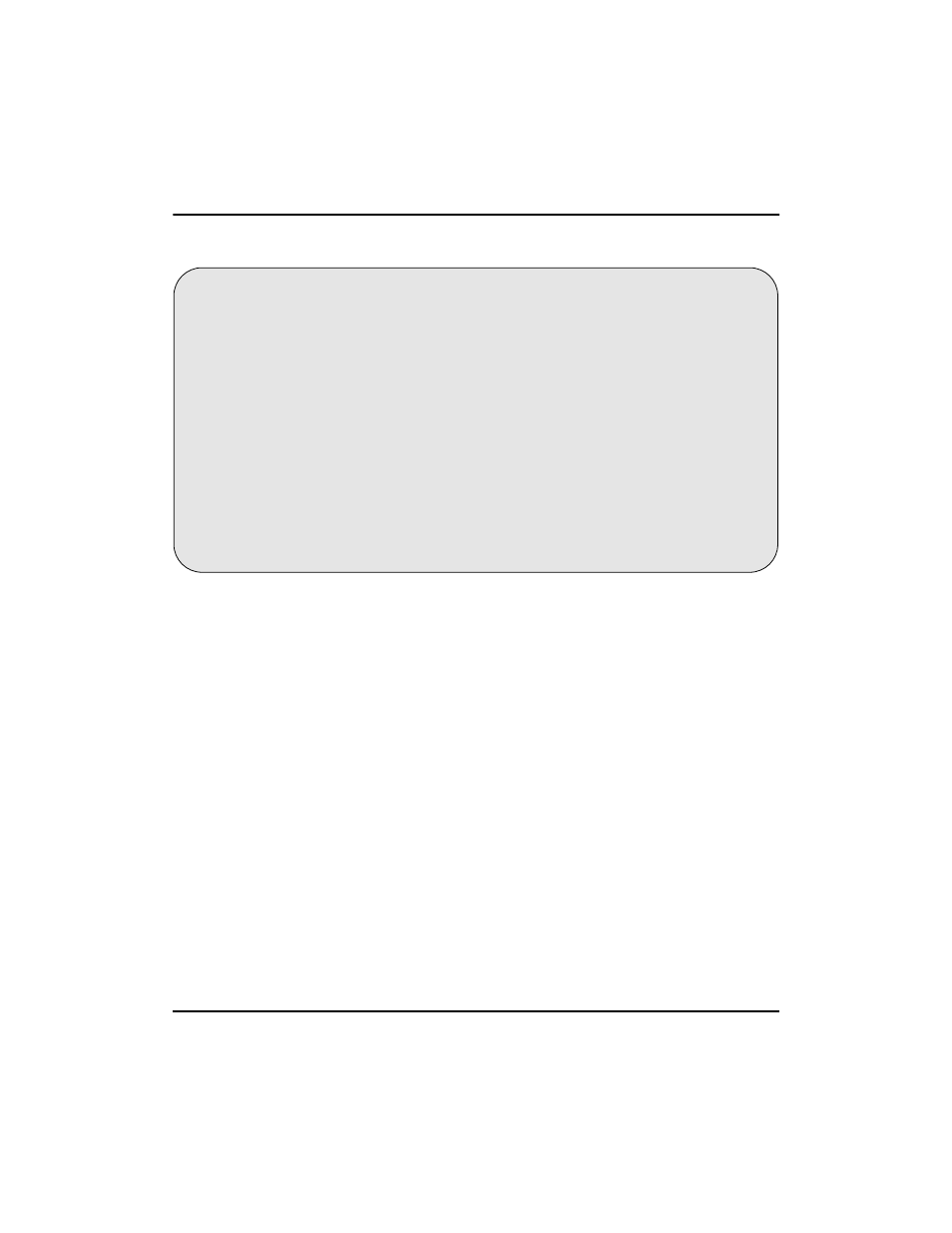
2-20 Template files
555-9001-316 Standard 1.0 February 1996
Figure 2-13
The field-descriptor syntax
Note: If the application running on the host is stream-based, meaning the
screen scrolls as the user enters data and retrieves responses, you should enter
the field-descriptor as follows:
0,0- BLANKOUT
In this instance, the field-descriptor will clear the TRS memory space
associated with the application screen so that your application call flow will
know where to retrieve the appropriate data.
row,column
If the TRS is going to read information from a field on the
host screen, this entry locates the field on the screen. If you know the exact
location of the field the TRS is reading from, you can enter it in row, column
format. If you do not know the exact location of the field the TRS is reading
from, or if the location of the field varies, you can enter 0,0 and the TRS will
search for a match to the name specified in field name. For unformatted,
character-based applications, you must specify the exact location.
In VT100 transactions, writing to the terminal screen always occurs at the
current cursor position. Therefore, if the field I/O action is writing text to the
host screen, the TRS will write the text to the screen at the current cursor
position regardless of the row,column you specify.
row,column field-name field I/O
