Nortel Networks VT100 User Manual
Page 54
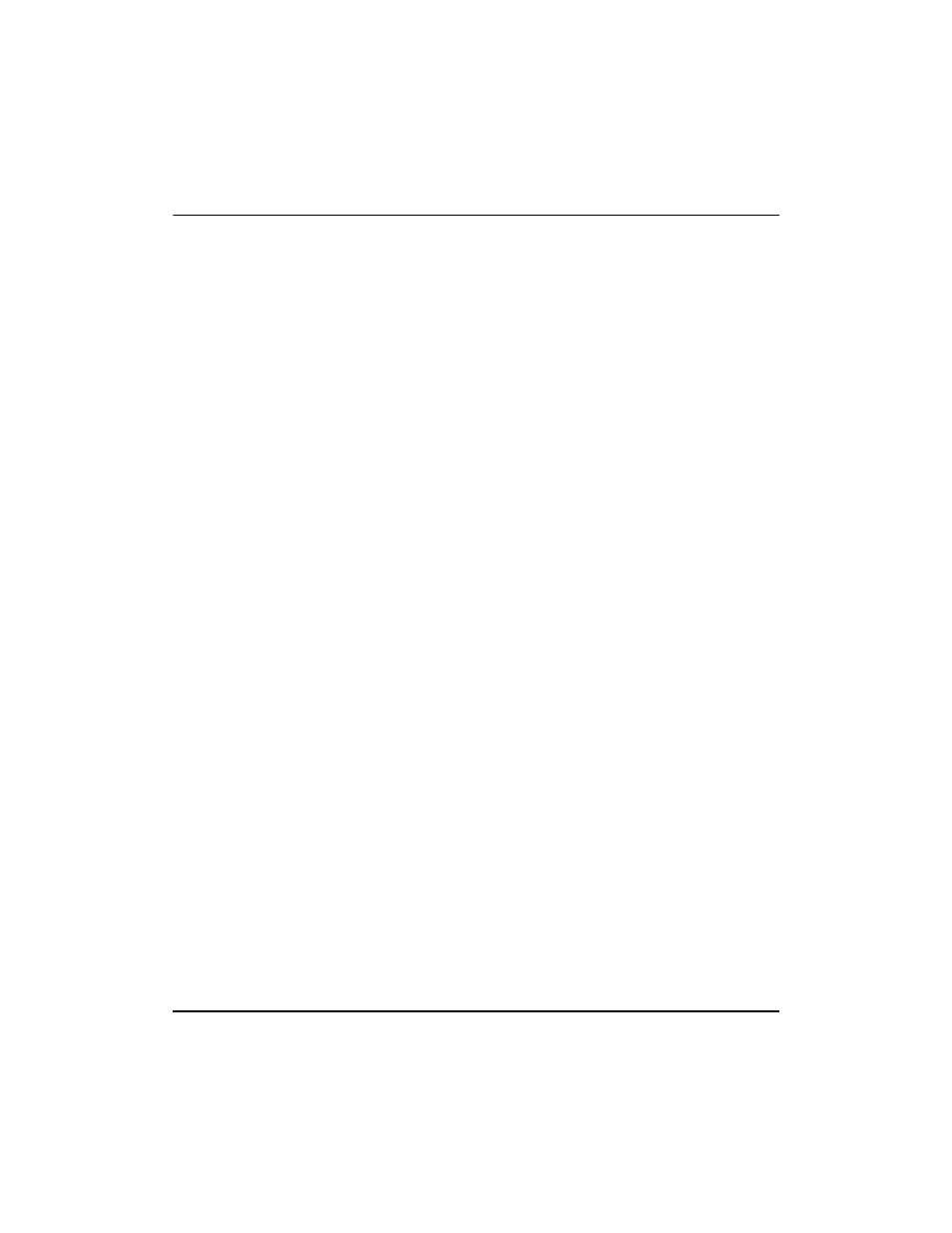
Getting started 3-15
Meridian IVR VT100 Gateway Development Guide Product release 2.0/I
The screen template acctlog1.scn does the following:
•
enters the login name
•
enters the password
•
waits three seconds for the host to process the login action
The screen template acctlog2.scn does the following:
•
at the system prompt, enters the command to run the application
•
types the ENTER key to start the application
•
waits five seconds for the host to run the accounting application
The screen template atacctmenu.scn validates the accounting main menu
screen, but performs no action.
The acctlog1 and acctlog2 screen templates use “0,0” as the row,column
location and a hyphen for the field-tag to indicate that all text will be entered
at the current cursor position. This method is used because the login prompt
and the first prompt may not always appear in the same location on the screen.
Prompts vary from system to system, and can include longer, customized
names.
Note: No key-descriptor is specified for the “atacctmenu” screen template.
This means once the screen is validated, this screen remains active until the
next transaction is executed.
The initial-action template shown in Figure 3-10 specifies the clinit.act
logout-action template, and does not specify a reset-action template.
Figure 3-10 shows the clinit logout-action template, its corresponding screen
templates, and the associated application screens.
