Panasonic PT-EW630U User Manual
Operating instructions, Functional manual lcd projector
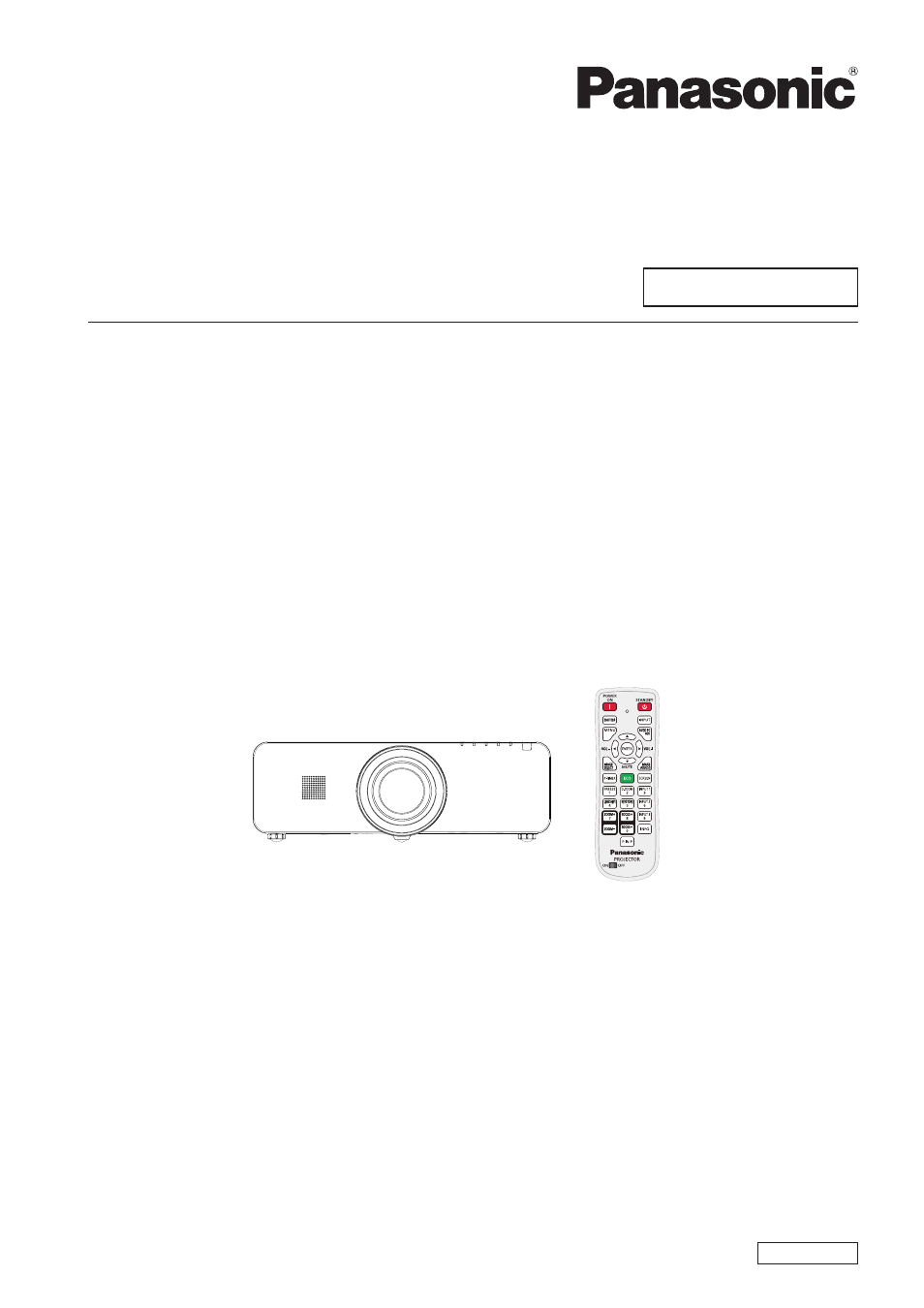
Operating Instructions
Functional Manual
LCD Projector
Commercial Use
Model No.
PT-EZ570U PT-EZ570UL
PT-EW630U PT-EW630UL
PT-EW530U PT-EW530UL
PT-EX600U PT-EX600UL
PT-EX500U PT-EX500UL
ENGLISH
KV4A
Thank you for purchasing this Panasonic Product.
Before operating this product, please read the instructions carefully, and save this manual for future use.
J
Before using your projector, be sure to read “Read this first!” (
J
Æ
pages 2 to 9).
The information of these instructions are shared use with multiple models of EZ570 series, EW630 series,
EW530 series, EX600 series and EX500 series.
Lens is optional for the projectors that “L” follows in model number.
J
This manual is related to the following products:
Table of contents
Document Outline
- Important Information
- Preparation
- Getting Started
- Basic Operation
- Powering ON/OFF
- Projecting
- Basic operations by using the remote control
- Using the SHUTTER/ AV MUTE button
- Switching the input signal
- Using the MENU button
- Using the AUTO PC ADJ button
- Controlling the volume of the speaker
- Using the IMAGE SELECT button
- Using the MUTE button
- Using the IMAGE ADJUST button
- Using the P-TIMER button
- Using the ECO button
- Using the SCREEN button
- Using the FREEZE function
- Using the D.ZOOM button
- Using the LENS SHIFT button
- Using the KEYSTONE button
- Using the ZOOM +/- buttons
- Using the FOCUS +/- buttons
- Using the INFO button
- Using the P IN P button
- Settings
- Maintenance
- Appendix
