About your projector, English – Panasonic PT-EW630U User Manual
Page 20
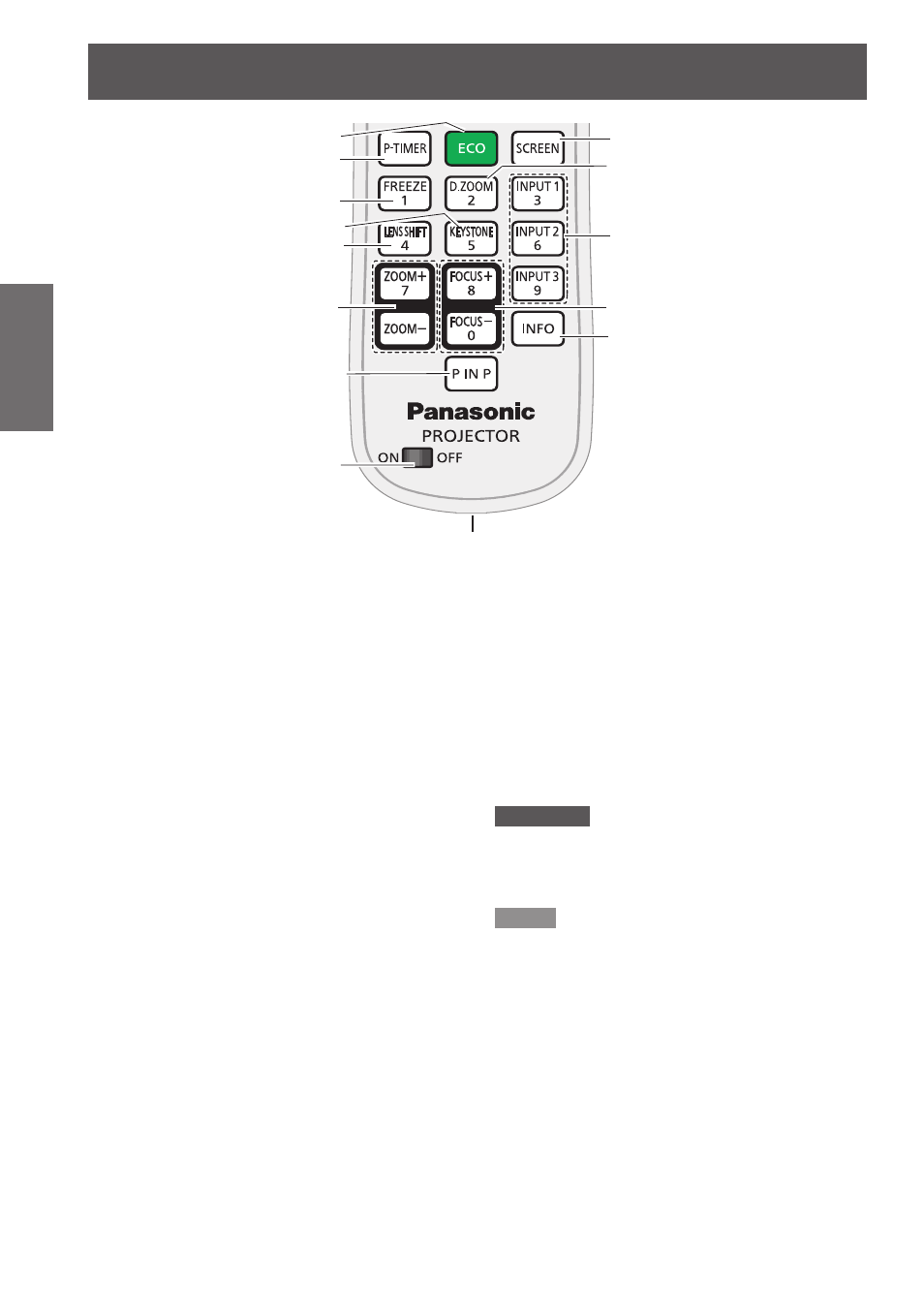
About Your Projector
20
- ENGLISH
Preparation
(15)
(23)
(20)
*
(22)
(19)
(14)
(18)
(16)
(26)
(17)
(25)
(24)
(21)
(14)
Display the Eco management function.
(
Æ
page 44)
(15)
Operate the P-timer function. (
Æ
page 44)
(16)
Pauses the projected image and sound
tentatively. (
Æ
page 44)
(17)
Correct keystone distortion. (
Æ
page 45)
(18)
Æ
page 44)
(19)
Æ
page 46)
(20)
button
Operate the Picture in Picture function.
(
Æ
page 46)
* Only for EZ570 series, EW630 series and
EW530 series.
(21) ON/OFF switch
When using the remote control, set this switch to
“ON”. Set it to “OFF” for power saving when it is
not in use.
(22)
Select a screen mode. (
Æ
page 44)
(23)
Select the Digital zoom +/- mode and resize the
image. (
Æ
page 44)
(24) Input Selection buttons: ,
,
Select an input source (Input 1 – Input 3).
(25)
Adjust the focus. (
Æ
page 46)
(26)
Operate the information function. (
Æ
page 46)
(27) Wired remote jack
Connect the M3 stereo mini-jack cable (not
supplied) to this jack when using as a wired
remote control.
Attention
Do not drop the remote control.
z
Avoid contact with liquids.
z
Do not attempt to modify or disassemble the remote
z
control.
Note
The remote control can be used within a distance of
z
about 5 m (16.4 ft) if pointed directly at the remote control
signal receiver. The remote control can control at angles
of up to ± 30 ° vertically and ± 30 ° horizontally, but the
effective control range may be reduced.
If there are any obstacles between the remote control
z
and the remote control signal receiver, the remote control
may not operate correctly.
You can operate the projector by reflecting the remote
z
control signal on the screen. The operating range may
differ due to the loss of light caused by the properties of
the screen.
When the remote control signal receiver is lit with a
z
fluorescent light or other strong light source, the projector
may become inoperative. Set the projector as far from
the luminous source as possible.
(27)
