Basic operations by using the remote control, Using the shutter/ av mute button, Switching the input signal – Panasonic PT-EW630U User Manual
Page 42: Basic operations by using the remote, Control, English, Button, Buttons
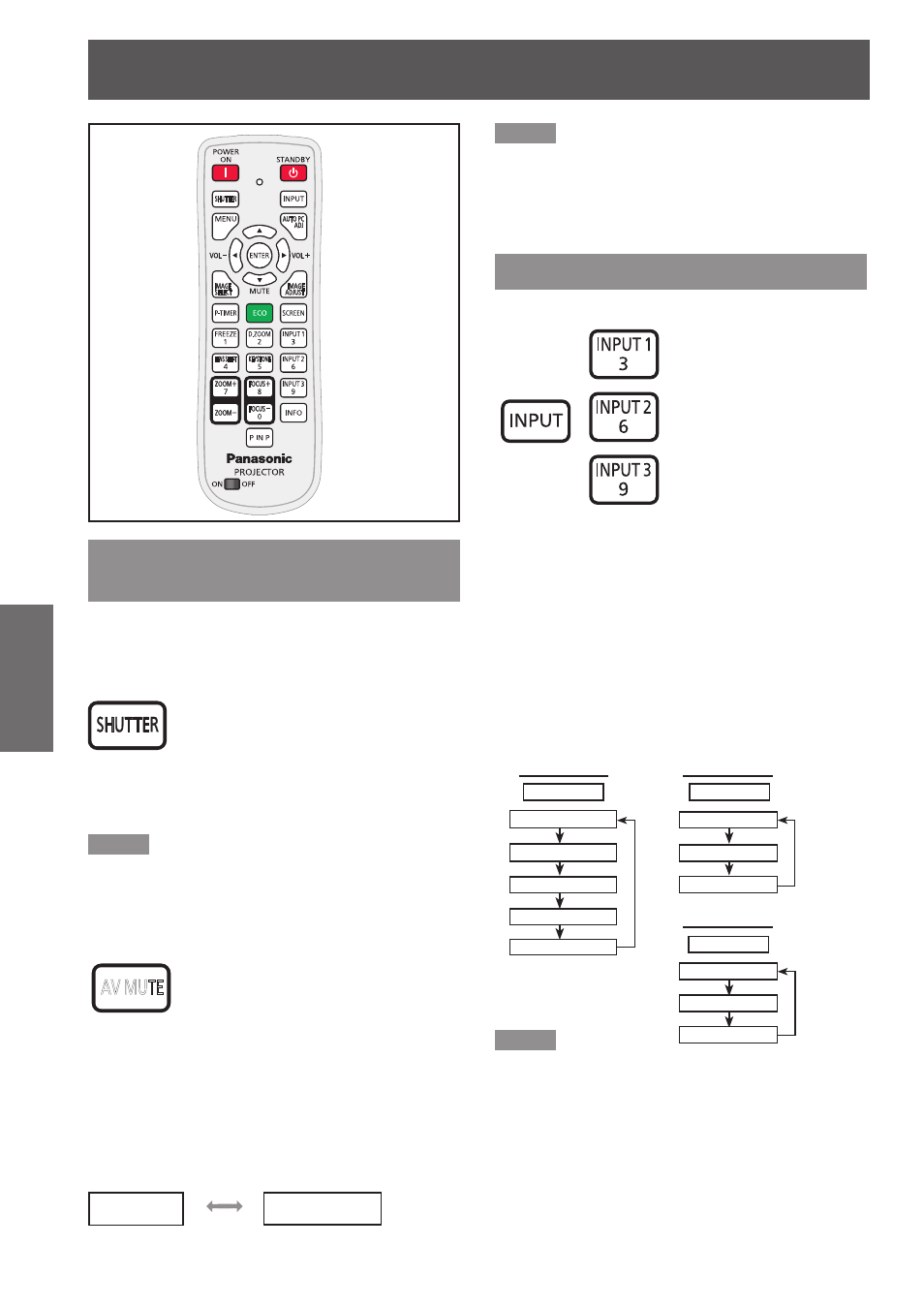
42
- ENGLISH
Basic Operation
Basic operations by using the remote control
Using the SHUTTER/ AV
MUTE button
*
series and EX600 series)
This function allows you allows you to completely
block out light to the screen.
button
*
Press the
remote control.
Note
For details, see “Setting” of Main menu. (
z
Æ
page 69)
*
EX500 series)
モヷチヮヶヵユ
button
*
Press the
remote control.
Press the < AV MUTE> button on the remote control
to black out the image. To restore to normal, press the
< AV MUTE> button again or press any button.
Note
When use the
z
AV mute]
function, the mute function cannot be operated at the
same time.
Switching the input signal
You can switch the input signals to project.
buttons
Press the button or the
1>// button on the
remote control.
The input source changes each time you press the
button as follows:
Input 1 --> Input 2 --> Input 3 --> ...
The input source changes each time you press the
// button as follows:
Note
Whether the input search function is available or not
z
after you pressed the button, it depends on the
setting of the [Input button] in the Setting menu.
(
Æ
page 63)
black out
projected image
INPUT 1 button
Input 1
RGB(PC analog)
RGB (Scart)
HDMI
DVI-D(HDCP)
DVI-D
INPUT 2 button
Input 2
Video
Y,Pb/Cb,Pr/Cr
RGB
INPUT 3 button
Input 3
Video
Y,Pb/Cb,Pr/Cr
S-video
