Philips DTR7510/05 User Manual
Page 8
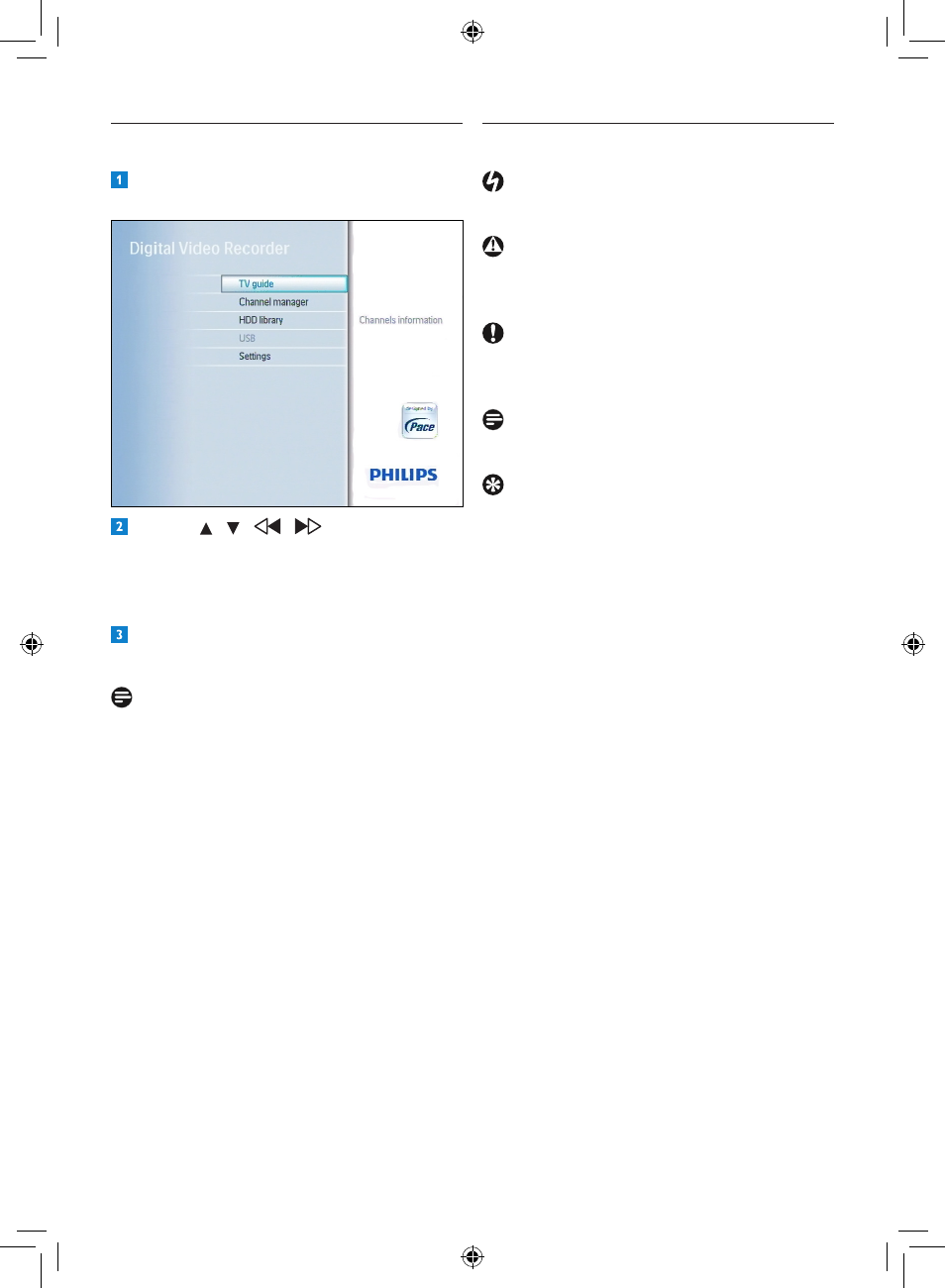
Your Digital Terrestrial Receiver
8
2.4
Main menu overview
Press MENU on the remote control to
access the main menu.
Use the / /
/
arrow keys to
navigate through the different options.
The visible option is automically validated.
Use also these keys to navigate through
different level of menus.
Press OK to validate your choice in a list of
items.
Note
For more information, see chapter 5.4 Menu full
overview.
2.5
How to read this manual
Danger
Describes situations in injury or loss of life.
Warning
Describes actions that may cause damage to the
product.
Caution
Describes the actions required to avoid
dangerous or illegal situations.
Note
Additional information.
Tip
Information that is useful to know but not
essential to the task. For example, information
about alternative use.
DTR 7510 200910.indd 8
16/10/2009 17:40:48
