Document summary, Related product documents – Paradyne IP DSLAM GranDSLAM 4200 User Manual
Page 10
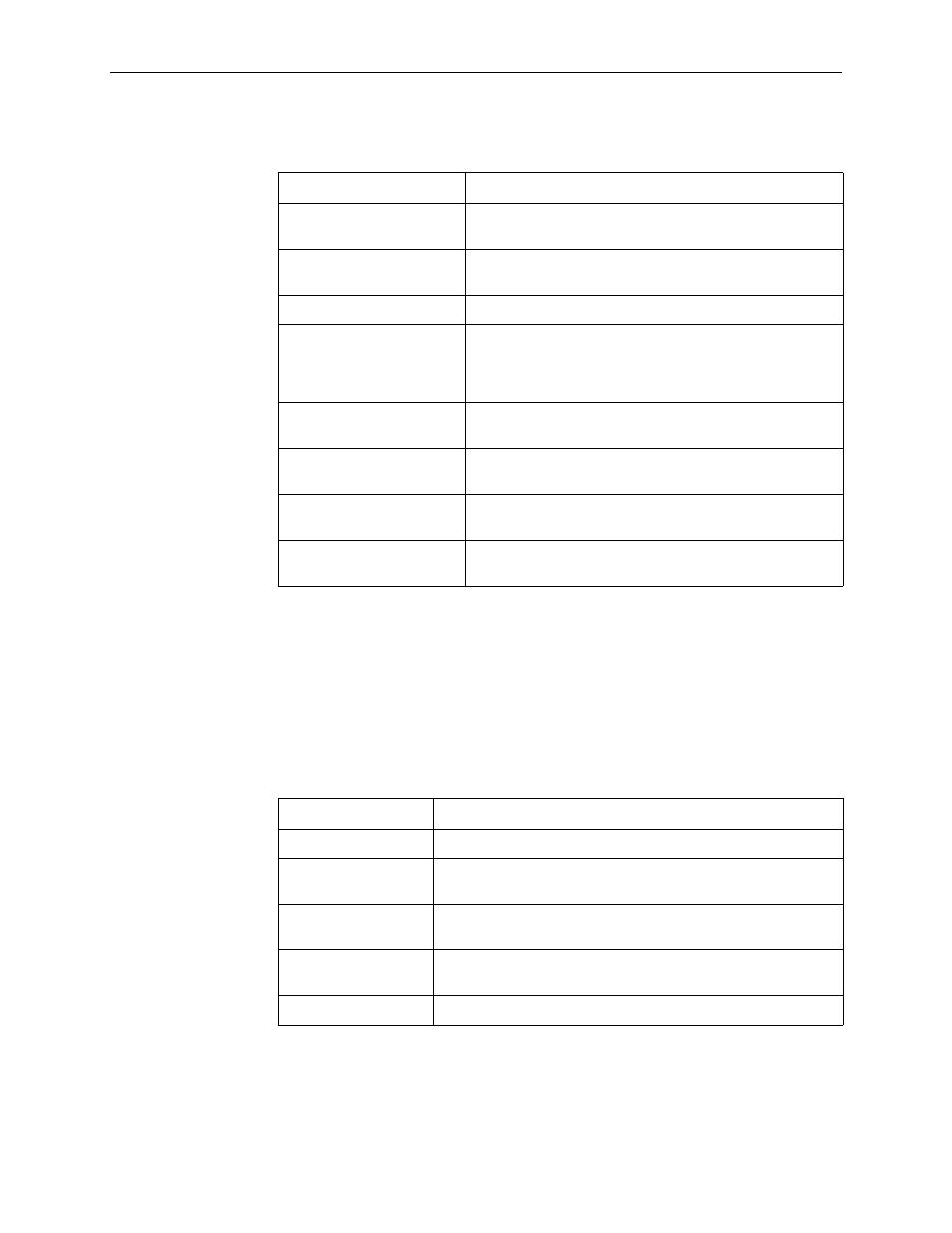
About This Guide
iv
January
2004
4200-A2-GN20-40
Document Summary
A master glossary of terms and acronyms used in Paradyne documents is
available on the World Wide Web at www.paradyne.com. Select Support
→
Technical Manuals
→
Related Product Documents
Documentation for the GranDSLAM 4200 is available on the World Wide Web at
www.paradyne.com. Select Support
→
To order a paper copy of a Paradyne document, or to talk to a sales representative,
please call 727-530-2000.
Section
Description
Describes the physical installation of the GranDSLAM 4200
into a rack.
Describes how to install all cables for the
GranDSLAM 4200 and the uplink modules.
Explains the meaning and usage of the front panel LEDs.
Describes the minimal configuration steps required to
prepare the GranDSLAM 4200 for remote access, using
the command line interface, web interface, and
GrandVIEW EMS.
Appendix A, Connectors
and Pin Assignments
Provides pinouts for all connectors on the
GranDSLAM 4200 and the uplink modules.
Provides part numbers for the GranDSLAM 4200 and
related products.
Appendix C, Technical
Specifications
Lists the technical characteristics of the GranDSLAM 4200.
Lists key terms, acronyms, concepts, and sections in
alphabetical order.
Document Number
Document Title
GranDSLAM 4200 ATM Stackable DSLAM User’s Guide
GranDSLAM 4200 ATM Stackable DSLAM Uplink Module
Installation Instructions
Hotwire ReachDSL Modem, Model 6390 with Inline Phone Filter,
Installation and Operation Supplement
Hotwire ReachDSL Modem, Model 6390 with Inline Phone Filter,
Installation Instructions
GrandVIEW EMS 4.1 User’s Guide
