Troubleshooting – Pitney Bowes ADDRESSRIGHTTM DA900 User Manual
Page 76
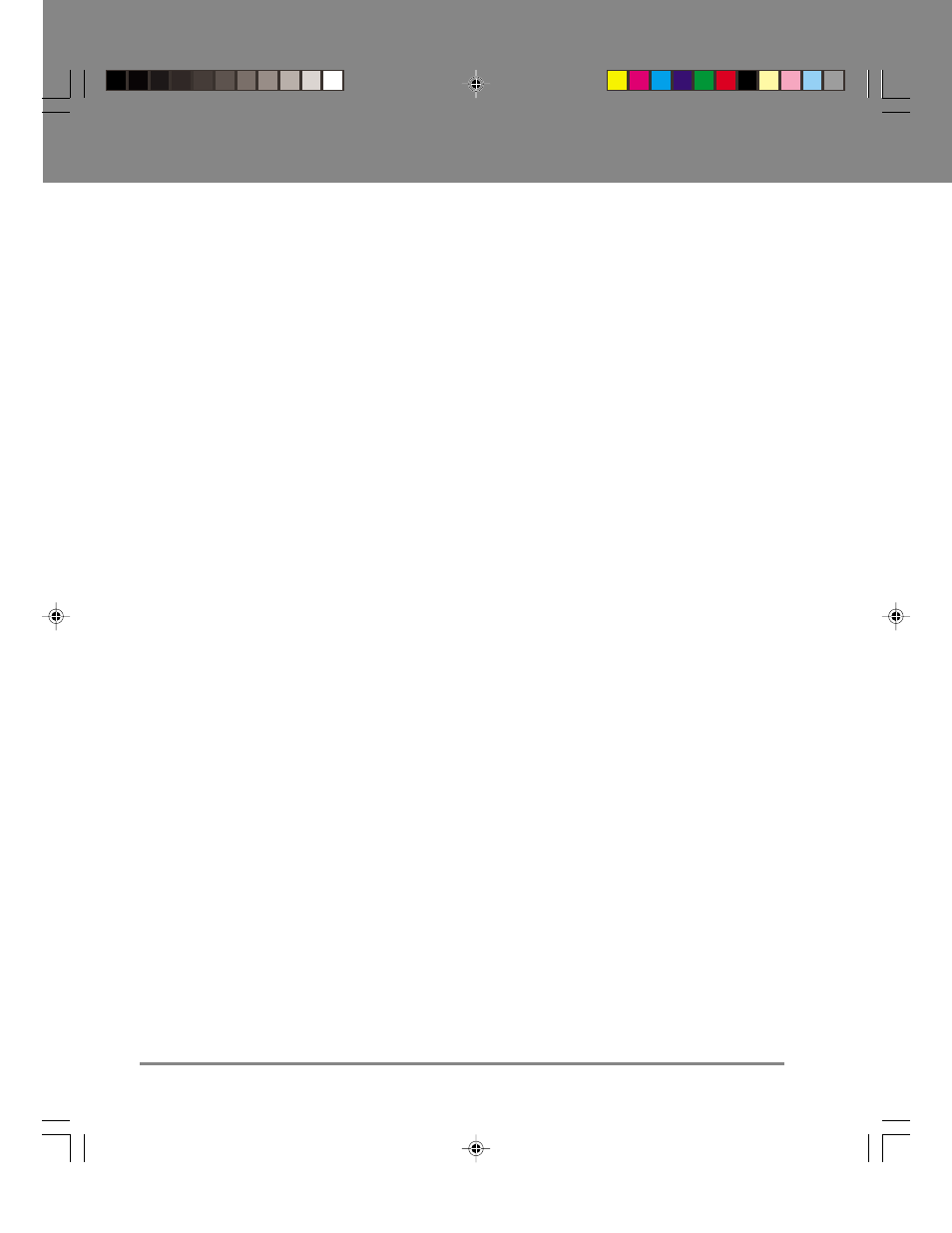
8
Troubleshooting
8-6
SV60970-OG Rev. A
Print slanted/skewed
•
Check the separator gap and adjust as required.
•
Margins set to less than 1/4". Reset the margins to
1/4" or more.
•
Note that the maximum allowable skew is +/-2.5°
relative to bottom edge of material. A minimal skew
is allowed.
Space between lines not uniform
•
Printheads not aligned properly. Align printheads.
•
You have fields which have a value in some records
and none in other records.
Blurry print
•
Printhead too high. Lower printheads.
•
Too much dust in printer. Clean rollers and
printheads.
•
Printheads were scratched when cleaned. Replace
print cartridge. When cleaning, use proper wipe in
correct direction.
•
Media is glossy, recycled, too porous or too absor-
bent. Use appropriate paper.
Print too light
•
At the start of a run or if printing is paused for more
than about four minutes, the user must purge and
test until print quality is acceptable.
•
Print speed set too fast. Reset to slower speed.
•
Printhead clogged or dirty. Purge and clean
printheads.
•
Print resolution set too low. Select higher resolu-
tion.
Poor Print Quality
Printing Problems
(continued)
