Da900 addressright, Printer, 4 - setup – Pitney Bowes ADDRESSRIGHTTM DA900 User Manual
Page 35
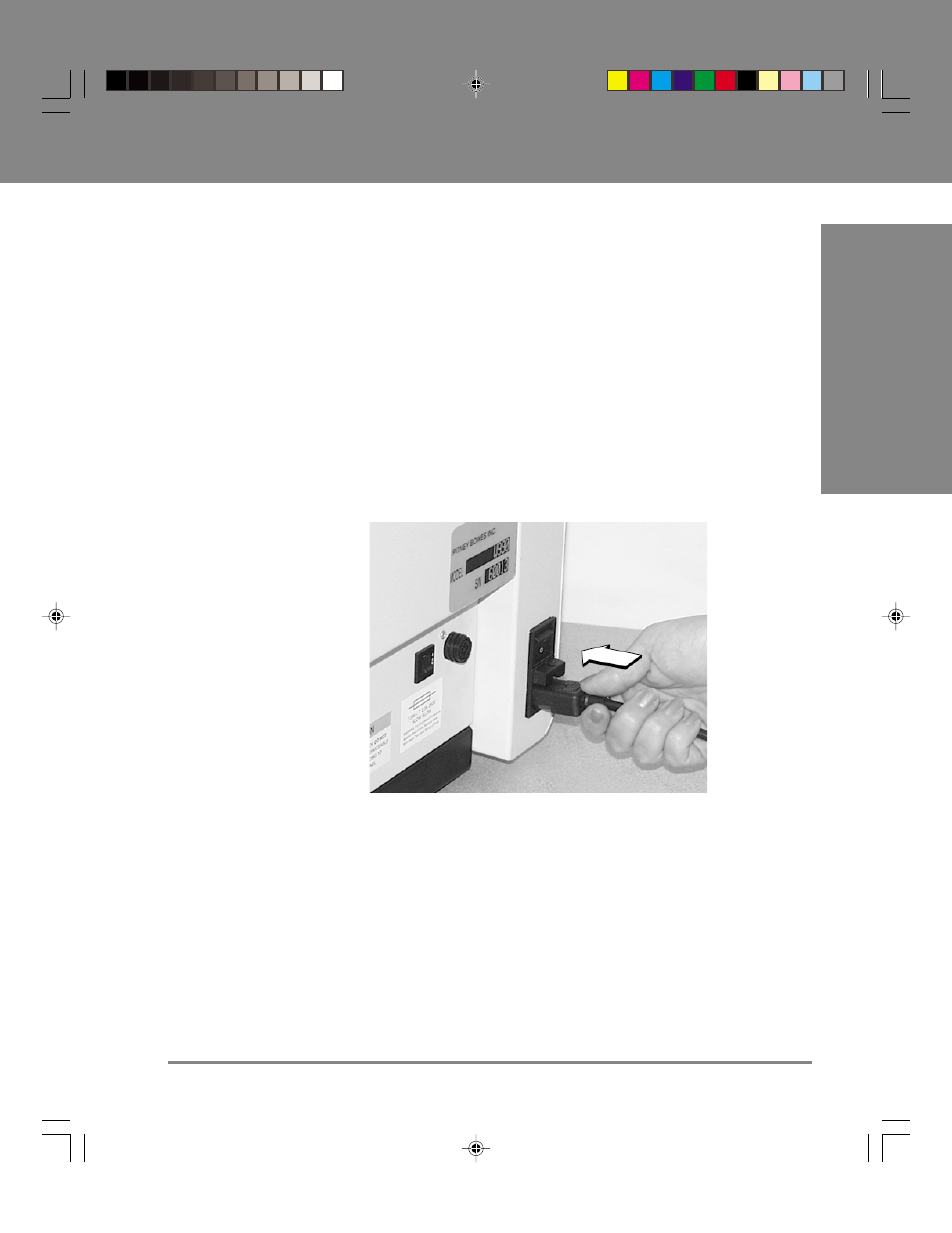
DA900 AddressRight
™
Printer
4
4-9
SV60970-OG Rev. A
4 - Setup
9. Connect to
Power
1. Connect the female end of the power cord to the power
receptacle located on the right side of the printer as
shown below.
2. Plug the male end of the power cord into a grounded
outlet. Avoid switched outlets and those that share
circuits with machines that have heavy current demand
such as air conditioners, refrigerators, etc.
Also, please review the safety information in Chapter 1—
Introduction of this guide.
Once you've connected the cable, press the printer's
power switch to the "l" (ON) position. The printer control
panel should read: "Printer Offline."
10. Turn On the
Printer
A Special Note for DEC Computer Users:
1. Hold F2 during bootup.
2. Choose “advanced” and then “integrated peripherals”.
3. Change parallel port settings (using plus and minus keys)
to:
Parallel Port: 378, IRQ7
Parallel Port Mode: ECP-DMA1 or ECP-DMA3
4. Save settings.
8. Connect to
Your
Computer
(continued)
