Meet the da900 printer – Pitney Bowes ADDRESSRIGHTTM DA900 User Manual
Page 22
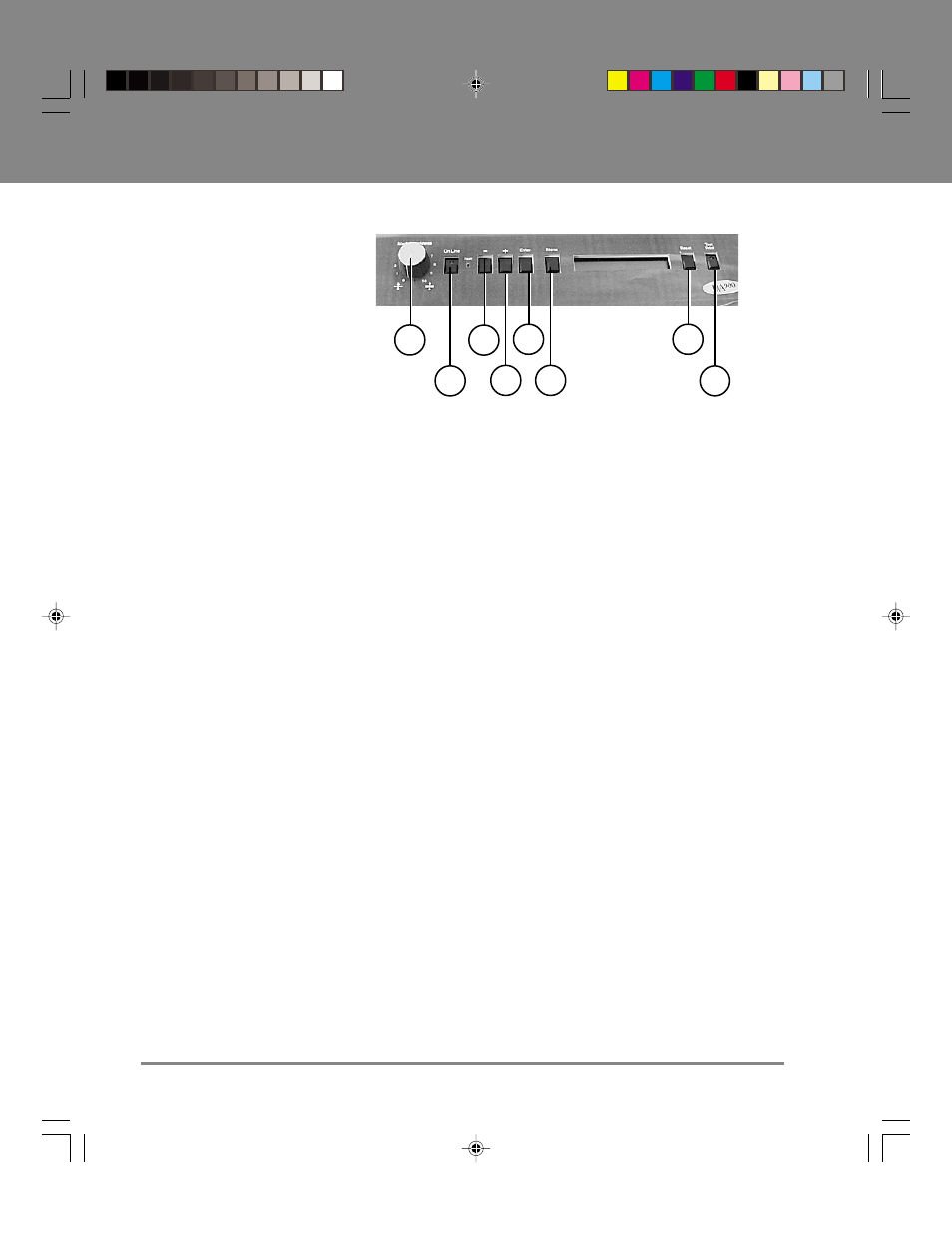
3
Meet the DA900 Printer
3-4
SV60970-OG Rev. A
1. Media Thickness Adjustment — Turn knob
counterclockwise for thin media, clockwise for thick
media.
2. On Line Button — Turns the printer on and off line.
When lit, the DA900 is ready to accept data from your
computer and begin printing.
3. -
Key — When in menu mode scrolls to the previous
selection. When in select mode, scrolls through
choices.
4. + Key — When in menu mode, scrolls to the next
selection. When in select mode, scrolls through the
choices.
5. Enter Key — Selects the currently displayed menu
options.
6. Menu — Displays the options on the Main Menu and
the Setup Menu. The printer must be off line to access
the menus.
7. Reset — Clear the memory of the DA900 and wait for
new information from the computer.
8. Test Print — Prints a test envelope to verify print
quality and feed.
Control Panel
1
2
3
4
5
6
7
8
