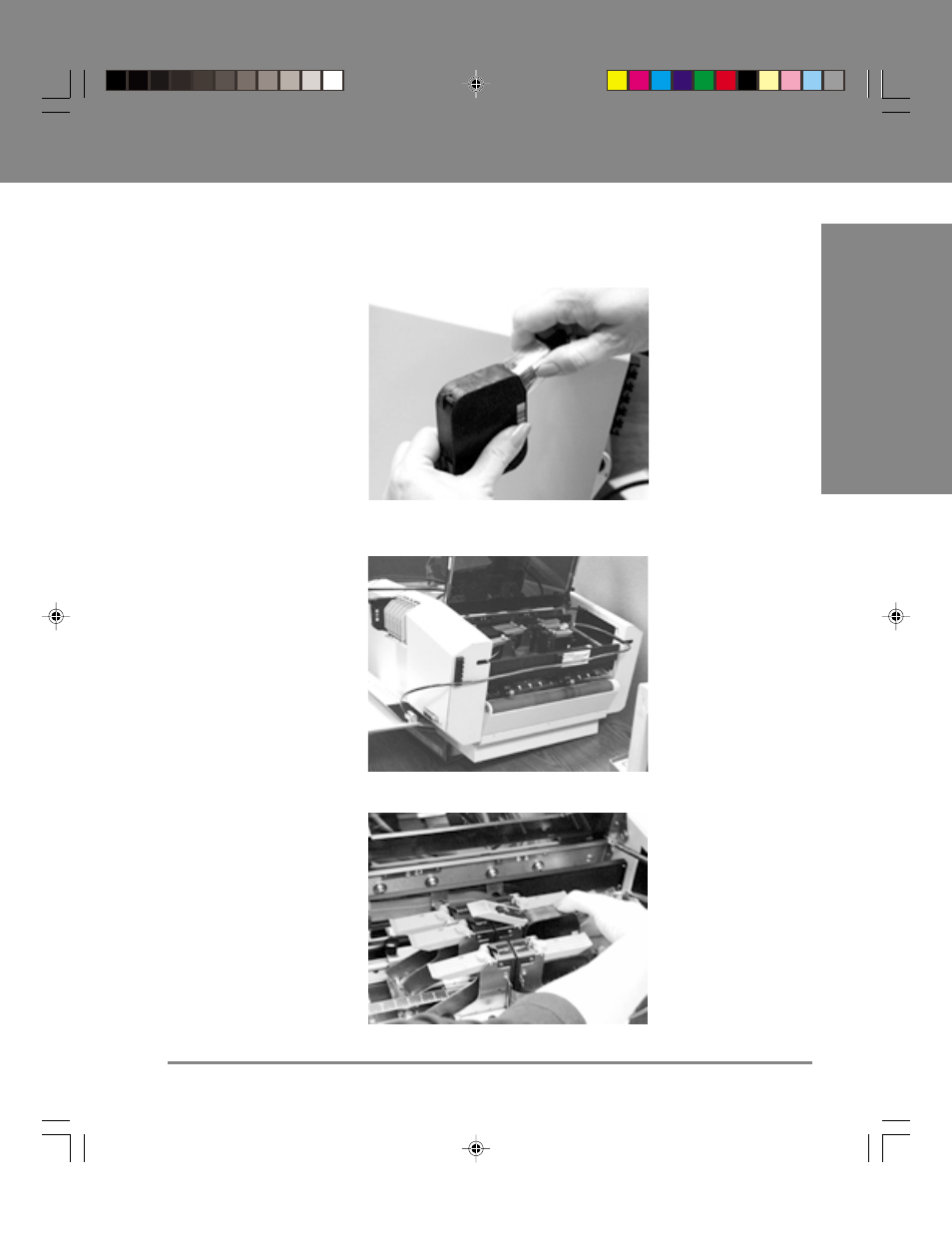
DA900 AddressRight
™
Printer
4
4-7
SV60970-OG Rev. A
4 - Setup
5. Channel hose attached to bulk ink cartridge to clips on
printer as shown.
6. Insert printhead cartridge into holder.
4. Connect hose attached to bulk ink cartridge to print-
head cartridge.
7. Install the
Bulk Ink
Cartridge
(continued)