1 - intr oduction da900 addressright, Printer – Pitney Bowes ADDRESSRIGHTTM DA900 User Manual
Page 11
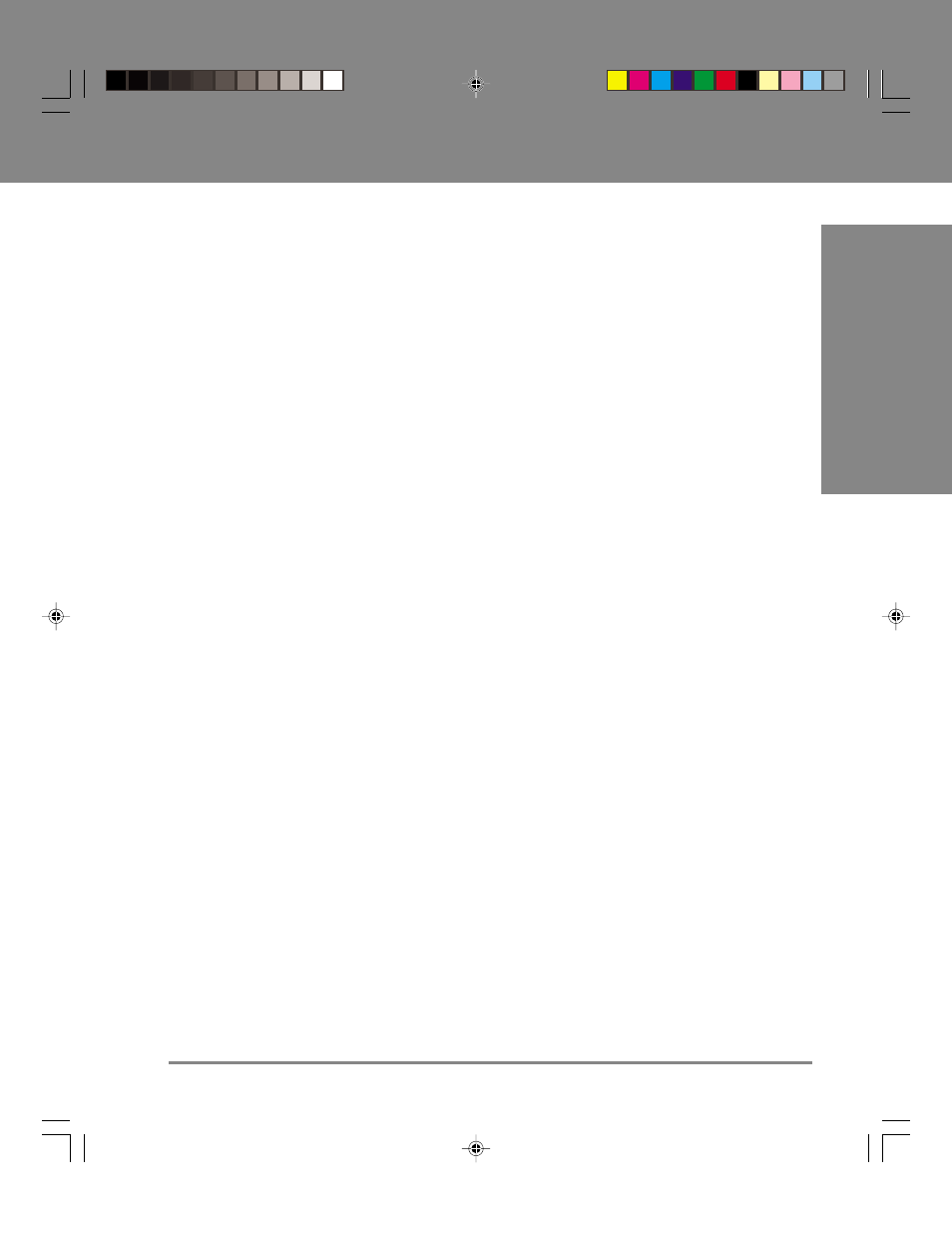
1
1 - Intr
oduction
DA900 AddressRight
™
Printer
1-5
SV60970-OG Rev. A
1
•
Use the power cord wall plug as the primary means of
disconnecting the machine from the AC power. The
wall outlet should be near the machine and easily
accessible.
•
DO NOT route the power cord over sharp edges or
trap it between pieces of furniture.
•
Insure that there is no strain on the power cord where
it passes between the equipment, walls or furniture.
•
Be certain the area in front of the wall receptacle into
which the machine is plugged is free from obstruction.
•
Do not remove the covers; they enclose hazardous
parts. If the machine has been dropped or has
otherwise had the covers stressed in any way, report it
to Pitney Bowes Service. Keep fingers, loose clothing,
jewelry, ties and long hair away from moving parts.
•
To reduce the risk of fire or electrical shock, DO NOT
attempt to disassemble this machine. If service is
required, contact Pitney Bowes customer service.
• Use only Pitney Bowes approved and supplied ink
cartridges and cleaners.
•
Avoid touching moving parts or materials while the
machine is in use. Before clearing a jam, be sure
machine mechanisms come to a complete stop.
•
Use the equipment only for its intended purpose.
•
Always follow the specific occupational safety and
health standards prescribed for your workplace.
•
Turn off the machine and unplug power cords at the
end of the working day to reduce the risk of injury.
Important Safety
Notes (continued)
