Da900 addressright, Printer, 6 - print driver – Pitney Bowes ADDRESSRIGHTTM DA900 User Manual
Page 49
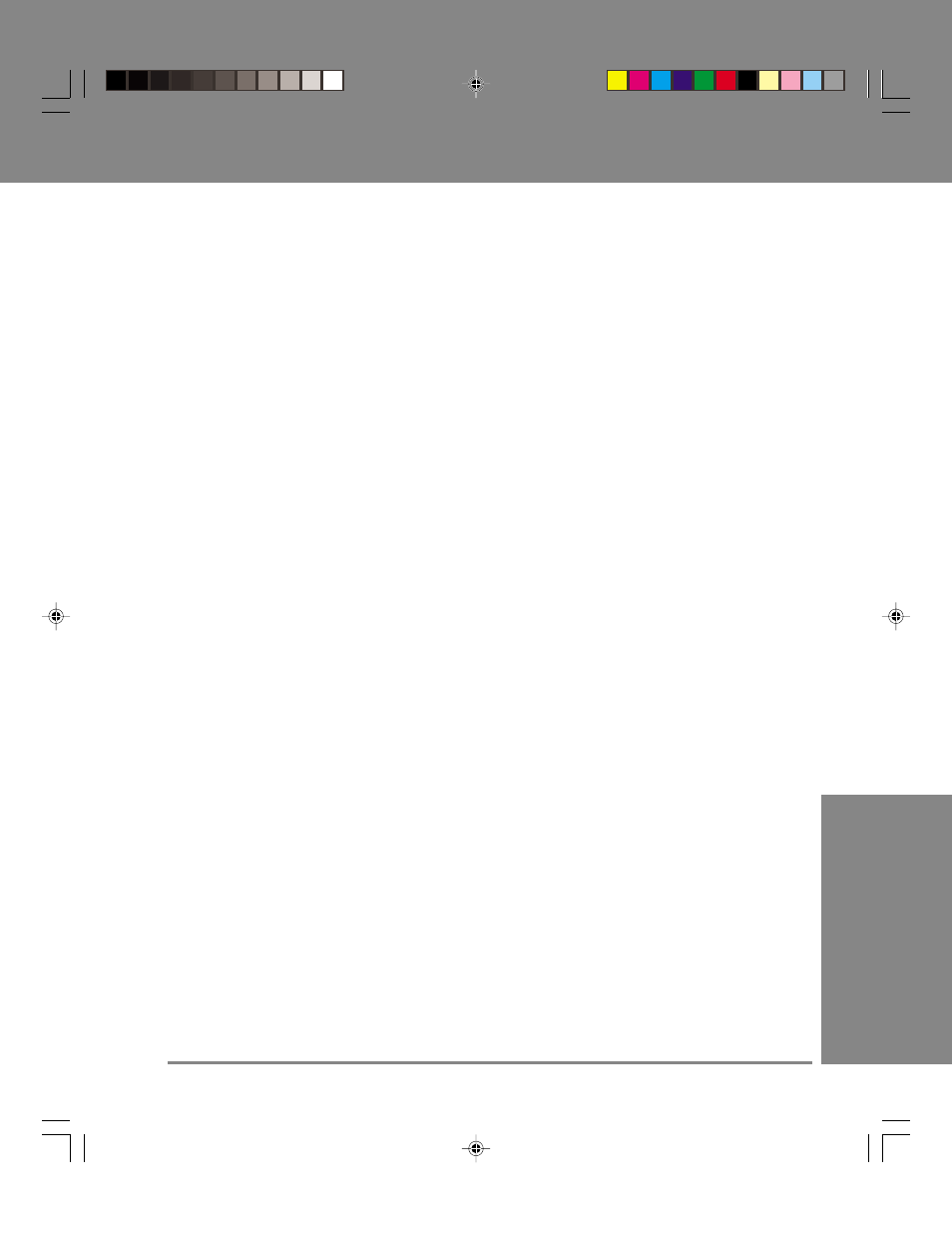
DA900 AddressRight
™
Printer
6
6 - Print Driver
6-3
SV60970-OG Rev. A
Accessing the Print
Driver
1. From the Start Menu, select Settings.
2. Click on Printers.
3. Right Click on the Pitney Bowes DA900 icon.
4. Click on Properties. The Printer Properties dialog box
displays as shown on the next page.
If you're running Envelope Designer Plus, you can select
certain print driver options from within the program. To do
so:
1. Open the Envelope Designer Plus application.
2. Click on the printer icon. The Print Envelope dialog
box displays.
3. Click on Properties. You can choose the page orienta-
tion you want (portrait or landscape). See page 6-5.
4. Click on Advanced... to
•
select paper size (page 6-6)
•
adjust the printheads (page 6-7)
•
choose print quality (page 6-8)
•
select the feed delay (page 6-9)
•
invert printing (page 6-10)
•
select a language (page 6-11)
