Primera Technology BRAVOPRO XI 032910-511262 User Manual
Page 3
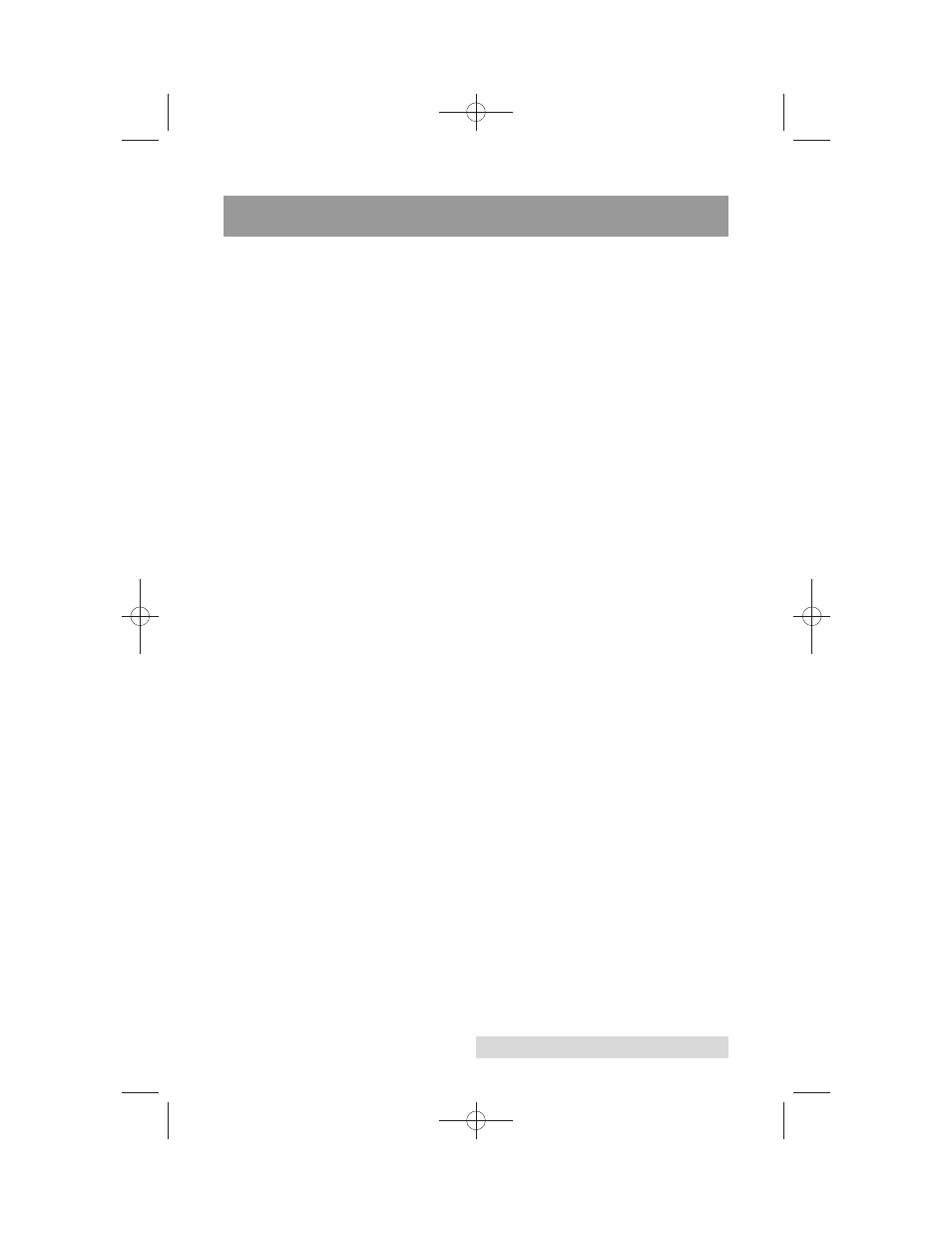
Table of Contents
A. Note on Model Differences .....................................................................2
B. Choosing a Good Location ......................................................................2
C. Unpacking and Inspection.......................................................................3
E. PC System Requirements.........................................................................6
F. Mac System Requirements ......................................................................6
Section 2: Hardware and Software Set-Up ......................................................10
A. Installing the PC Software.....................................................................10
B. Installing the Mac Software...................................................................10
Step 1: Applying Power .........................................................................11
Step 2: Loading Media ...........................................................................11
Step 3: Connecting the USB Cable/Installing the Driver .................13
Step 4: Installing Ink Cartridges ...........................................................15
(PRINT ONLY FOR AUTOPRINTER USERS)
PTPublisher ..................................................................................20
B2. Steps to Any Project ........................................................................22
Step 1 Add Data...............................................................................22
Step 2 Add Print ..............................................................................23
........................................24
.........................................29
.................................................32
..................................................33
C. Creating a Print Label Using SureThing (PC) ....................................34
D. Creating a Print Label Using Disc Cover (Mac).................................35
E. Advanced Printer Driver Functions (PC) ............................................39
F. Advanced Printer Driver Settings (Mac) .............................................45
G. Using Other Graphics Programs .........................................................51
Section 4: Maintenance and Troubleshooting.................................................52
A. Cleaning the Ink Cartridge....................................................................52
B. Interpreting the Publisher’s Indicator Lights.....................................53
D. Transporting the Publisher ....................................................................54
Section 5: Technical Specifications....................................................................56
Index ........................................................................................................................57
iii
511262.qxd 10/15/2009 12:47 PM Page iii
