Programmable features 59 – Panasonic KX-FLB851 User Manual
Page 61
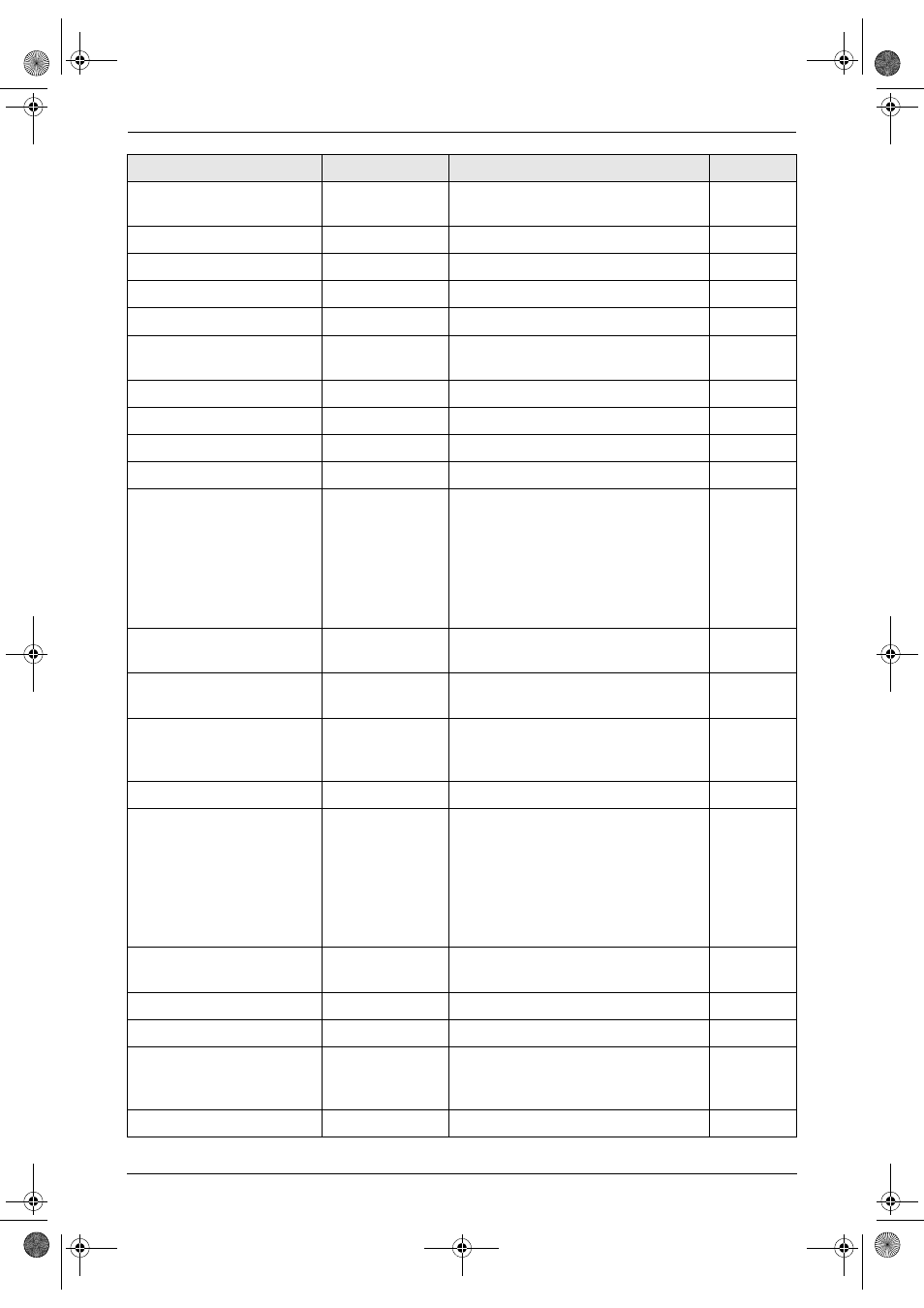
8. Programmable Features
59
Overseas mode
{#}{
4}{1}{1}
{
0}: “
OFF” {1}: “NEXT FAX”
{
2}: “
ERROR” (default)
Delayed send
{#}{
4}{1}{2}
{
0}: “
OFF” (default) {1}: “ON”
ECM selection
{#}{
4}{1}{3}
{
0}: “
OFF” {1}: “ON” (default)
Connecting tone
{#}{
4}{1}{6}
{
0}: “
OFF” {1}: “ON” (default)
Distinctive Ring
{#}{
4}{3}{0}
{
0}: “
OFF” (default) {1}: “ON”
Fax ring pattern
{#}{
4}{3}{1}
{
1}: “
A” {2}: “B” {3}: “C” {4}: “D”
{
5}: “
B-D” (default)
Auto reduction
{#}{
4}{3}{2}
{
0}: “
OFF” {1}: “ON” (default)
Fax activation code
{#}{
4}{3}{4}
{
0}: “
OFF” {1}: “ON” (default)
Memory reception alert
{#}{
4}{3}{7}
{
0}: “
OFF” {1}: “ON” (default)
Friendly reception
{#}{
4}{3}{8}
{
0}: “
OFF” {1}: “ON” (default)
Input tray setting for faxing
{#}{
4}{4}{0}
{
1}: “
#1” (default) {2}: “#2”
L
When the optional input tray is
installed, the following will be
displayed.
{
1}: “
#1” {2}: “#2”
{
3}: “
#3” {4}: “#1+#3” (default)
Output tray setting for
faxing
{#}{
4}{4}{1}
{
1}: “
#1” {2}: “#2”
{
3}: “
#3” (default)
PC fax reception setting
{#}{
4}{4}{2}
{
0}: “
OFF” (default) {1}: “ALWAYS”
{
2}: “
CONNECTED”
Computer setting for PC
fax reception and remote
control
{#}{
4}{4}{3}
----------
Set fax features to default
{#}{
4}{5}{9}
{
0}: “
NO” (default) {1}: “YES”
Input tray setting for
copying
{#}{
4}{6}{0}
{
1}: “
#1” (default) {2}: “#2”
L
When the optional input tray is
installed, the following will be
displayed.
{
1}: “
#1” {2}: “#2”
{
3}: “
#3” {4}: “#1+#3” (default)
Default copy resolution
{#}{
4}{6}{1}
{
1}: “
TEXT/PHOTO” (default)
{
2}: “
TEXT” {3}: “PHOTO”
Contrast save
{#}{
4}{6}{2}
{
0}: “
OFF” (default) {1}: “ON”
Default operation mode
{#}{
4}{6}{3}
{
1}: “
COPY” (default) {2}: “FAX”
Mode timer
{#}{
4}{6}{4}
{
0}: “
OFF” {1}: “30s”
{
2}: “
1min” (default) {3}: “2min”
{
4}: “
5min”
Sort copy hold
{#}{
4}{6}{5}
{
0}: “
OFF” (default) {1}: “ON”
Feature
Feature code
Selection
Page
FLB851-PFQX2175YA-en.book Page 59 Thursday, September 8, 2005 2:24 PM
