4 overview, Overview, 4 overview – Panasonic KX-FLB851 User Manual
Page 12: 1 front view
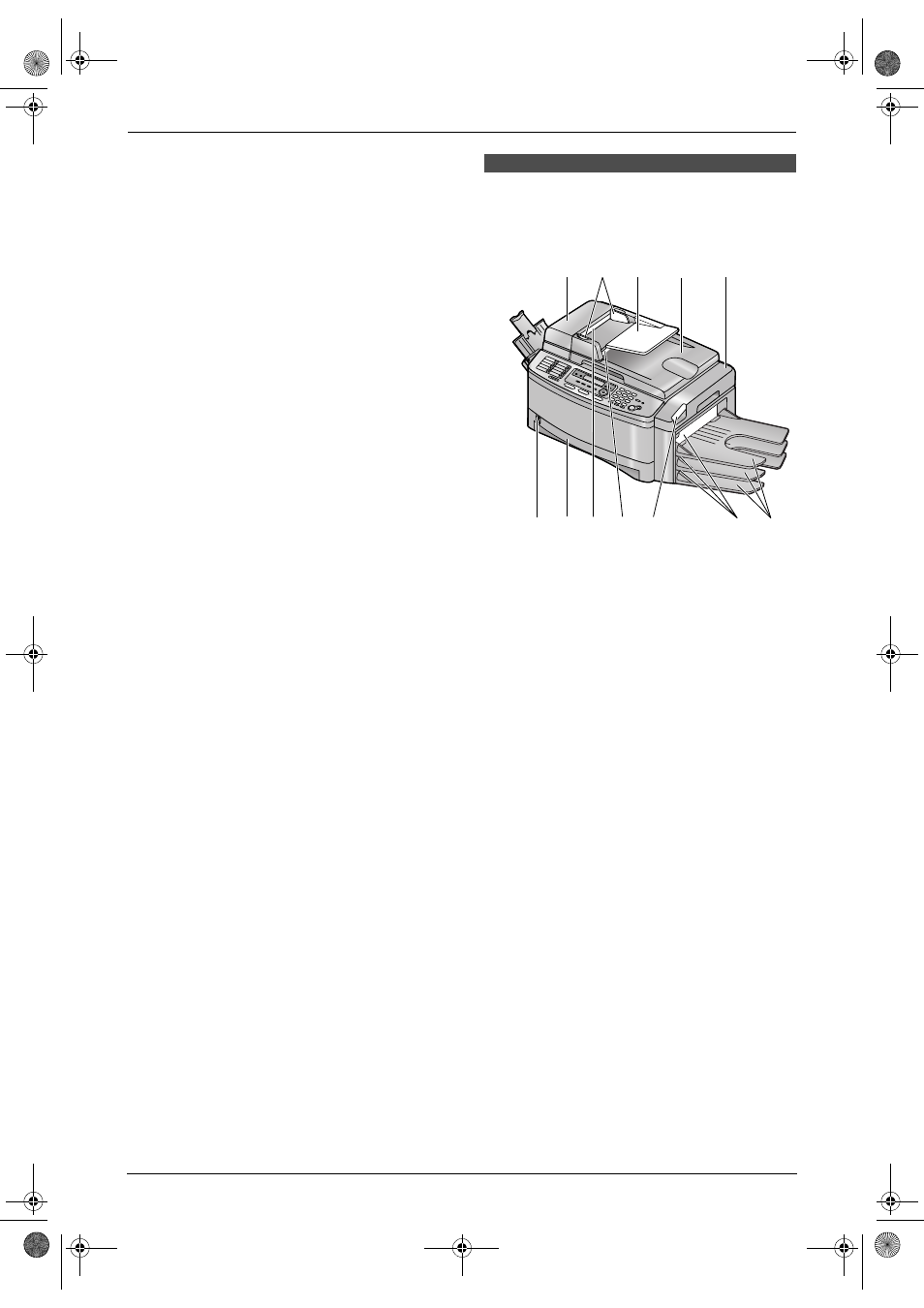
1. Introduction and Installation
10
For assistance, please visit http://www.panasonic.com/consumersupport
P
{
COPY}
L
To switch to a copy mode (page 21, 43).
Q
{
SET}
L
To store a setting during programming.
R
{
SCAN}
L
To switch to a scan mode (page 21, 52).
S
Navigator key
L
To adjust volume (page 22).
L
To search for a stored item (page 31).
L
To select features or feature settings
during programming (page 57).
L
To navigate to the next operation.
T
{
TONE}
L
To change from pulse to tone temporarily
during dialing when your line has rotary
pulse service.
U
{
REDIAL}{PAUSE}
L
To redial the last number dialed.
L
To insert a pause during dialing.
V
{
FLASH}
L
To access special telephone services or
to transfer extension calls.
W
{
MONITOR}
L
To initiate dialing.
When you press {MONITOR} during
receiving a call, you will be able to hear
the other party, but the other party will not
be able to hear you.
X
{
START}
L
To start sending or receiving a fax.
L
To copy a document (page 43).
L
To scan a document (page 52).
Y
{
STOP}
L
To stop an operation or programming
session.
1.4 Overview
1.4.1 Front view
1 ADF (Auto Document Feeder) cover
2 Document guides
3 Document tray
4 Document cover
5 Top cover
6 Paper level indicator
7 Paper input tray
8 Document entrance
9 Document exit
j Cover release lever
k Recording paper exit
l Output tray
7 8
j
9
6
1
3
5
4
k l
2
FLB851-PFQX2175YA-en.book Page 10 Thursday, September 8, 2005 2:24 PM
