Polycom DOC2232A User Manual
Page 39
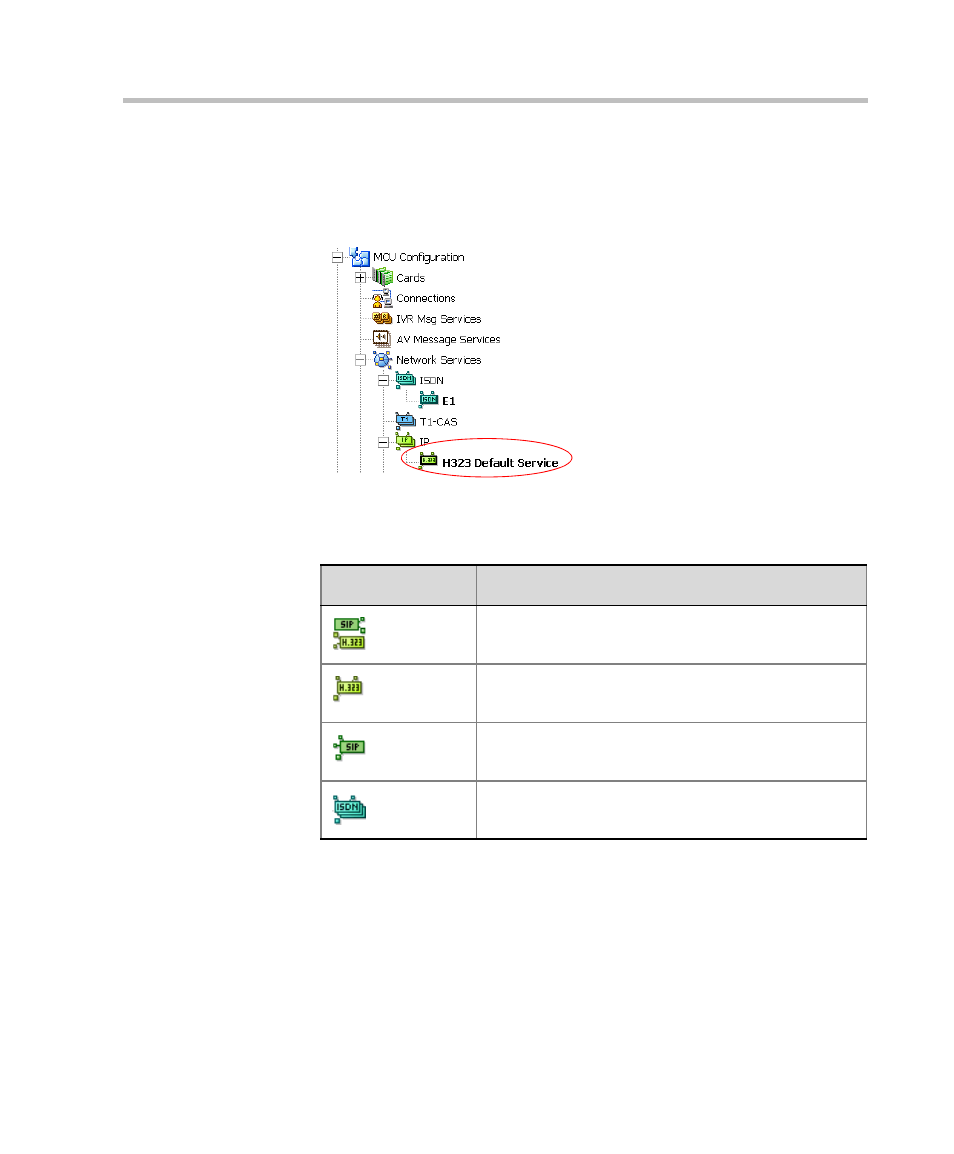
Chapter 3 - Initial System Setup
3-15
9.
Click OK.
The Network Configuration dialog box closes and the new Network
Services appear in the Network Services list. These Network Services
automatically set as the default services.
The following icons are used to indicate the Network Service types:
The Network Services definition is complete.
For advanced settings, see the MGC Administrator’s Guide, Chapter 3.
Table 3-2: IP Network Service Icons
Icon
Description
The Network Service supports both SIP and H.323
connections.
The Network Service supports only H.323
connections.
The Network Service supports only SIP connections.
The Network Service supports only ISDN
connections.
This manual is related to the following products:
