Polycom DOC2232A User Manual
Page 110
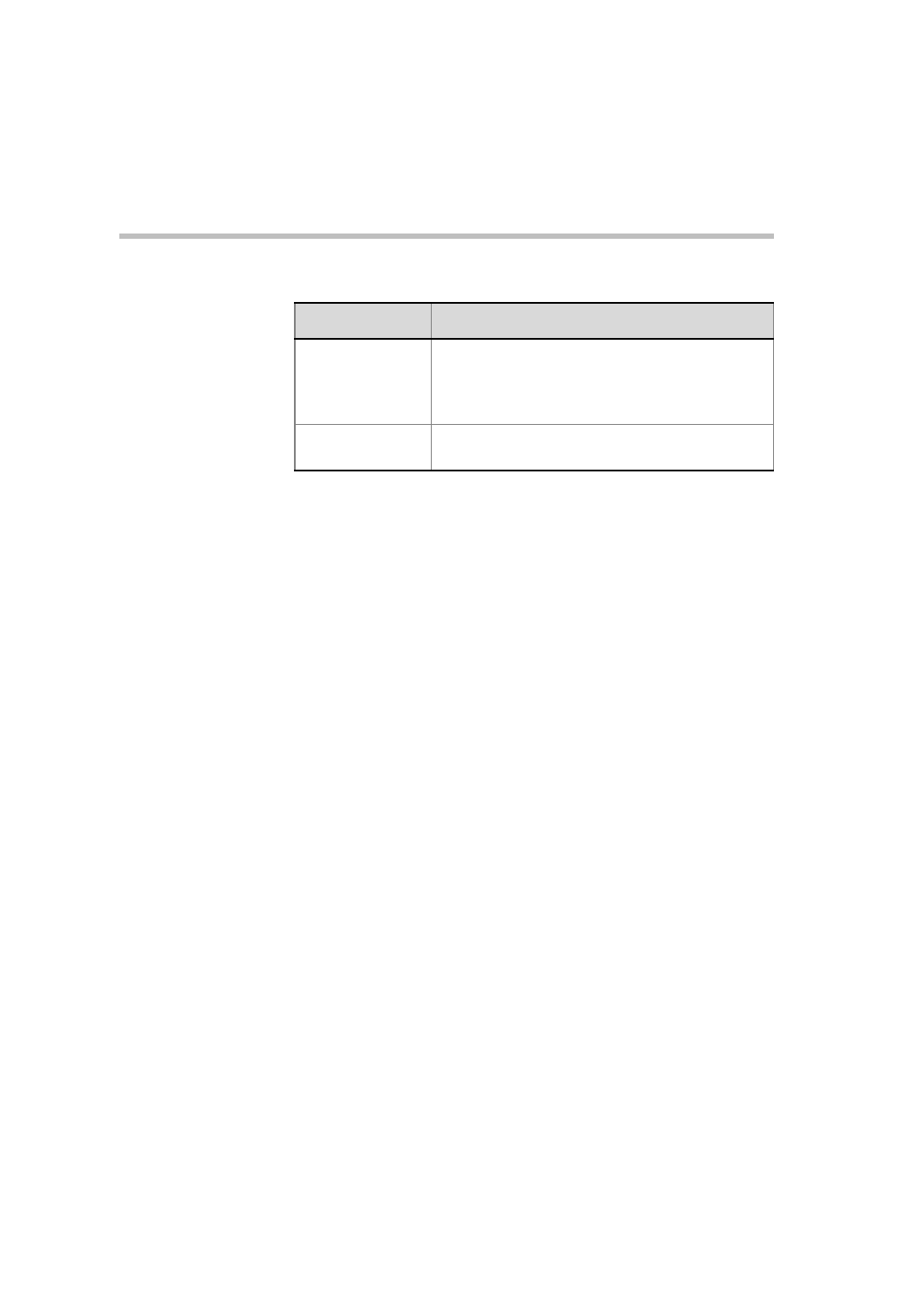
MGC-25 Getting Started Guide
8-16
2.
You can save the Faults report to a text file. To do so, click the Save to
file button.
The Save As dialog box opens.
3.
Select a destination folder and enter the file name, and then click Save.
You return to the Faults window.
4.
To exit the Faults window, click the Close button.
Code
Indicates the code of the problem, according to the
fault category. A list of codes per category can be
found in
Appendix A of the MGC Administrator’s
Guide
.
Description
When applicable, displays a more detailed
explanation of the cause of the problem.
Table 8-6: Faults Columns
Field
Description
This manual is related to the following products:
See also other documents in the category Polycom Computers:
- DOC2564A (20 pages)
- SpectraLink SVP020 (51 pages)
- PDS 725-78600-002A2 (32 pages)
- PathNavigator (2 pages)
- DOC2558B (45 pages)
- SpectraLink SVP010 (47 pages)
- SpectraLink SVP100 (40 pages)
- 3725-32870-002 (78 pages)
- RMX DOC2551A (20 pages)
- DOC2559B (65 pages)
- DOC2560A (188 pages)
- DOC2565A (2 pages)
- RMX DOC2557C (33 pages)
- RMX DOC2554A (2 pages)
- DOC2562A (20 pages)
- KIRK 623128UK (2 pages)
- DOC2566A (2 pages)
- DOC2553A (2 pages)
- SpectraLink 1725-36028-001 (110 pages)
- KIRK 623152UK (2 pages)
- KIRK KWS300 (60 pages)
- DOC2558C (45 pages)
- DOC2557B (29 pages)
- RMX DOC2567A (2 pages)
- KIRK KWS1500 (48 pages)
- KIRK 1416 8711 (6 pages)
- DOC2559A (65 pages)
- RSS 2000 (36 pages)
- RSS 2000 (24 pages)
- DOC2547A (42 pages)
- 3150-16966-002 (167 pages)
- KIRK KWS8000 (38 pages)
- KIRK Wireless 600v3 KWS600v3 (220 pages)
- 3725-32871-002/A (13 pages)
- 3725-18101-001B (28 pages)
- V4.0 INTEGRATION RMX 1000 V1.1.1 (23 pages)
- 3150-30828-001 (14 pages)
- DOC2560C (188 pages)
- DOC2557A (29 pages)
- RSS 2000 V1.0 (11 pages)
- RMX DOC2579D (160 pages)
- DOC2558A (45 pages)
- DOC2585A (160 pages)
- RMX DOC2560B (188 pages)
